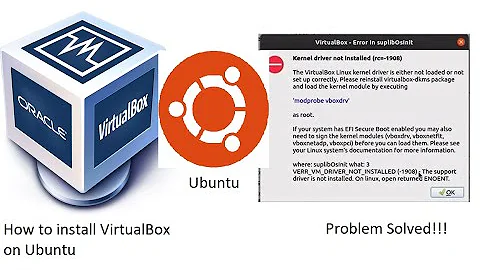Ubuntu 16.04: VirtualBox Error: Kernel driver not installed (rc=-1908)
Solution 1
I had the same problem, after removing versions of kernels I thought were obsolete. But result this in trouble.
I solved that running the following command:
sudo apt install --reinstall linux-headers-$(uname -r) virtualbox-dkms dkms
After that command, virtualbox worked perfectly!
My setup:
- Ubuntu 16.04 LTS
- VirtualBox 5.1.38
Solution 2
This is a secure boot issue with ubuntu. You can try this post: https://stegard.net/2016/10/virtualbox-secure-boot-ubuntu-fail/
This uses MOK manager to deal with this.
Solution 3
Had recently the same problem on Ubuntu 18.04. Apparently, virtual box 6.+ has some issues with gcc-7. These steps did the job for me:
Removing virtualbox
sudo apt-get purge virtualbox-*
installing gcc-8
sudo apt-get install gcc-8 g++-8
setting default gcc to gcc-8
sudo update-alternatives --install /usr/bin/gcc gcc /usr/bin/gcc-8 800 --slave /usr/bin/g++ g++ /usr/bin/g++-8
and reinstalling virtualbox with the debian installer did it for me!
Related videos on Youtube
Comments
-
Mat D. over 1 year
My VirtualBox gave me the following error upon starting a virtual machine:
Kernel driver not installed (rc=-1908)
The VirtualBox Linux kernel driver (vboxdrv) is either not loaded or there is a permission problem with /dev/vboxdrv. Please install virtualbox-dkms package and load the kernel module by executing
'modprobe vboxdrv'
as root. If it is available in your distribution, you should install the DKMS package first. This package keeps track of Linux kernel changes and recompiles the vboxdrv kernel module if necessary.
where: suplibOsInit what: 3 VERR_VM_DRIVER_NOT_INSTALLED (-1908) - The support driver is not installed. On linux, open returned ENOENT.
I followed the instruction by installing the DKMS package which gave me the message that it's already installed. Executing
sudo modprobe vboxdrvresulted in this error:
modprobe: FATAL: Module vboxdrv not found in directory /lib/modules/4.15.0-041500rc2-lowlatencyI tried reinstalling the kernel and virtualbox-dkms with
sudo apt install --reinstall linux-headers-$(uname -r) virtualbox-dkms dkmsI got this output:
Reading package lists... Done Building dependency tree Reading state information... Done Reinstallation of linux-headers-4.15.0-041500rc2-lowlatency is not possible, it cannot be downloaded. The following additional packages will be installed: virtualbox virtualbox-qt Suggested packages: vde2 virtualbox-guest-additions-iso The following NEW packages will be installed: virtualbox virtualbox-dkms virtualbox-qt 0 upgraded, 3 newly installed, 1 reinstalled, 0 to remove and 0 not upgraded. Need to get 66.3 kB/22.4 MB of archives. After this operation, 95.3 MB of additional disk space will be used. Do you want to continue? [Y/n] y Get:1 http://ch.archive.ubuntu.com/ubuntu xenial-updates/main amd64 dkms all 2.2.0.3-2ubuntu11.5 [66.3 kB] Fetched 66.3 kB in 0s (477 kB/s) (Reading database ... 531094 files and directories currently installed.) Preparing to unpack .../dkms_2.2.0.3-2ubuntu11.5_all.deb ... Unpacking dkms (2.2.0.3-2ubuntu11.5) over (2.2.0.3-2ubuntu11.5) ... Selecting previously unselected package virtualbox-dkms. Preparing to unpack .../virtualbox-dkms_5.0.40-dfsg-0ubuntu1.16.04.2_all.deb ... Unpacking virtualbox-dkms (5.0.40-dfsg-0ubuntu1.16.04.2) ... Selecting previously unselected package virtualbox. Preparing to unpack .../virtualbox_5.0.40-dfsg-0ubuntu1.16.04.2_amd64.deb ... Unpacking virtualbox (5.0.40-dfsg-0ubuntu1.16.04.2) ... Selecting previously unselected package virtualbox-qt. Preparing to unpack .../virtualbox-qt_5.0.40-dfsg-0ubuntu1.16.04.2_amd64.deb ... Unpacking virtualbox-qt (5.0.40-dfsg-0ubuntu1.16.04.2) ... Processing triggers for man-db (2.7.5-1) ... Processing triggers for systemd (229-4ubuntu21.1) ... Processing triggers for ureadahead (0.100.0-19) ... Processing triggers for desktop-file-utils (0.22-1ubuntu5.1) ... Processing triggers for bamfdaemon (0.5.3~bzr0+16.04.20160824-0ubuntu1) ... Rebuilding /usr/share/applications/bamf-2.index... Processing triggers for gnome-menus (3.13.3-6ubuntu3.1) ... Processing triggers for mime-support (3.59ubuntu1) ... Processing triggers for shared-mime-info (1.5-2ubuntu0.1) ... Processing triggers for menu (2.1.47ubuntu1) ... Processing triggers for hicolor-icon-theme (0.15-0ubuntu1) ... Setting up dkms (2.2.0.3-2ubuntu11.5) ... Setting up virtualbox-dkms (5.0.40-dfsg-0ubuntu1.16.04.2) ... Loading new virtualbox-5.0.40 DKMS files... First Installation: checking all kernels... Building only for 4.15.0-041500rc2-lowlatency Building initial module for 4.15.0-041500rc2-lowlatency ERROR (dkms apport): kernel package linux-headers-4.15.0-041500rc2-lowlatency is not supported Error! Bad return status for module build on kernel: 4.15.0-041500rc2-lowlatency (x86_64) Consult /var/lib/dkms/virtualbox/5.0.40/build/make.log for more information. Job for virtualbox.service failed because the control process exited with error code. See "systemctl status virtualbox.service" and "journalctl -xe" for details. invoke-rc.d: initscript virtualbox, action "restart" failed. ● virtualbox.service - LSB: VirtualBox Linux kernel module Loaded: loaded (/etc/init.d/virtualbox; bad; vendor preset: enabled) Active: failed (Result: exit-code) since Die 2018-02-20 20:50:55 CET; 7ms ago Docs: man:systemd-sysv-generator(8) Process: 10139 ExecStart=/etc/init.d/virtualbox start (code=exited, status=1/FAILURE) Feb 20 20:50:55 matteo-3 systemd[1]: Starting LSB: VirtualBox Linux kernel ..... Feb 20 20:50:55 matteo-3 virtualbox[10139]: * Loading VirtualBox kernel mod.... Feb 20 20:50:55 matteo-3 virtualbox[10139]: * No suitable module for runnin...d Feb 20 20:50:55 matteo-3 virtualbox[10139]: ...fail! Feb 20 20:50:55 matteo-3 systemd[1]: virtualbox.service: Control process ex...=1 Feb 20 20:50:55 matteo-3 systemd[1]: Failed to start LSB: VirtualBox Linux ...e. Feb 20 20:50:55 matteo-3 systemd[1]: virtualbox.service: Unit entered faile...e. Feb 20 20:50:55 matteo-3 systemd[1]: virtualbox.service: Failed with result...'. Hint: Some lines were ellipsized, use -l to show in full. Setting up virtualbox (5.0.40-dfsg-0ubuntu1.16.04.2) ... vboxweb.service is a disabled or a static unit, not starting it. Job for virtualbox.service failed because the control process exited with error code. See "systemctl status virtualbox.service" and "journalctl -xe" for details. invoke-rc.d: initscript virtualbox, action "restart" failed. ● virtualbox.service - LSB: VirtualBox Linux kernel module Loaded: loaded (/etc/init.d/virtualbox; bad; vendor preset: enabled) Active: failed (Result: exit-code) since Die 2018-02-20 20:50:57 CET; 7ms ago Docs: man:systemd-sysv-generator(8) Process: 10441 ExecStart=/etc/init.d/virtualbox start (code=exited, status=1/FAILURE) Feb 20 20:50:56 matteo-3 systemd[1]: Starting LSB: VirtualBox Linux kernel ..... Feb 20 20:50:57 matteo-3 virtualbox[10441]: * Loading VirtualBox kernel mod.... Feb 20 20:50:57 matteo-3 virtualbox[10441]: * No suitable module for runnin...d Feb 20 20:50:57 matteo-3 virtualbox[10441]: ...fail! Feb 20 20:50:57 matteo-3 systemd[1]: virtualbox.service: Control process ex...=1 Feb 20 20:50:57 matteo-3 systemd[1]: Failed to start LSB: VirtualBox Linux ...e. Feb 20 20:50:57 matteo-3 systemd[1]: virtualbox.service: Unit entered faile...e. Feb 20 20:50:57 matteo-3 systemd[1]: virtualbox.service: Failed with result...'. Hint: Some lines were ellipsized, use -l to show in full. Setting up virtualbox-qt (5.0.40-dfsg-0ubuntu1.16.04.2) ... Processing triggers for menu (2.1.47ubuntu1) ...Of this output, these lines caught my attention:
Building initial module for 4.15.0-041500rc2-lowlatency ERROR (dkms apport): kernel package linux-headers-4.15.0-041500rc2-lowlatency is not supported Error! Bad return status for module build on kernel: 4.15.0-041500rc2-lowlatency (x86_64)Do you have any ideas how to fix my Virtualbox? Is my kernel not supported by VirtualBox? If yes, how can I change to an old/supported one?
-
2017561-1 about 6 yearsCould you start virtualbox with
virtualboxcommand in the terminal and show us the output? And also, which version of virtualbox are you using? -
Mat D. about 6 years
WARNING: The character device /dev/vboxdrv does not exist. Please install the virtualbox-dkms package and the appropriate headers, most likely linux-headers-lowlatency. You will not be able to start VMs until this problem is fixed. -
churta about 5 yearsI had the same issue this morning. Everything was working fine the day before, but today I got the "kernel error." I spent some time reading and trying different options. After 3 hours, I found this forum: forums.virtualbox.org/viewtopic.php?f=7&t=91833 They mentioned the option of downgrading the kernel. I did that, and Vbox is working. here is how to revert to the previous kernel: karlcode.owtelse.com/blog/2017/03/13/…
-
 Adriana Hernández over 4 yearsI've just posted the solution of this issue here...
Adriana Hernández over 4 yearsI've just posted the solution of this issue here... -
 karel about 3 yearsDoes this answer your question? Virtualbox Kernel driver not installed
karel about 3 yearsDoes this answer your question? Virtualbox Kernel driver not installed
-
-
Mat D. about 6 yearsOn step 3 of the link above where I import the public key,
mokutilgives me the following error:EFI variables are not supported on this system -
 balaji over 4 yearsThanks you so much working .
balaji over 4 yearsThanks you so much working . -
Abdelrahman Shoman almost 4 yearsthis is helpful. Unfortuantely because it wasn't upvoted I didn't really pay attention to it and had to figure it out the hard way.
-
 Janos over 3 yearsWorked for me with Ubuntu 20.10 and VirtualBox 6.1.14
Janos over 3 yearsWorked for me with Ubuntu 20.10 and VirtualBox 6.1.14 -
rcarba about 3 yearsworks on Ubuntu 18.04 and virtualbox 5.2
-
Swapnil almost 3 yearsThanks above soln worked in 'Ubuntu 21.04', I had to run extra command 'sudo modprobe vboxdrv'
-
alkanstein over 2 yearsworks for elemetary os as well sadly did not work on ubuntu 20 :(
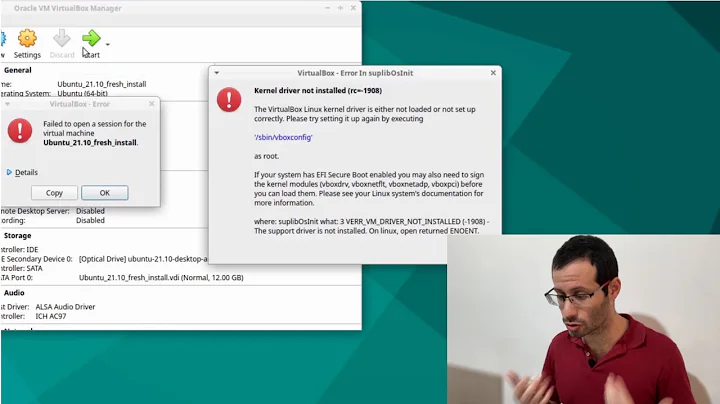
![[SOLVED] Virtual Box Setup | Kernel Driver Not Installed(rc = -1908) On Linux](https://i.ytimg.com/vi/2Q68TzkQUD8/hqdefault.jpg?sqp=-oaymwEcCOADEI4CSFXyq4qpAw4IARUAAIhCGAFwAcABBg==&rs=AOn4CLBFLs-2FTnrJqFS26MrV5vhWAKHbQ)
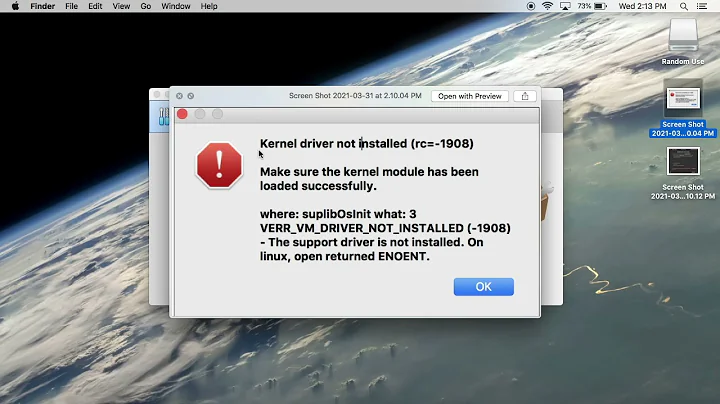
![[How To Fix] Kernel driver not installed (rc=-1908) | VirtualBox - Ubuntu](https://i.ytimg.com/vi/IhbhhS2DBV4/hq720.jpg?sqp=-oaymwEcCNAFEJQDSFXyq4qpAw4IARUAAIhCGAFwAcABBg==&rs=AOn4CLA7vLIbGlMIQpgCNJegsTfaQpRY4Q)