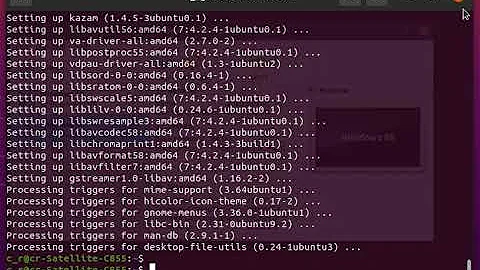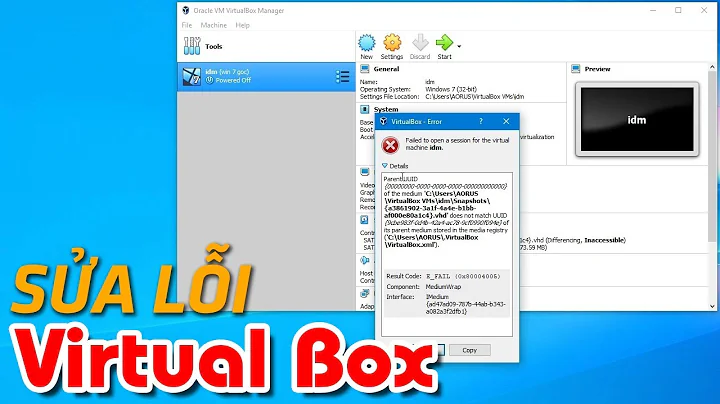VirtualBox 4.3 on Ubuntu 13.10 unable to run VM
Solution 1
The installed kernel was absolute. Its headers is not any more in the repository. So the best thing to do is to update the kernel to last version in the repository.
Check which kernel running:
uname -a
Update the kernel, linux-generic is a meta package to keep current version of the kernel & its headers:
sudo apt-get update
sudo apt-get upgrade
sudo apt-get install linux-generic
Reboot, Check again:
uname -a
If it didn't work, then use Synaptic to install its headers or upgrade/install to the last kernel release (search for "linux").
Solution 2
Not an answer, but I can confirm that Virtual Box runs perfectly on Ubuntu 13.10.
Virtual box was installed as a .deb file instead of using the virtual box repository.
$ virtualbox --help | head -1
Oracle VM VirtualBox Manager 4.3.6
$ uname -sri
Linux 3.11.0-15-generic x86_64
$ lsb_release -d
Description: Ubuntu 13.10
$ modinfo vboxdrv
filename: /lib/modules/3.11.0-15-generic/updates/dkms/vboxdrv.ko
version: 4.3.6 (0x001a0007)
license: GPL
description: Oracle VM VirtualBox Support Driver
author: Oracle Corporation
srcversion: 1AA7B037C45EF6842CB7222
depends:
vermagic: 3.11.0-15-generic SMP mod_unload modversions
parm: force_async_tsc:force the asynchronous TSC mode (int)
Hope that helps you.
Related videos on Youtube
avrono
Updated on September 18, 2022Comments
-
avrono over 1 year
Like Ubuntu 13.10 VirtualBox Error Kernel driver not installed (rc=-1908)
I am also having a problem I keep getting the following error :
Trying to register the VirtualBox kernel modules using DKMSError! Your kernel headers for kernel 3.8.0-25-generic cannot be found. Please install the linux-headers-3.8.0-25-generic package, or use the --kernelsourcedir option to tell DKMS where it's located ...failed! (Failed, trying without DKMS) Recompiling VirtualBox kernel modules ...failed! (Look at /var/log/vbox-install.log to find out what went wrong) Processing triggers for ureadahead ...I am unable to start a Virtual Machine I installed from repository. Any ideas ?
EDIT:
When I start a vm I get :
Kernel driver not installed (rc=-1908) The VirtualBox Linux kernel driver (vboxdrv) is either not loaded or there is a permission problem with /dev/vboxdrv. Please reinstall the kernel module by executing '/etc/init.d/vboxdrv setup' as root. If it is available in your distribution, you should install the DKMS package first. This package keeps track of Linux kernel changes and recompiles the vboxdrv kernel module if necessary.EDIT
The same errors with VirtualBox4.2 EDIT
sudo apt-get install linux-headers-3.8.0-25-generic Reading package lists... Done Building dependency tree Reading state information... Done Package linux-headers-3.8.0-25-generic is not available, but is referred to by another package. This may mean that the package is missing, has been obsoleted, or is only available from another source E: Package 'linux-headers-3.8.0-25-generic' has no installation candidateEDIT UPDATE
Manually updated the kernel from 3.8.0.25 to 3.10.0-031000-generic and now it all works !
-
avrono over 10 yearsI was on 3.8.0.25 , I have upgraded to 3.11 and all works fine now
-
-
avrono over 10 yearsFirst thing I tried ...
Reading package lists... Done Building dependency tree Reading state information... Done Package linux-headers-3.8.0-25-generic is not available, but is referred to by another package. This may mean that the package is missing, has been obsoleted, or is only available from another source E: Package 'linux-headers-3.8.0-25-generic' has no installation candidate -
 user.dz over 10 yearsSeems that package list is outdated. Try update your system (kernel).
user.dz over 10 yearsSeems that package list is outdated. Try update your system (kernel).sudo apt-get update; sudo apt-get upgrade. reboot, install the new kernel header.sudo apt-get install linux-headers-generic -
avrono over 10 yearsYes, because the Kernel has moved way beyond 3.8 , I think we are at 3.12 now ... don`t see how your suggestion will help
-
 user.dz over 10 years"linux-headers-3.8.0-25-generic is not available" So why not to upgrade to the current kernel which has headers in the repository? So VBox can build its module.
user.dz over 10 years"linux-headers-3.8.0-25-generic is not available" So why not to upgrade to the current kernel which has headers in the repository? So VBox can build its module. -
avrono over 10 yearsBecause I am already on the latest , those are old headers which are no longer available in the repository, so I would need to downgrade ....
-
avrono over 10 yearsWill try install manually ...
-
avrono over 10 yearsThanks @Mark, I tried the .deb too ... still no joy ... will soldier on ...
-
avrono over 10 years@Sneetsher you were right, I needed to upgrade, for some reason was not working. I manually updated the kernel and now works fine