Ubuntu 17.10 Mouse Problem in WINE
Solution 1
I had similar issue and it's probably linked with Gnome Shell. You can run winecfg and try running with the following option under Display tab.
- Automatically capture the mouse in full-screen windows (enable)
- Allow the window manager to decorate the windows (disable)
- Allow the window manager to control the windows (disable)
If your game is not running under the same resolution than your desktop environment, you could also try to Emulate a virtual desktop, but this might place the game in a small Windows.
Here the sources: https://ubuntuforums.org/showthread.php?t=470767
Solution 2
mine has the uncontrollably mouse draggind into wine playing World of Warcraft, when you try to pan horizontally the movement also does it vertically looking to the heaven. Thus, wine is "blind", no windows but still working since actually the windows programs are executing, but no way to enter to configure it. As result I got back to 16.04.3, which wine works flawlessly
Related videos on Youtube
Croissant
Updated on September 18, 2022Comments
-
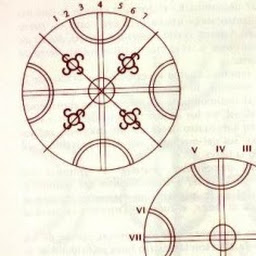 Croissant over 1 year
Croissant over 1 yearThe mouse is not lagging but it is not working properly and it is hard to explain what exactly the issue is. The mouse does not feel balanced but rather it seems weighted to rush up or down.
It is nearly impossible to focus the mouse direction straight ahead in a game without it floating around towards the ceiling or floor.
The problem only occurs in
WINEand only after upgrading to Ubuntu 17.10.No problems with the keyboard although both use the same Logitech receiver.
-
 David Foerster over 6 yearsWhich Wine version and what are the settings in the Graphics tab in
David Foerster over 6 yearsWhich Wine version and what are the settings in the Graphics tab inwinecfg? -
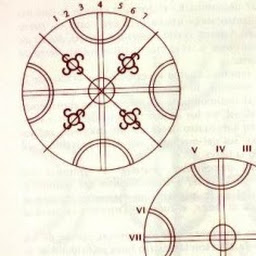 Croissant over 6 yearsWine version is 2.0.2
Croissant over 6 yearsWine version is 2.0.2 -
 David Foerster over 6 yearsThanks. What about the Wine graphics tab settings?
David Foerster over 6 yearsThanks. What about the Wine graphics tab settings? -
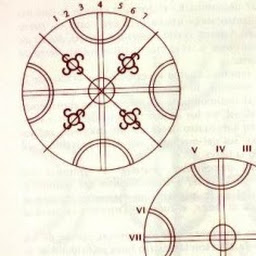 Croissant over 6 yearsI tried the suggested solution to no available and switched it back to disable mouse capture, enable decorate window, enable control window, and disable virtual desktop emulation.
Croissant over 6 yearsI tried the suggested solution to no available and switched it back to disable mouse capture, enable decorate window, enable control window, and disable virtual desktop emulation.
-
-
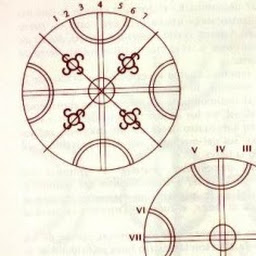 Croissant over 6 yearsThank you very much for this solution. Unfortunately it only seems to have made the problem worse :D The mouse is still unbalanced in WINE (magnetic mouse), but now it seems less responsive as a whole, and the keyboard does not work when in game.
Croissant over 6 yearsThank you very much for this solution. Unfortunately it only seems to have made the problem worse :D The mouse is still unbalanced in WINE (magnetic mouse), but now it seems less responsive as a whole, and the keyboard does not work when in game. -
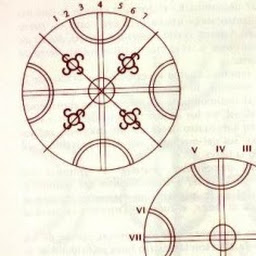 Croissant over 6 yearsI was afraid that this would ultimately be the only option. I attempted make a new partition in installing LTS to compare, and that... did not work very well. I now have a clean install of LTS and am wondering if upgrading to 17.10 while keeping Unity would be a way to work around the problem running games in WINE. Hopefully 18.04 will find a way to resolve the issue with GNOME.
Croissant over 6 yearsI was afraid that this would ultimately be the only option. I attempted make a new partition in installing LTS to compare, and that... did not work very well. I now have a clean install of LTS and am wondering if upgrading to 17.10 while keeping Unity would be a way to work around the problem running games in WINE. Hopefully 18.04 will find a way to resolve the issue with GNOME.




