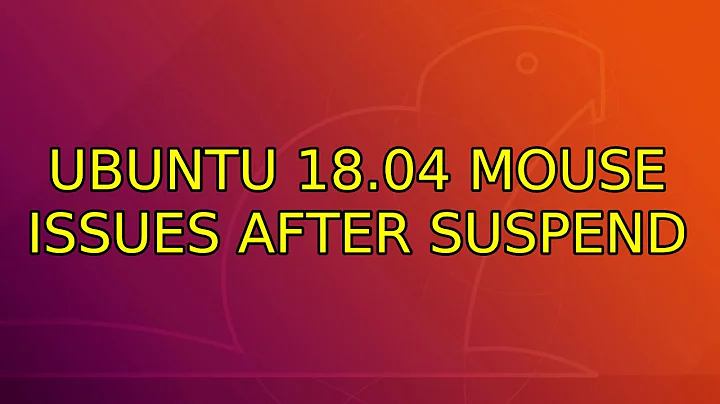Ubuntu 18.04 mouse issues after suspend
Solution 1
Faced this problem today and this is what worked for me.
Make sure your device module is psmouse by running,
lsmod | grep psmouse
if its not, find the relavant module name.
$ cd /lib/systemd/system-sleep/
$ sudo vi fixtouchpad
then paste and save the following
#!/bin/bash
[ "$1" = "post" ] && exec modprobe psmouse
[ "$1" = "pre" ] && exec rmmod psmouse
exit 0
This will reload your psmouse module after resuming. Replace 'psmouse' with your module name.
Be sure to make the script executable
sudo chmod +x fixtouchpad
Solution 2
I was having similar issues with 18.04 and they actually got worse since upgrading to 18.10. I have a Logitech "unifying receiver" that has both a mouse and keyboard paired with it. When resuming from sleep, fairly often either the mouse or the keyboard no longer work. I don't remember suffering these issues with 17.10...
The following script fixed it for me:
for mod in hid_logitech_hidpp hid_logitech_dj usbhid; do
sudo rmmod $mod && sleep 3
sudo modprobe $mod
done
If you create a script with this, don't forget to make it executable, eg with chmod +x $HOME/fix_logitech.sh
(not sure what the various modules are for but they looked like good candidates). I used my laptop's integrated keyboard to type this. If the approach works, I might consider @imeshU's approach to hook this into the System-D sleep/resume process.
Related videos on Youtube
Dory Zidon
Entrepreneur, Programmer, Sales person, Geek. Love creating companies, building cool products on mobile and web. Making complex deals, raising money, and forging partnerships. Currently working on various projects. Open to new things, do not hesitate to contact me!
Updated on September 18, 2022Comments
-
 Dory Zidon over 1 year
Dory Zidon over 1 yearI am using Ubuntu 18.04 running on lenovo carbon yoga x1 (1st Gen). Everything work fine most of the time, but after I put the computer to suspend and then wake it up in the am, the mouse goes a little whack: - the left click of the mouse doesn't work. - the sliding lock screen for example looks like it's stuck in drag mode, I can slide up and down but not all the way, and I have to power cycle the machine to get to the login box.
-
goo almost 6 yearsRead
man pm-actionto see what steps your system goes through when you suspend/resume. If you find a fix, this is where it would go. What dolsusbandsudo lshwtell you about your mouse? -
 Dory Zidon almost 6 yearsI ran both commands and read the man, I'm not sure how that helps. Happy to share the output. After suspend / hybernaite, I actaully have to reboot twice until the mouse comes back to normal work...
Dory Zidon almost 6 yearsI ran both commands and read the man, I'm not sure how that helps. Happy to share the output. After suspend / hybernaite, I actaully have to reboot twice until the mouse comes back to normal work... -
 Dory Zidon almost 6 yearsHow am I suppose to fix this? I'm really unsure..
Dory Zidon almost 6 yearsHow am I suppose to fix this? I'm really unsure.. -
 Dory Zidon almost 6 years@waltinator happy to follow your instructions.
Dory Zidon almost 6 years@waltinator happy to follow your instructions.
-
-
 SDwarfs over 4 yearsWorked for my Fujitsu Lifebook running Ubuntu 18.04.3; it still hangs for a few seconds after standby - but it finally reacts to user input again without crazy behaviour! Thank's for this solution!
SDwarfs over 4 yearsWorked for my Fujitsu Lifebook running Ubuntu 18.04.3; it still hangs for a few seconds after standby - but it finally reacts to user input again without crazy behaviour! Thank's for this solution! -
sadalsuud almost 3 yearswork for me at asus zenbook 13 on xubntu 20.04 Thanks!
-
 Admin almost 2 yearsThis does not work with 20.04+logitech mouse on XPS13 (2019).
Admin almost 2 yearsThis does not work with 20.04+logitech mouse on XPS13 (2019).


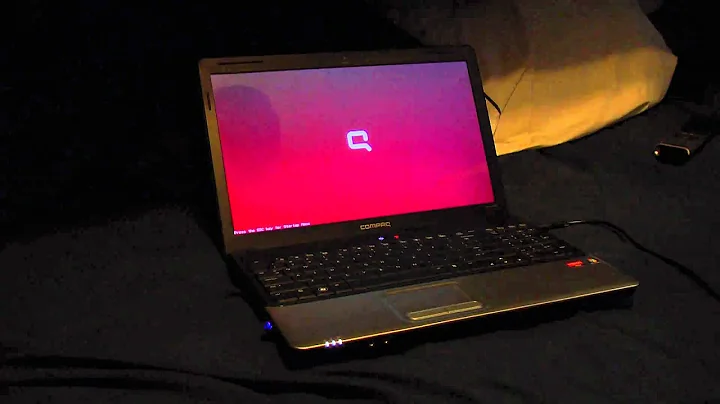
![Fix freeze after suspend on ubuntu gnome/GDM (Nvidia only) [could be outdated, please back up first]](https://i.ytimg.com/vi/Prkx6zREh9M/hqdefault.jpg?sqp=-oaymwEcCOADEI4CSFXyq4qpAw4IARUAAIhCGAFwAcABBg==&rs=AOn4CLCdMe3wVry12Fonu16EgEcnQkWXsA)