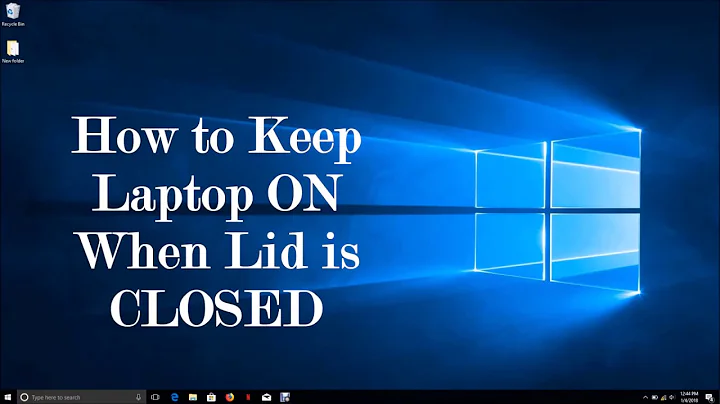When closing the lid of my laptop nothing happens instead of suspend)
5,042
These instructions follows this tips page:
Enable automatic shutdown, hibernate, or do nothing when laptop lid is closed.
-
Edit the
logind.conffilesudo gedit /etc/systemd/logind.conf -
Uncomment the following line (delete the
#character):#HandleLidSwitch=suspendto
HandleLidSwitch=suspend -
Save the file and finally restart the
systemdservice:sudo systemctl restart systemd-logind.service
Related videos on Youtube
Author by
oliver
Updated on September 18, 2022Comments
-
oliver over 1 year
I have Ubuntu 18.04 installed on my Lenovo Thinkpad L560. When I close the lid nothing happens. I want the system to suspend. The settings for this are turned on. So when I close my lid and reopen it nothing has happened. I'm not logged out or anything.
Can you help me?
-
 abu_bua over 5 yearsTry to check gsettings -> askubuntu.com/a/1059712/790920
abu_bua over 5 yearsTry to check gsettings -> askubuntu.com/a/1059712/790920 -
oliver over 5 yearsI found the solution myself. I followed these steps: tipsonubuntu.com/2018/04/28/… but I was stupied i tried to edit the file before but I didn't see the "#" for the line to be a comment. After removing the "'#" it works!
-
-
Chaim Eliyah about 5 yearsNot working on Lenovo T430, sadly
-
pepa.dvorak almost 4 yearsThis works perfect, but unfortunately it does not make distinction between battery/ac-in situation - is there any chance making it suspend when running on battery and doing nothing when ac is plugged in?


![How To Fix Sleep Issues In Windows 10 [Quick Tutorial]](https://i.ytimg.com/vi/YF6_o_qNGeg/hqdefault.jpg?sqp=-oaymwEcCOADEI4CSFXyq4qpAw4IARUAAIhCGAFwAcABBg==&rs=AOn4CLCDvQXXIO27sxHgILX4D76pWxRL6A)