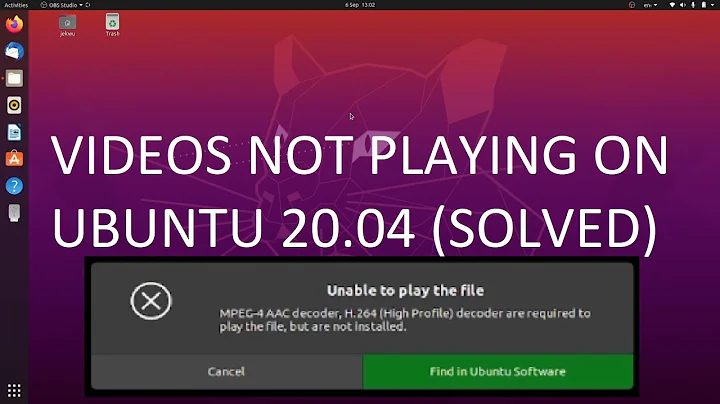Ubuntu's stopped playing music/video files & Youtube
5,424
Solved!
This is what worked:
killall pulseaudio; rm -r ~/.config/pulse/*
Wait a little, then
pulseaudio -k
Then restart. Ta-dah! Now how to mark this "solved"...
Related videos on Youtube
Author by
mujina
Updated on September 18, 2022Comments
-
 mujina over 1 year
mujina over 1 yearTwo days ago (after an Ubuntu base update, iirc), all music and video files on my computer stopped playing. Clementine and Videos open them, but won't play them - no error message, no request for plugins.
At the same time, YouTube clips have stopped playing - I just get the thumbnail, the rotating "waiting" sign and the message "if playback doesn't begin shortly, try restarting your device" (which, of course, doesn't work). This is Ubuntu 14.04.
Details:- I do have gstreamer0.10-plugins-good and ubuntu-restricted-extras. Tried reinstalling (together with Clementine and Videos) - no good.
- Videos can clearly "read" the video file, since I can navigate through it and the still picture shown changes.
- My speakers are recognised.
- Pressing "pause" then "play" again doesn't work.
- Flash sound does work! Interestingly enough, right after the update, I could get no sound on clips streamed in a Flash window (they were running though, the video was fine). After restarting, the sound from streaming works just fine, but music/video files and YouTube clips don't.
- I didn't install anything new or make any changes to Ubuntu before this happened.
-
 dessert over 6 yearsTo mark this as solved, accept your answer by clicking the tick on the left.
dessert over 6 yearsTo mark this as solved, accept your answer by clicking the tick on the left. -
cipricus almost 5 yearsI can fix this with just the first command, no restart needed. But what could be the cause of this? it happens all the time in my 18.04 and I have to fix it as said. (Created a launcher with the line
Exec=sh -c 'killall pulseaudio; rm -r ~/.config/pulse/*'.) It seems related to bluetooth headset connection in my case. -
cipricus over 4 yearsIs there a permanent solution to this?
-
 mujina over 4 yearsNone that I've found, I'm afraid. My only lead is something so silly I can only assume it's a coincidence: the problem stopped appearing when I set Firefox to no longer restore my session at startup. I've since changed laptops and moved on to Ubuntu 16.04, so it will probably remain a mystery.
mujina over 4 yearsNone that I've found, I'm afraid. My only lead is something so silly I can only assume it's a coincidence: the problem stopped appearing when I set Firefox to no longer restore my session at startup. I've since changed laptops and moved on to Ubuntu 16.04, so it will probably remain a mystery. -
 Dhruv garg over 3 years@mujina In my case audio works from web app like youtube but local mp3 files are unable to play. After using your solution it works but I have to do it multiple times and every time restarting is not possible. can you help me with this?
Dhruv garg over 3 years@mujina In my case audio works from web app like youtube but local mp3 files are unable to play. After using your solution it works but I have to do it multiple times and every time restarting is not possible. can you help me with this? -
 mujina over 3 yearsHmmm, I don't know what to say. Does this happen in any player? In which case, perhaps a purge & reinstall of pulseaudio? I'm no Ubuntu expert, though.
mujina over 3 yearsHmmm, I don't know what to say. Does this happen in any player? In which case, perhaps a purge & reinstall of pulseaudio? I'm no Ubuntu expert, though. -
 Admin almost 2 yearsThis is still an issue on Ubuntu 20.04. Resolution still works, though
Admin almost 2 yearsThis is still an issue on Ubuntu 20.04. Resolution still works, though