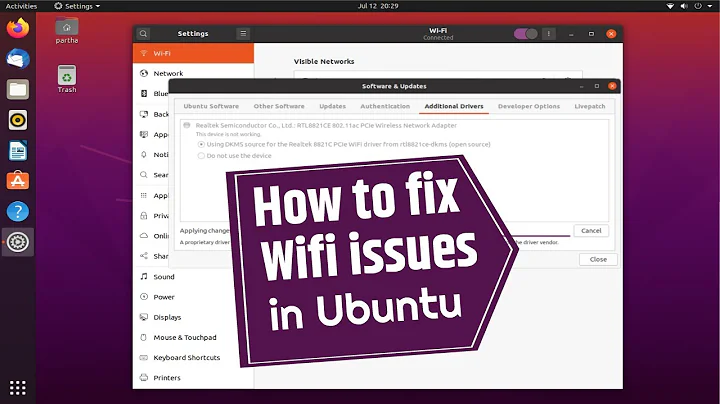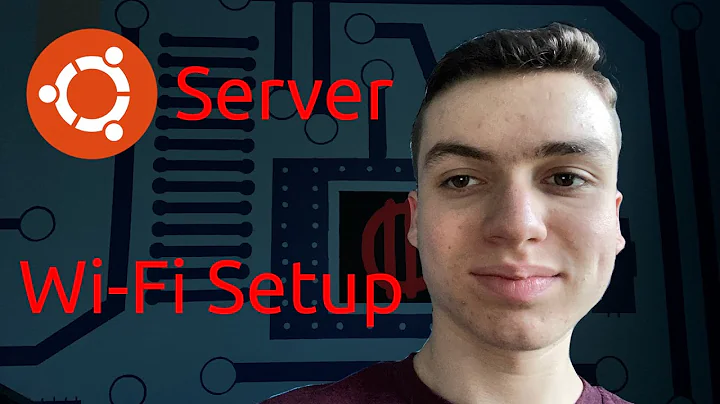Ubuntu automatically connects to a wireless network when its already connected by eth0 to the same network
As buddies said the simplest way is to power off wireless adapter using its hardware switch.
But if your computer hasn't such a switch, go to system>preference>network connections; now go to the wireless section (second tab), select the wireless adapter that automatically connects to access point from list, click edit button,in this window, uncheck "Connect Automatically" and click apply. it seems that the problem will not arise again.
Related videos on Youtube
YoloTats.com
Updated on September 18, 2022Comments
-
YoloTats.com almost 2 years
I use Ubuntu 11.04, and I work at an institution which has wired and wireless connectivity. My computer is set to automatically connect to the wireless network if it is available.
When I am plugged into the wired network, Ubuntu still tries to automatically connect to the wireless network, even though it's the same network.
In Windows, if I am plugged into the wired network, my computer does not attempt to connect to the wireless network. This is the functionality I would like.
Is this possible to achieve under Ubuntu?
-
 Admin about 12 yearsA "wireless hardware" kill switch is a surprisingly simple solution here - does your computer have one?
Admin about 12 yearsA "wireless hardware" kill switch is a surprisingly simple solution here - does your computer have one? -
 Admin about 12 years@user15319 I experienced something similar when I was testing Ubuntu 11.04 on my laptop. It was annoying because when it would connect to the wireless along with the wired network it constantly caused problems with me access the internet. As sr_ said, the easiest way around this is simply turning off the wireless while you are hard-wired in.
Admin about 12 years@user15319 I experienced something similar when I was testing Ubuntu 11.04 on my laptop. It was annoying because when it would connect to the wireless along with the wired network it constantly caused problems with me access the internet. As sr_ said, the easiest way around this is simply turning off the wireless while you are hard-wired in. -
 Admin almost 12 yearsIs it actually a problem? I'd hope it defaults the traffic over the wired interface…
Admin almost 12 yearsIs it actually a problem? I'd hope it defaults the traffic over the wired interface…
-