ubuntu-dock settings not accessible in gnome-control-center by default
If you have upgraded from Ubuntu GNOME 17.04 the default GNOME session(s) will still remain for you to choose during login. On top of that the all-new GNOME session(s) customised by Ubuntu (simply named Ubuntu and/or Ubuntu on Xorg) will be added.
Ubuntu dock setting is accessible only from the GNOME session(s) customised by Ubuntu, not from the default GNOME session(s).
When you boot your system and get to the GDM login screen you should find a cogwheel (⚙️) next to the sign in button. If you click on the cogwheel you should find an Ubuntu (and/or Ubuntu on Xorg) option.
Choose Ubuntu (or Ubuntu on Xorg) instead of GNOME (or GNOME on Xorg).
See this if you don't have Ubuntu Dock installed in the first place: Dock settings missing in gnome-control-center after upgrade to Ubuntu 17.10
Related videos on Youtube
vanillascotch
Updated on September 18, 2022Comments
-
vanillascotch over 1 year
I recently shifted to Ubuntu 17.10. After enabling ubuntu-dock extension from Gnome-Tweak-Tools, I found no specific settings for customizing the Ubuntu-Dock in gnome-settings or gnome-control-center. A temporary hack i found for accessing the dock settings was changing XDG_CURRENT_DESKTOP variable from terminal and then launching gnome-control-center from there.
XDG_CURRENT_DESKTOP=ubuntu:GNOME gnome-control-centerI wanted to know if there is some permanent way to get Ubuntu-Dock-Settings in gnome-control-center
-
 pomsky over 6 yearsDid you upgrade from Ubuntu GNOME 17.04?
pomsky over 6 yearsDid you upgrade from Ubuntu GNOME 17.04? -
vanillascotch over 6 yearsyes, but I had upgraded to ubuntu 17.04 from 16.04 only some mins before that
-
-
funicorn over 6 yearsI encountered similar issues. I upgraded from 17.04. But in my case there is no Ubuntu option in the GDM login screen. I am confused about that.
-
funicorn over 6 yearsI actually upgraded first from 16.04 to 17.04, then to 17.10. Before step 1, I already had unity removed and gnome-shell installed--It may be the key that caused the non-standard consequence. It is possible that some xsession files like ubuntu:GNOME.desktop (NOT gnome.desktop itself) is missing from the present system. As a result the standard ubuntu session cannot be started via GDM, and the system can only run the 'pure' gnome desktop.
-
 pomsky over 6 years@funicorn I think you should create a new Q&A with your issue and solution. I believe your situation doesn't apply to this question as OP here has "Ubuntu" session(s) along with "GNOME" session(s). They were just confused as they got logged into a GNOME session by default. But in your case the "Ubuntu" sessions were missing altogether.
pomsky over 6 years@funicorn I think you should create a new Q&A with your issue and solution. I believe your situation doesn't apply to this question as OP here has "Ubuntu" session(s) along with "GNOME" session(s). They were just confused as they got logged into a GNOME session by default. But in your case the "Ubuntu" sessions were missing altogether. -
 pomsky over 6 yearsNot the "same" issue. This answer is valid for this question: askubuntu.com/questions/967590/…
pomsky over 6 yearsNot the "same" issue. This answer is valid for this question: askubuntu.com/questions/967590/… -
Jimmy He over 4 yearsThank you! This turned out to be my problem for missing dock, after neither askubuntu.com/questions/1141537/no-dock-in-ubuntu-18-04 nor askubuntu.com/questions/1128506/… were of any help.
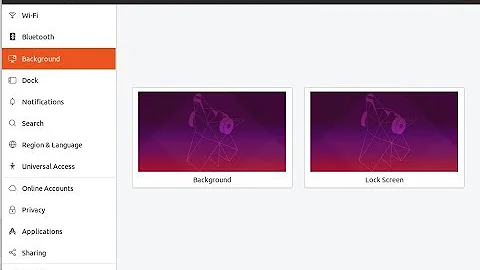


![Ubuntu settings not opening [SOLVED]](https://i.ytimg.com/vi/J50RP7DrdS4/hq720.jpg?sqp=-oaymwEcCNAFEJQDSFXyq4qpAw4IARUAAIhCGAFwAcABBg==&rs=AOn4CLCNfqD8c8I2uG3JDqt2pkRSNdHZJQ)
