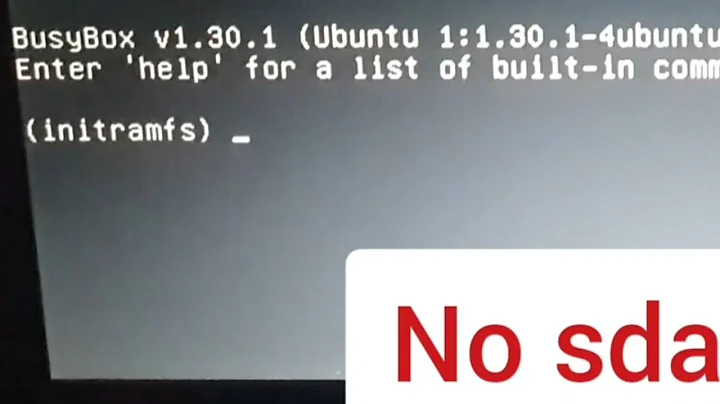Ubuntu error "Gave up waiting for root device" on 9.10 Netbook Remix
Solution 1
I think it's quite similar to this (Deleted a partition, now getting 'Gave up waiting for suspend/resume device' message during boot).
I gave the answer below as it worked for me.
In my case, the boot message looked like this. The swap partition was deleted.
Gave up waiting for suspend/resume device
/dev/sda4 ... ...
[***] A start job is running for dev-disk-by\...\...\...\.device
...
...
...
First, look at the content of your fstab file,
cat /etc/fstab
will return this kind of output
# /etc/fstab: static file system information.
#
# Use 'blkid' to print the universally unique identifier for a
# device; this may be used with UUID= as a more robust way to name devices
# that works even if disks are added and removed. See fstab(5).
#
# <file system> <mount point> <type> <options> <dump> <pass>
# / was on /dev/sda4 during installation
UUID=8c1977eb-ac90-426b-bc9b-a7fb2ec8d760 / ext4 errors=remount-ro 0 1
# swap was on /dev/sda3 during installation
UUID=00fd67-123DE-4b98-aa17-2d4025aed54 none swap sw 0 0
/dev/sr0 /media/cdrom0 udf,iso9660 user,noauto 0 0
Then you notice , "swap was on /dev/sdax during installation".
Recreate the deleted partition (fdisk or Gparted for instance), then use this command to find the new uuid of the partition.
ls -l /dev/disk/by-uuid/
This outputs:
total 0
lrwxrwxrwx 1 root root 10 févr. 19 07:18 00151dcd-2bf5-4b98-aa17-8f40ef4cfd86 -> ../../sda4
lrwxrwxrwx 1 root root 10 févr. 19 07:18 6C5A1AC45A1A8B4A -> ../../sda2
lrwxrwxrwx 1 root root 10 févr. 19 07:18 8c1977eb-ac90-426b-bc9b-a7fb2ec8d760 -> ../../sda3
lrwxrwxrwx 1 root root 10 févr. 19 07:18 C064106664106188 -> ../../sda1
Update your fstab with the correct uuid that were displayed by the last command by copy/pasting the adequate uuid of the swap in the fstab file. Then reboot, It should correct the problem.
Solution 2
If you ran fsck that would have called e2fsck for you.
it sounds like something might have hosed the filesystem UUID which makes the initrd unable to locate your root partition.
try hitting e in grub and changing the root=UUID=..... to just root=/dev/sda1
if that works you just need to set the UUID back to what your system expects..
tune2fs /dev/sda1 -U xxxxxxxxxx
you can see what the UUID was previously by looking in /etc/fstab or /boot/grub/menu.lst
Solution 3
Try this, Zee's 6 step Ubuntu fix! http://zeeis.me/ubuntu-boot-error-si...r-root-device/
(This is not my contribution so as the site says please mention a linkback as credit If you wish to share it with anyone or post it on your website)
Solution 4
I was able to boot by changing the root=UUID=... to root=/dev/sda1. after looking at /etc/fstab the UUID is the same as the one displayed on the shell when the system failed to boot
Related videos on Youtube
Kris
Updated on September 17, 2022Comments
-
Kris over 1 year
So I installed Ubuntu Netbook Remix 9.10 onto my Asus EeePC 1008HA netbook.
It worked perfectly and was pretty quick. Restarting, suspending and hibernating worked just fine but the very first time I shut it down, I can no longer boot back into Ubuntu.
I created 3 partitions. / /home swap
All using the default filesystem (I'm still new but, I believe, it was EXT4?).
Anyway, now I only get this error stating "Gave up waiting for root device" when I attempt to boot.
I've tried typing in "exit" at the initramfs prompt as suggestions but it never works.
So I booted off of the USB stick I used to install and I took a look at my partitions. My boot partition now says "unknown" instead of the filesystem I used. So I used fsck on it which seemed to do something (it asked about future dates which it fixed). Then I attempted to use e2fsck but I always get the error "Invalid non-numeric argument to -P ("/dev/sda1")".
What can I do to attempt to resolve this? It's such a shame because everything worked perfectly and I had no problems with multiple restarts, hibernates and suspends but the first time I shut it down this starts happening. I didn't even hold the power button.
-
Kris about 5 years9 years later and still incoming answers :). I don't remember my exact resolution, I think I was able to completely wipe everything and start over successfully but I don't remember the root cause (I think you and some of the other users are correct, though). I'll make this as the answer, hehe

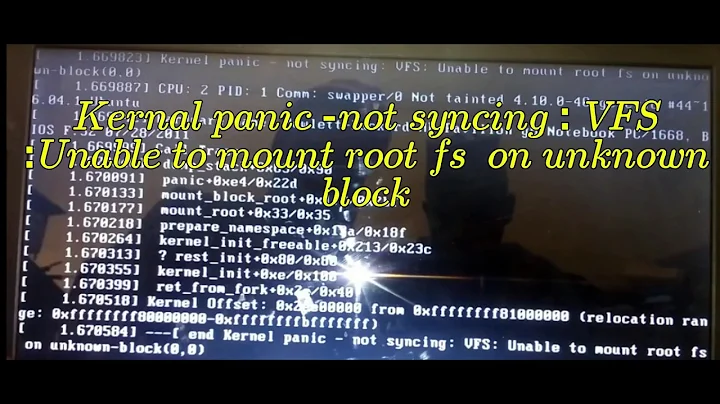
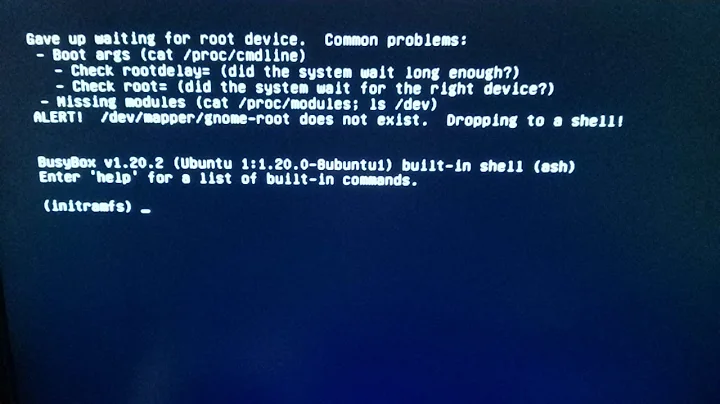
![unable to install: "install snap" change in progresss[ubuntu software error]](https://i.ytimg.com/vi/8Cd6ewamOAc/hq720.jpg?sqp=-oaymwEcCNAFEJQDSFXyq4qpAw4IARUAAIhCGAFwAcABBg==&rs=AOn4CLDZWdth_pIGk-zbL3q7_3XYwC7Sqw)