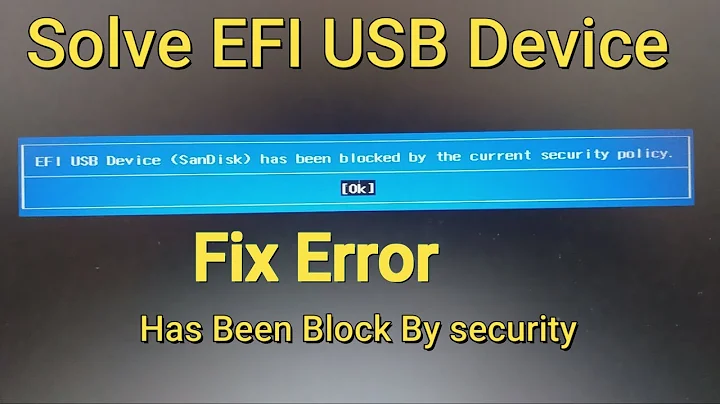Ubuntu has been blocked by the current security policy
I just installed Ubuntu-14.01.1 on a Dell Inspiron 15-5547 (Should be close if not the same as your 17R).
Boot in the BIOS (press F2 when the Dell logo appears after powering up), go into the "Boot" menu and change "Secure Boot Mode" to [Disabled]; F10 to "Save and Exit" and you should be able to load Ubuntu.
Related videos on Youtube
gkiril
Updated on September 18, 2022Comments
-
gkiril over 1 year
I have upgraded my Ubuntu from 12.04 to 14.04. On the beginning, I had some troubles entering my laptop, but after 2-3 reboots it got working. Anyway, I have used my new 14.04 version fine, and since this mourning I cannot enter my laptop (I have Dell Inspiron 17R - the worst piece of crap I have ever bought, I always have problems with Ubuntu with this laptop). All I can see is this message:
Ubuntu has been blocked by the current security policyAlso, after I click "OK", my laptop cannot boot, it has the message:
Checking media [Fail]followed by:
No Boot Device Found. Press any key to reboot the machineHow can I solve this problem? I have very important files on my laptop that I don't want to be lost. Any way I can save my files at least?
Thank you very much in advance for your help.