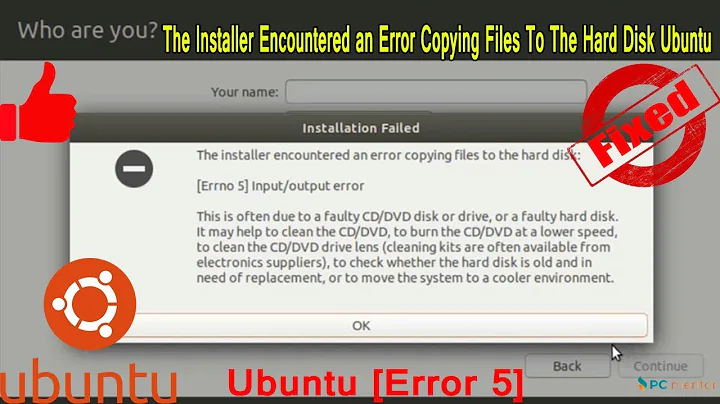Ubuntu installation problem with dynamic disks
Solution 1
Due to limitations of the MBR partitioning scheme you can have only 4 primary partitions. You obviously tried to create a 5th primary partition, so Windows automatically converted all your partitions from basic to dynamicto satisfy your intention.
Ubuntu will see only one big partition and is not able to see how this big partition is split into several dynamic partitions, as this is a totally Windows-internal thing. It is not possible to install Ubuntu in such a dynamic partition.
You will have to convert the dynamic partitions back to basic partitions and surely you will have to delete the newly created partition first, otherwise the conversion would probably fail. All this you have to do from within Windows. The guides I found in the Internet will mostly recommend to install a third-party partition-manager in Windows which has the capability to perform the conversion, I will not recommend any software here, just search for convert dynamic disk to basic and you will find something, probably you have a good partition-manager installed already.
If everything is done successfully you will have to change your partition layout. If you have four primary partitions already but you need more partitions you have to convert one of the primary partitions into a logical partition (do that from within Windows with your partition-manager). This will create an extended partition which contains the converted partition. In this extended partition you can create more logical partitions, off course, you will have to resize the extended partition or the logical partition in it first to make space for more logical partitions. This creates unallocated space within the extended partition, leave the newly created free space unallocated.
Now you can install Ubuntu in unallocated space using the option Install alongside Windows or, if you want more control, the Something else-option.
The whole thing might be a bit confusing, especially if you are not familiar with partitioning. Converting and editing partitions goes always with the risk of data-loss, so the most important thing is to create backups first, at least back up your personal data.
The simple way around all this confusing stuff:
Purchase a second HDD/SSD (they are really not such expensive), attach it to your machine, only convert the Windows-drive to basic disk and install Ubuntu on the new drive (if you don't convert the Windows-drive to basic disk you would have to choose the OS to start from your BIOS boot menu, this wouldn't be convenient).
Solution 2
You can't install Ubuntu (or any Linux distribution) on a drive managed by Windows as a "Dynamic Disk".
There are ways to convert a managed "Dynamic Disk" to a basic, unmanaged state but that's a Windows issue. See Change a Dynamic Disk Back to a Basic Disk. You can also search and ask over on SuperUser.
Related videos on Youtube
Admin
Updated on September 18, 2022Comments
-
 Admin over 1 year
Admin over 1 yearI have Windows 7 installed in my PC. In a failed attempt to create a partition my disk has been converted to dynamic including system and boot volumes. How can I install Ubuntu in a partition without affecting the Windows system?
-
 Admin about 7 yearsYou really can't with dynamic.
Admin about 7 yearsYou really can't with dynamic.
-