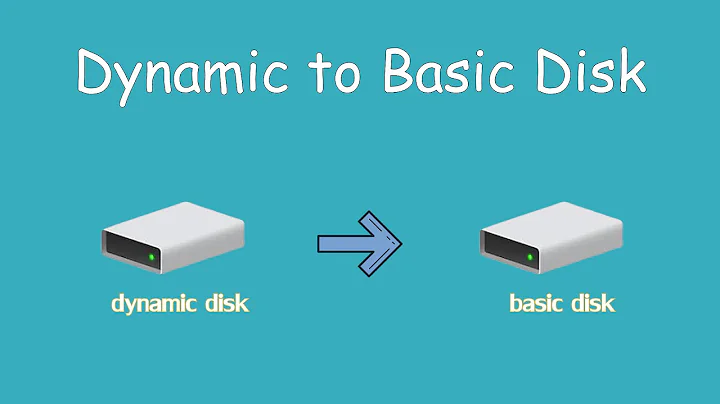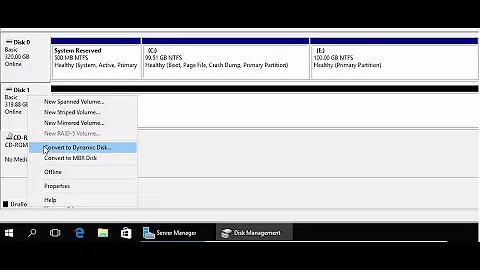Why can't I install Ubuntu or Wubi on a Windows Dynamic Disk?
Solution 1
Note: Wubi is Ubuntu installed onto a Windows drive via the Windows installer
Neither Ubuntu nor Wubi will boot from a dynamic disk
Neither Ubuntu's bootloader GRUB nor Wubi's bootloader GRUB4DOS can recognize a Microsoft dynamic disk/volume/partition (SFS), and so they cannot boot from it; there is no sense in installing either when you won't be able to boot.
You have three options:
- Convert the dynamic disk to basic (backup all data first!), after which you can install Wubi or dual-boot with Ubuntu.
- Add another hard disk to your system, install Ubuntu on it and set your system to boot from it; you can choose to boot Windows or Ubuntu from the GRUB menu at startup
- Keep the disk as is, and run Ubuntu in a virtual machine, such as Virtualbox or VMWare Player.
Solution 2
The best way to install Ubuntu is on a separate partition in dual boot with your Windows system. My experience over several installations: after a while nobody still uses Windows OS. The only extra to do: with Gparted make a ext4 partition on your PC, and install ubuntu on that partition. Thanks to grub you will be able to dual boot.
Related videos on Youtube
Liviu
Updated on September 18, 2022Comments
-
Liviu over 1 year
I've been trying to install 12.04 for a while now, I'm running on Windows 7 and I already made the partition (it's dynamic). I've tried booting from a disc and also the Windows installer. I haven't tried used any repair-boot programs or anything. Every time I tried to load from either, I get an error:
command=C:\windows\sysnative\bcdedit.exe /set {03f9077f-661f-11e1-845a-d08b36406c3d} device partition=U; retval=1 stderr=An error has occured setting the element data. The request isn't supported stdout=Then after that, it makes a log file with information that I don't understand.
If it is simply due to the fact of it being a dynamic partition, someone please help.
If it is more extensive, anyone with details on possible solutions or definite ones please express them.-
Andrejs Cainikovs almost 12 yearsCan't really help you solving this, but remember that you always have an option to install Ubuntu using bootable media.
-
Anders almost 12 yearsAre you running this as System Administrator in MS Windows?
Exception: Error executing command >>command=C:\Windows\System32\bcdedit.exe /set {2708afc0-9ffa-11e1-bc51-d167219ffa25} device partition=E: >>retval=1 >>stderr=An error has occurred setting the element data. The request is not supported.could be interpreted as you don't do that. -
Suhaib over 11 yearsyou mean installing it using virtualBox or virtual PC ?
-
Liviu over 11 yearswhen you say that are you asking if i'm trying to run it as a virtual machine? if so, i am not. i got it to load if i used my C:\ drive but it doesn't install. how can i make a partition and it will actually recognize it at start up?
-
-
Andrejs Cainikovs almost 12 yearsThis has absolutely nothing to do with Firewall, but yes, disabling Antivirus sounds like a possible option.
-
daniel almost 12 yearsIn my experice, some firewall really prevent some functions, like "Zonealarm free firewall", it has trusted-zone which is may prevent some functions like act as a server like.
-
DennisOakdale almost 12 yearsI do not use any kind of antivirus programs. I have only windows' firewall. However it is also blocked. Therefore I do not think that my problem is related to a firewall issue.