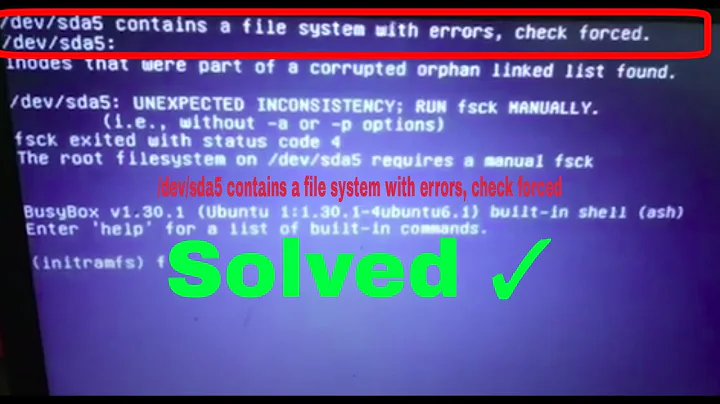Ubuntu login takes 15 seconds, "I/O error dev fd0 sector 0"
Solution 1
Login to your system as you would normally do. Press alt+f2 . Type: sudo gedit /etc/fstab .
Here, you should see a line with /dev/fd0 . Put a # to the beginning of that line, save the file, do a reboot.
For example it looks like this:
/dev/fd0 /media/floppy0 auto rw,users,noauto 0 0
Make it look like this:
#/dev/fd0 /media/floppy0 auto rw,users,noauto 0 0
Let's disable the floppy then. Alt+f2 , sudo gedit /etc/modprobe.d/blacklist.conf .
Start a new line with:
blacklist floppy
Reboot.
Solution 2
I have been fideling and fooling around with that for yet rather a lang time.
A short and a long solution.
This is the short one:
- First see that your fstab file is okay, especially your swap partition.
- Than run:
sudo update-initramfs -u
and your problems should be over.
---+---
The long version written by someone else which I did not take note of. (Sorry people!)
Try:
Use blkid to determine the UUID of your swap partition, and while at it, make sure all other partitions have correct UUID's in /etc/fstab. Also can use lsblk -f to find the UUID's.
Put the correct UUID's into /etc/fstab, especially swap, for this error.
Put the correct UUID for swap into /etc/initramfs-tools/conf.d/resume.
Run sudo update-initramfs -u
Reboot. Fixed my triple boot of Stretch all with this error, as the swap file had changed.
---+---
The problem was due to my swap being encrypted. So the local-premount script in initramfs was waiting for a swap device that was not available, until it timed out. The relevant message was gave up waiting for suspend/resume device.
To disable this (as resuming from swap is not possible with an encrypted swap, and I don't use hibernation anyway), I modified this file: /etc/initramfs-tools/conf.d/resume.
In this file, a line with
RESUME=none (instead of the UUID that was here) will disable waiting for a resume device.
Run
sudo update-initramfs -u to apply the changes.
System now boots normally.
---+---
Bert.
Related videos on Youtube
Jarvin
Updated on September 17, 2022Comments
-
Jarvin almost 2 years
After upgrading to Ubuntu 10.04, when I first login it takes 10+ seconds where it just sits at the gdm backgroup before taking me to gnome. By switching to a terminal window during this 10 seconds I saw the error message
[ 54.904480] end_request: I/O error, dev fd0, sector 0being outputted. I assume this has to do with the floppy drive... but I don't even have a floppy drive! How do I disable this device and make this error message go away (and hopefully fix the long wait)?
Thanks.
-
Jarvin about 14 yearsHmm... Tried this, and restarted, still getting the same error message. The problem is the error is happening with the device, not the mounting.
-
Jarvin about 14 yearsJust Blacklisting didn't work, but I did find this bug report. It had me do this
echo "blacklist floppy" | sudo tee /etc/modprobe.d/blacklist-floppy.conf && sudo rmmod floppy && sudo update-initramfs -uwhich worked. Thanks for your help troubleshooting this! -
 Apache about 14 yearsYou can use
Apache about 14 yearsYou can usebootchartto check what takes so much at boot also.