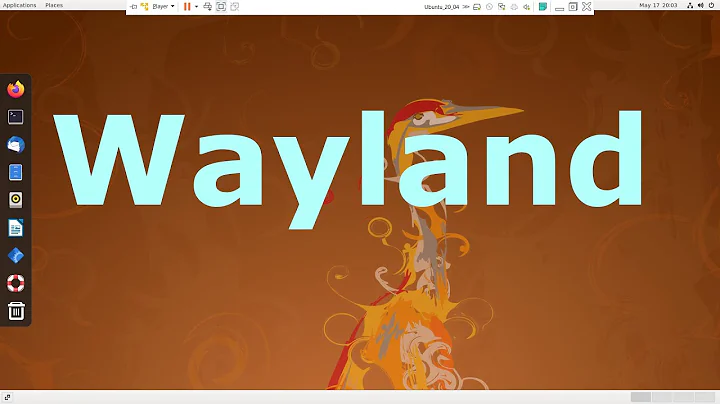Xwayland crashes frequently
As a root/admin user use vi/vim editor to perform the following changes of the GDM3 custom configuration file
/etc/gdm3/custom.conf
From:
#WaylandEnable=false
To:
WaylandEnable=false
By uncommenting the above line your system will use the Xorg display manager instead of Wayland next time it boots. Just do a reboot and you are done :).
Related videos on Youtube
FutureJJ
Computer Vision, Android and Machine learning enthusiast. I love coding in C++. I like systematic coding. For me program aesthetics matter that is: I like: a = 0 more than a=0 Buy Me A Coffee
Updated on September 18, 2022Comments
-
FutureJJ almost 2 years
My system is running Ubuntu 18.04 LTS. I am facing this bug every time I turn on my pc and when my PC wakes up after sleep. Unfortunately, I found no solution when I searched on Launchpad and Bugzilla.
I have also reported this error every time(1000+ times now) I get it, no fixes yet. In spite of the Xwayland crash, I can successfully login via GDM3 and use Gnome desktop without any problem, but I am not able to resume my work when my PC wakes from sleep (this hurts).
Error details:
Executable path: /usr/bin/Xwayland Package: xwayland 2:1.19.6-1ubuntu4 Problem Type: Crash Title: Xwayland crashed with signal 7 in mieqProcessDeviceEvent() ApportVersion: 2.20.9-0ubuntu72 Architecture: amd64 Machine Type: ASUSTeK COMPUTER INC. GL552JX.For Bootlog, CurrentDmesg: I will share it when requested via a drive link because it is huge to be posted as text.
Update: The error occurs only when my system is using Intel integrated graphics(Intel Iris Pro 5200). So, temporarily to avoid the error, I have switched to Nvidia Graphics(Nvidia GTX 950M, Driver version: 390.87), no errors since then. But, Dedicated GPU rapidly consumes my laptop battery, I would prefer to use Intel Graphics if the error gets solved.
-
FutureJJ almost 6 yearsI am asking this question on StackExchange because I am hoping for an answer due to its large number of users compared to actual bug report sites, For more details please ask it in comments I will share the logs via drive link.
-
Vitalij almost 6 yearsI am facing the same problem. It does not happen at every wake, though, only like 30% of the time.
-
Ilia over 5 yearsWhat GPU manufacture do you have?
-
FutureJJ over 5 years@IliaRostovtsev It's Intel Iris Pro 5200 + Dedicated Nvidia GTX 950M. This Wayland error appears when I switch to Intel Graphics. I do not get any error while my system is using Nvidia GPU.
-
Ilia over 5 years@FutureJJ ..and you don't use Nvidia proprietary driver, correct?
-
FutureJJ over 5 years@IliaRostovtsev I am using Nvidia proprietary driver version: 390.87, actually as mentioned before, I am not getting this error when I switch to Nvidia Graphics, this error only occurs when I am using Intel Integrated Graphics via Nvidia X Server Settings.
-
Ilia over 5 years@FutureJJ Thank you for the information provided. :)
-
-
FutureJJ over 5 yearsThanks, I'll try and post the results in the comments.
-
 Admin over 4 yearsWorked perfectly for my (possibly unrelated) Wayland on Gnome 3 problem: Ubuntu not booting properly, always have to cycle power once.
Admin over 4 yearsWorked perfectly for my (possibly unrelated) Wayland on Gnome 3 problem: Ubuntu not booting properly, always have to cycle power once.