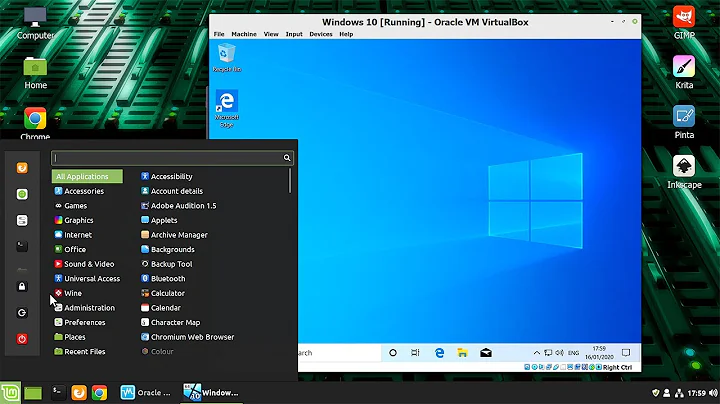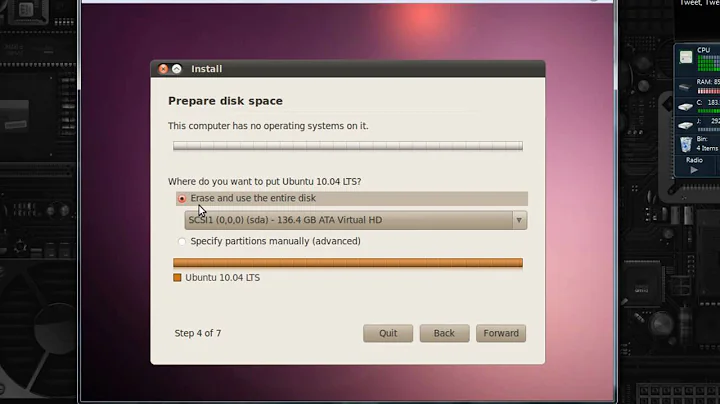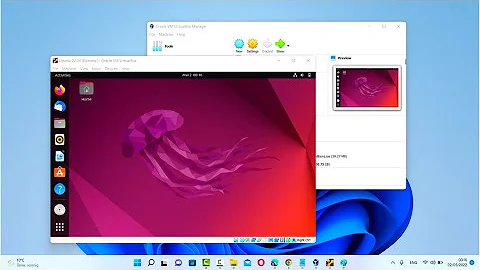Ubuntu on Microsoft Virtual PC
Solution 1
You can (it's much like anything else: use the ISO as the CD drive, boot from CD, install, done) but the support is lacking somewhat. Sound only occasionally works and the performance is pretty awful (in my experience).
You'd do a lot better to download VirtualBox (free) or VMWare Workstation (not free) and use that instead.
Solution 2
I have tried to install ubuntu using both Virtual PC, Microsoft Virtual Server and VirtualBox, and out of those virtualbox was the easiest install. No complications with drivers or screen colors.
Try this guide if you still want to use Virtual PC, though. http://haacked.com/archive/2007/05/06/installing-ubuntu-on-virtual-pc-for-windows-lovers.aspx
Solution 3
Under Windows 7 Professional, my personal experience has been that Ubuntu 12.10's .iso did not install for me. I could get all the way to the install screen where it checks to see if I have a hard drive with sufficient space and an internet connection, but although it saw my internet connection, it would not recognize my .vhd at all. It said I needed 4.8 gigs of space, but that only ~500 was available (I think it was looking at its own .iso directory on the virtualized D: drive. I tried changing the drive from dynamic to fixed, differing its allocated size - all to no avail.
Ultimately I gave up and tried it with an install of Ubuntu 12.04 - this worked flawlessly, except that I am currently having difficulties with getting internet connected.
One thing to note when performing this install - it will look like a crash has occurred during boot; there will be some cryptic lines of text, followed by a black/purple screen with green or other-colored lines on it. It will stay like this for perhaps a few minutes, but it WILL eventually boot and the install (of 12.04) DOES work.
Step-by-step, this is what I did:
- Downloaded 12.04
- Created a new virtual machine in Virtual PC, allocated 1024mb of RAM to it (4gb on this machine), and gave it a dynamic .vhd file.
- Right-click on the .vhd file in Virtual PC, select Settings.
- In settings, under the DVD Drive option, I selected "Open an ISO image," then browsed to my 12.04 .iso file and selected it.
- Selected "OK" in the virtual machine settings screen to exit, then started the virtual machine.
- Allowed it to run until the Ubuntu desktop showed up; this took several minutes due to graphical instabilities, but it DID happen.
- Installed as normal, although I wasn't able to connect to the internet.
- After this, it was simply a question of rebooting the machine as linux asked and then using it as you would any virtual machine under Virtual PC.
The two oddities are that internet doesn't work for me, and I can't go fullscreen. If anyone could help with those two problems (or explain why 12.10 won't work), I think this thread could have a complete answer.
PS - the reason I did this was because virtualbox is not licensed for free usage in a corporate environment, where I was operating. I suspect VMWare's free offering is the same, so I decided to work with what I had, which was Virtual PC. There ARE occasions to use this inferior product. At home, I'm looking forward to using VirtualBox since nobody has reported any troubles with it.
Related videos on Youtube
GvS
Updated on September 17, 2022Comments
-
GvS over 1 year
Do you have tips or a guide how to install Ubuntu in Microsoft Virtual PC?
I have found some (older) information, but I wonder if this is still valid. And it looks very "unfriendly".
-
 Admin over 13 yearsHey, did you find a solution to this problem? If so then you should accept one of the answers below to draw a line under this question,
Admin over 13 yearsHey, did you find a solution to this problem? If so then you should accept one of the answers below to draw a line under this question,
-
-
lovinglinux over 13 yearsThere is also VMWare Player, which is simple to use and free for personal non-commercial use, although not open source. I have used both VirtualBox and VMWare Player and they have pros and cons. VirtualBox for instance allows to create snapshots while VMWare Player doesn't. Nevertheless, VMWare Player has a better support for 3D hardware acceleration. I'm currently using VMWare Player.
-
nilsonneto almost 11 yearsWhilst this may theoretically answer the question, it would be preferable to include the essential parts of the answer here, and provide the link for reference.
-
nilsonneto almost 11 yearsWelcome to Ask Ubuntu! Whilst this may theoretically answer the question, it would be preferable to include the essential parts of the answer here, and provide the link for reference.