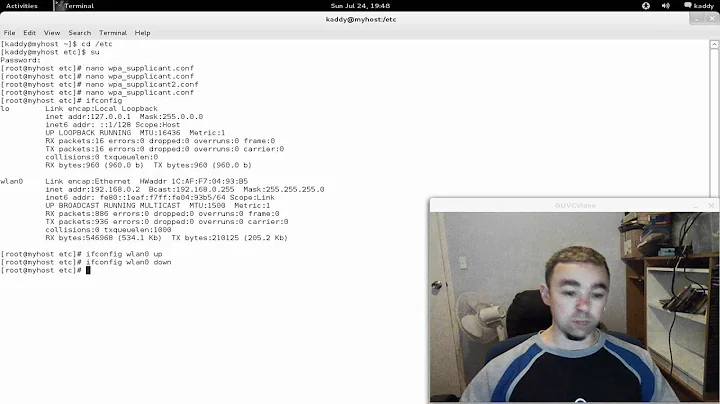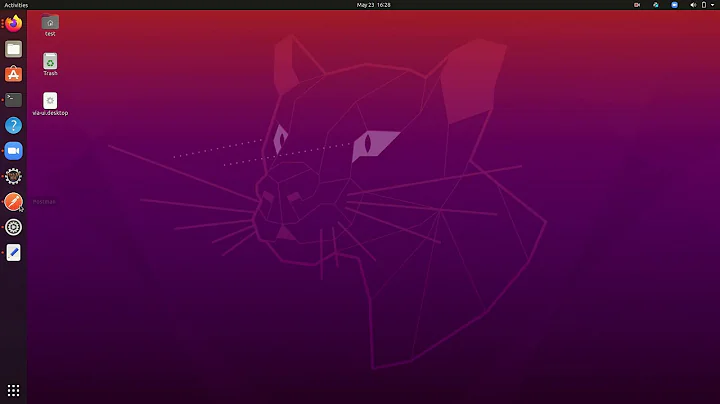Ubuntu Server 12.04 + Wifi - WPA supplicant issues
Is your wireless network broadcasting your SSID? If not, you'll need to add
scan_ssid=1
within your network {...} definition within your wpa_supplicant.conf file
Related videos on Youtube
Mejdeinstein
Updated on September 18, 2022Comments
-
Mejdeinstein over 1 year
I've been trying (and failing) all weekend to get my homeserver connected via Wifi (I know it should be cabled, but a house move is imminent ;-). The setup is as follows:
- HP N40L Microserver
- Ubuntu Server 12.04 LTS 64bit
- Edimax EW-7612UAN V2 - USB Wifi adaptor
- Tenda N150 Wifi Router - run 1 SSID as b/g/n mixed mode, channel 6, WPA2 Personal, AES
On a fresh install of Ubuntu, my output is as follows:
ifconfig
ifconfig wlan0 up root@srv:/home/srvadmin# ifconfig eth0 Link encap:Ethernet HWaddr 00:9c:02:a9:27:b9 inet addr:192.168.0.106 Bcast:192.168.0.255 Mask:255.255.255.0 inet6 addr: fe80::29c:2ff:fea9:27b9/64 Scope:Link UP BROADCAST RUNNING MULTICAST MTU:1500 Metric:1 RX packets:1226 errors:0 dropped:0 overruns:0 frame:0 TX packets:534 errors:0 dropped:0 overruns:0 carrier:0 collisions:0 txqueuelen:1000 RX bytes:124170 (124.1 KB) TX bytes:78708 (78.7 KB) Interrupt:18 lo Link encap:Local Loopback inet addr:127.0.0.1 Mask:255.0.0.0 inet6 addr: ::1/128 Scope:Host UP LOOPBACK RUNNING MTU:16436 Metric:1 RX packets:4 errors:0 dropped:0 overruns:0 frame:0 TX packets:4 errors:0 dropped:0 overruns:0 carrier:0 collisions:0 txqueuelen:0 RX bytes:240 (240.0 B) TX bytes:240 (240.0 B) wlan0 Link encap:Ethernet HWaddr 80:1f:02:4b:0e:9a UP BROADCAST MULTICAST MTU:1500 Metric:1 RX packets:0 errors:0 dropped:0 overruns:0 frame:0 TX packets:0 errors:0 dropped:0 overruns:0 carrier:0 collisions:0 txqueuelen:1000 RX bytes:0 (0.0 B) TX bytes:0 (0.0 B)lshw -C network
root@srv:/home/srvadmin# lshw -C network *-network description: Ethernet interface product: NetXtreme BCM5723 Gigabit Ethernet PCIe vendor: Broadcom Corporation physical id: 0 bus info: pci@0000:02:00.0 logical name: eth0 version: 10 serial: 00:9c:02:a9:27:b9 size: 100Mbit/s capacity: 1Gbit/s width: 64 bits clock: 33MHz capabilities: pm vpd msi pciexpress bus_master cap_list ethernet physical tp 10bt 10bt-fd 100bt 100bt-fd 1000bt 1000bt-fd autonegotiation configuration: autonegotiation=on broadcast=yes driver=tg3 driverversion=3.121 duplex=full firmware=5723-v3.35 ip=192.168.0.106 latency=0 link=yes multicast=yes port=twisted pair speed=100Mbit/s resources: irq:42 memory:fe9f0000-fe9fffff *-network description: Wireless interface physical id: 1 bus info: usb@1:5 logical name: wlan0 serial: 80:1f:02:4b:0e:9a capabilities: ethernet physical wireless configuration: broadcast=yes driver=rtl8192cu driverversion=3.2.0-29-generic firmware=N/A link=no multicast=yes wireless=IEEE 802.11bgniwconfig
root@srv:/home/srvadmin# iwconfig wlan0 wlan0 IEEE 802.11bgn ESSID:off/any Mode:Managed Access Point: Not-Associated Tx-Power=20 dBm Retry long limit:7 RTS thr=2347 B Fragment thr:off Encryption key:off Power Management:offSteps:
1. wpa_passphrase MySSID MyKey > /etc/wpa_supplicant.conf
2. wpa_supplicant -iwlan0 -Dwext -c/etc/wpa_supplicant.confThe output is as follows:
root@srv:/home/srvadmin# wpa_supplicant -iwlan0 -Dwext -c/etc/wpa_supplicant.conf ioctl[SIOCSIWENCODEEXT]: Invalid argument ioctl[SIOCSIWENCODEEXT]: Invalid argument Trying to associate with c8:3a:35:2c:63:28 (SSID='MySSID' freq=2437 MHz) Associated with c8:3a:35:2c:63:28 Authentication with c8:3a:35:2c:63:28 timed out. CTRL-EVENT-DISCONNECTED bssid=00:00:00:00:00:00 reason=0 ioctl[SIOCSIWENCODEEXT]: Invalid argument ioctl[SIOCSIWENCODEEXT]: Invalid argument Trying to associate with c8:3a:35:2c:63:28 (SSID='MySSID' freq=2437 MHz) Authentication with c8:3a:35:2c:63:28 timed out.
If I try to force a DHCP request with
wpa_supplicant -B -iwlan0 -c/etc/wpa_supplicant.conf -Dwext && dhclient wlan0, it just seems to hang and I can see DHCPDISCOVER requests in syslog.I must be doing something silly to get stuck, when other posts make it look so simple (e.g. How do I connect to a WPA wifi network using the command line?).
Does anyone have any ideas on how to resolve this?