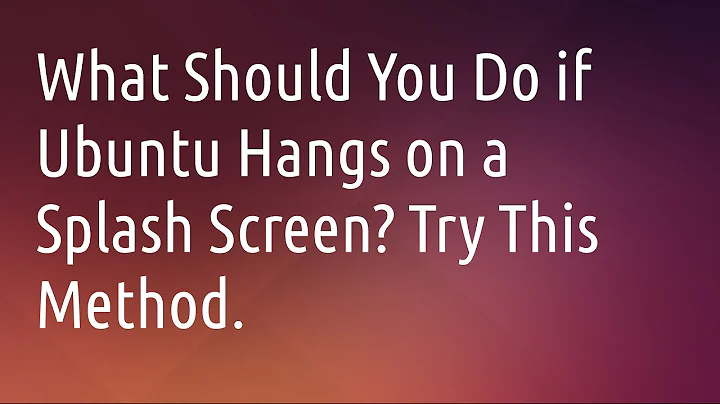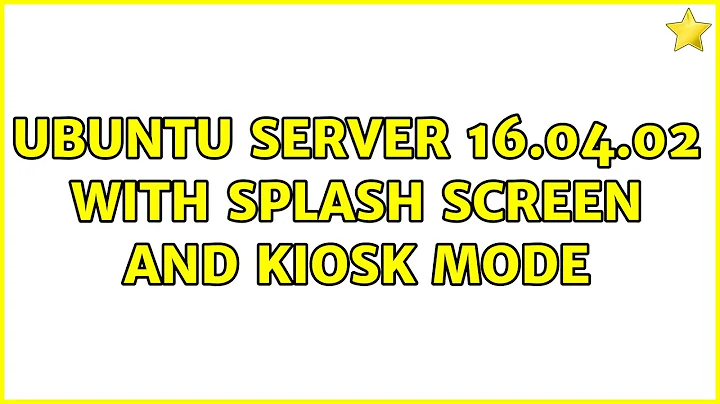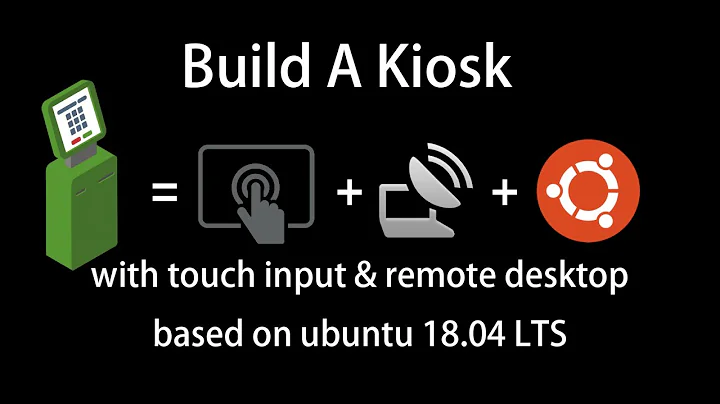Ubuntu Server 16.04.02 with Splash Screen and Kiosk mode
Solution 1
The boot messages are avoided by GRUB_CMDLINE_LINUX_DEFAULT="quiet splash". I don't know why you still get the cursor though.
Anyway, to answer your question about the plymouth, you want to install it by running the command sudo apt-get install plymouth. This should install it to the system. Then, your want to copy all of the contents of /usr/share/plymouth/themes/ubuntu-logo to another folder (Preferably somewhere in the /usr/share/plymouth/themes directory). Then, your most likely want to change the image ubuntu-logo in your newly copied folder. Then, to make the change to the new boot logo, edit the configuration file for plymouth located at /etc/alternatives/default.plymouth. There, change the address for the two lines below to the new folder you created earlier:
ImageDir=/usr/share/plymouth/themes/ubuntu-logo
ScriptFile=/usr/share/plymouth/themes/ubuntu-logo/ubuntu-logo.script
So, for example, I might edit the lines to be like this:
ImageDir=/usr/share/plymouth/themes/mytheme
ScriptFile=/usr/share/plymouth/themes/mytheme/ubuntu-logo.script
Then, save the configuration and reboot. You now should have your boot logo image instead of the regular Ubuntu one.
Solution 2
If you want to get rid of the mouse cursor, when you make the startchrome.sh executable (Make it executable and run on login:) just add -nocursor e.g.:
sudo chmod +x /home/kiosk/startchrome.sh
echo "/usr/bin/startx /etc/X11/Xsession /home/kiosk/startchrome.sh -- -nocursor :0" | sudo tee -a /home/kiosk/.profile
Related videos on Youtube
JPelletier
Updated on September 18, 2022Comments
-
JPelletier over 1 year
I'm trying to configure a Ubuntu Server 16.04.02 in Kiosk mode with Chrome. It's working but I'm not able to configure a Splash Screen instead of showing boot messages.
Working so far
Steps to create my Chrome Kiosk
- Installed Ubuntu Server 16.04.02 with OpenSSH Server
- Updates:
sudo apt update && sudo apt upgrade -y Display Server + Windows Manager:
sudo apt install xorg openbox -yNote: I tried to install openbox with
--no-install-recommendsbut half of the screen (right side) was black.Google Chrome
sudo add-apt-repository 'deb [arch=amd64] http://dl.google.com/linux/chrome/deb/ stable main' wget -qO- https://dl-ssl.google.com/linux/linux_signing_key.pub | sudo apt-key add - sudo apt update && sudo apt install google-chrome-stable -y- Create a "Kiosk" user:
sudo adduser kiosk Start Script for Chrome:
sudo tee -a /home/kiosk/startchrome.sh <<EOF #!/bin/bash # Turn off DPMS (Display Power Management Signaling) xset -dpms # Disable screen saver blanking xset s off # Start OpenBox openbox-session & # Make sure Chrome is always started - restart if needed while true; do rm -rf ~/.{config,cache}/google-chrome/ google-chrome --ignore-certificate-errors --kiosk --no-first-run --disable-infobars --disable-session-crashed-bubble --disable-translate 'http://localhost:8080' done EOFMake it executable and run on login:
sudo chmod +x /home/kiosk/startchrome.sh echo "/usr/bin/startx /etc/X11/Xsession /home/kiosk/startchrome.sh -- :0 &> /dev/null" | sudo tee -a /home/kiosk/.profileConfigure Auto-Login:
Configure Getty:
sudo mkdir /etc/systemd/system/[email protected]/ sudo tee -a /etc/systemd/system/[email protected]/autologin.conf <<EOF [Service] ExecStart= ExecStart=-/sbin/agetty --skip-login --noissue --autologin kiosk --noclear %I $TERM Type=idle EOFEnable Getty:
sudo systemctl enable [email protected]Hide Banner message on boot
sudo touch /home/kiosk/.hushlogin sudo chown kiosk:kiosk /home/kiosk/.hushlogin
Problem - X not starting
I want to remove all Boot Messages. I tried
GRUB_CMDLINE_LINUX_DEFAULT="quiet splash"in/etc/default/grubbut now, all I see is a little cursor at the top left of the screen. Chrome is not displayed anymore?Solution
The kiosk user must be added to the video group! Don't know why it was working before I installed plymouth:
sudo usermod -a -G audio kiosk sudo usermod -a -G video kioskNote: I tried my own procedure in Ubuntu 17.04 and i had to do those additional steps:
sudo apt install xserver-xorg-legacy sudo dpkg-reconfigure xserver-xorg-legacyNow you select "Anyone" on the menu. Than modify
/etc/X11/Xwrapper.configand set:needs_root_rights=yes allowed_users=anybodyQuestion - How to configure a new theme
I also want a Splash Screen, I think that I have to install plymouth? What should I install and how to configure it?
Solution
I created a theme based on ubuntu-logo and copied it in
/usr/share/plymouth/themes/than I did:sudo update-alternatives --install /usr/share/plymouth/themes/default.plymouth default.plymouth /usr/share/plymouth/themes/MY_THEME/MY_THEME.plymouth 150 sudo update-alternatives --config default.plymouthIt will ask for theme selection, I select mine and after you must do:
sudo update-initramfs -u sudo update-grubThanks!
-
LucaM almost 6 yearsHey, I'm just asking for help with the same settings but applied to 18.04. Could you please take a look here? askubuntu.com/questions/1043532/…
-
JPelletier almost 7 yearsThanks for explanations on plymouth, but I have to fix grub first. As soon as I set "quiet splash" all I see is a black screen. Chrome no more visible :S
-
TechdudeGames almost 7 yearsWhat is your graphics card? Sometimes it can have an affect on the bootup process.
-
JPelletier almost 7 yearsIntel HD Graphics 500
-
JPelletier almost 7 yearsGot it!!
sudo usermod -a -G audio kiosk && sudo usermod -a -G video kiosk -
TechdudeGames almost 7 yearsNice! What are you going to use the kiosk for?
-
JPelletier almost 7 yearsIt's a surveillance system, the kiosk is running our softwares with a web interface.
-
TechdudeGames almost 7 yearsSounds like a good idea!
-
JPelletier almost 7 yearsMy Theme is working now, but instead of manually changing the
/etc/alternatives/default.plymouthfile, I did and install. I edited my question with the solution