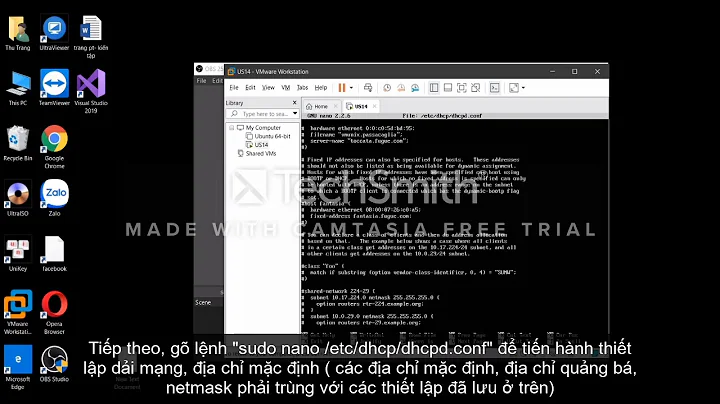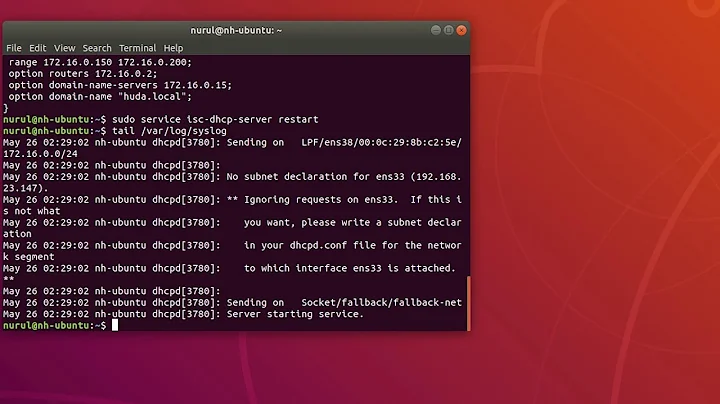Ubuntu server can no longer get address from DHCP
So the crash of my PC was actually its death. I replaced the motherboard and managed to get it working again, but now it had problems accessing the internet. It could get an IP, but traffic was a fraction of a trickle. I remembered other problems with the network that other devices had had (different types of problems though!) and just decided to get a new router. Voila! Plugged in the server and it was visible to all! New PC could talk to the internet! Tablets stopped dropping connections!
Going to take the old router outside to drive a stake through it and burn it. It`s the only way to be sure.
Thanks to those that took the time to answer my question.
Related videos on Youtube
Bruce Gottfred
Updated on September 18, 2022Comments
-
 Bruce Gottfred over 1 year
Bruce Gottfred over 1 yearA couple of years ago, I set up an Ubuntu server with RAID to act as a home file server. All was well until last week, when my other computers could no longer access the files.
My problem is exactly the same as this question asked on this site, but the asker's eventual 'solution' did not work for me. The information he provides to diagnostic questions is mostly the same as mine. I've tried replacing the ethernet cable, switching ports, and have rebooted the modem.
I can manually assign an ip to eth0 with:
ifconfig eth0 inet 192.168.0.123which allows me to ping other computers on the network, and even allows Windows explorer to see the server. But no files can be accessed, and I can't connect to it with SSH.
Any suggestions would be appreciated. I have another ethernet card that I might try, but somehow I think this is a configuration problem. I'll monitor any answers to my question to provide any requested information. Thanks in advance.
Edit with additional information:
The version of Ubuntu is -- okay it was more than a couple years ago that I set this up :) -- 8.04.4 LTS.
sudo dhclient -rgives (not exact text, can't cut and paste):DHCP client version: V3.0.6 Listening on LPF/eth0/00:21.85:99:e0:4e Sending on LPF/eth0/00:21.85:99:e0:4e Sending on Socket/fallback sudo dhclient -v eth0gives a syntax error for the -v option, but without it gives:
EBox: status module network: [DISABLED] EBox: status module network: [DISABLED] Listening on LPF/eth0/00:21.85:99:e0:4e Sending on LPF/eth0/00:21.85:99:e0:4e Sending on Socket/fallback DHCPDISCOVER on eth0 to 255.255.255.255 port 67 interval 7 DHCPDISCOVER on eth0 to 255.255.255.255 port 67 interval 8 DHCPDISCOVER on eth0 to 255.255.255.255 port 67 interval 8 DHCPDISCOVER on eth0 to 255.255.255.255 port 67 interval 15 DHCPDISCOVER on eth0 to 255.255.255.255 port 67 interval 15 DHCPDISCOVER on eth0 to 255.255.255.255 port 67 interval 8 No DHCPOFFERS received. No working leases in persistent database - sleeping EBox: status module network: [DISABLED] EBox: status module network: [DISABLED]Hope that helps.
ARG! Spent an hour transcribing the outputs to those questions, was just about to submit... when my Windows PC crashed. I'll try to do it again tomorrow morning.
-
steeldriver over 9 yearsWhat version of Ubuntu? what happens if you execute
sudo dhclient -rand thensudo dhclient -v eth0? -
 Marcin Kaminski over 9 yearsTry redirecting output from those commands to a file such as:
Marcin Kaminski over 9 yearsTry redirecting output from those commands to a file such as:<command> > command.out 2>&1to avoid having to re-do them in the event of a crash.
-