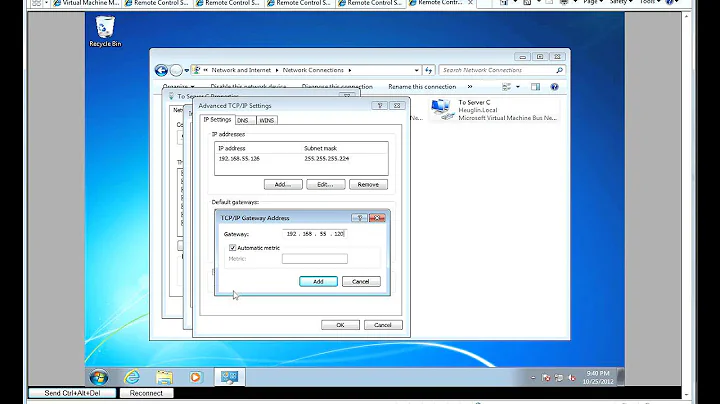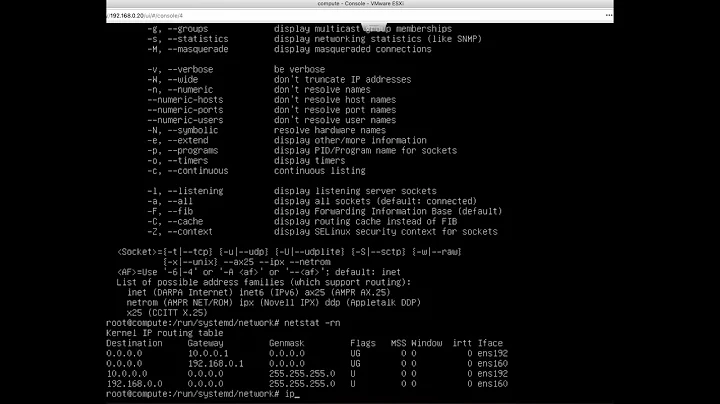how to configure 2 network interfaces with different gateways
63,738
To configure two interfaces say eth0 and eth1 to use two networks 192.168.0.0/24 and 10.10.0.0/24 a tool iproute2
can be used to achieve this.
Steps:
-
Edit your
/etc/network/interfaces:auto lo iface lo inet loopback # The primary network interface allow-hotplug eth0 iface eth0 inet static address 192.168.0.10 netmask 255.255.255.0 gateway 192.168.0.1 # The secondary network interface allow-hotplug eth1 iface eth1 inet static address 10.10.0.10 netmask 255.255.255.0 -
Add second routing table by editing `/etc/iproute2/rt_tables:
# # reserved values # 255 local 254 main 253 default 0 unspec # # local # #1 inr.ruhep 1 rt2 -
Populate new routing table:
ip route add 10.10.0.0/24 dev eth1 src 10.10.0.10 table rt2 ip route add default via 10.10.0.1 dev eth1 table rt2 # The first command says that the network, 10.10.0.0/24, can be reached through the eth1 interface. # The second command sets the default gateway. -
Add routing rules:
ip rule add from 10.10.0.10/32 table rt2 ip rule add to 10.10.0.10/32 table rt2 # These rules say that both traffic from the IP address, 10.10.0.10, as well as traffic directed to # or through this IP address, should use the rt2 routing table -
Making the Configuration permanent by adding it to
/etc/network/interfaces:iface eth1 inet static address 10.10.0.10 netmask 255.255.255.0 post-up ip route add 10.10.0.0/24 dev eth1 src 10.10.0.10 table rt2 post-up ip route add default via 10.10.0.1 dev eth1 table rt2 post-up ip rule add from 10.10.0.10/32 table rt2 post-up ip rule add to 10.10.0.10/32 table rt2
Source:
https://www.thomas-krenn.com/en/wiki/Two_Default_Gateways_on_One_System
Related videos on Youtube
Author by
aimbots
Updated on September 18, 2022Comments
-
 aimbots over 1 year
aimbots over 1 yearHere is what is in my
/etc/network/interfacesfile:auto lo iface lo inet loopback auto eth0 iface eth0 inet static address 172.168.10.252 netmask 255.255.255.0 network 172.168.10.0 broadcast 172.168.10.255 gateway 172.168.10.1 iface eth1 inet static address 172.168.10.251 netmask 255.255.255.0 network 172.168.10.0 broadcast 172.168.10.255 gateway 172.168.10.10I would like to use eth0 as for local network and eth1 for internet. Thanks
-
ChrisWue over 5 yearsSee also this post for how to do it with netplan: askubuntu.com/questions/1030527/…
-
-
 aimbots over 7 yearsThank you for the answer. But when I execute the new routing table, I've got RTNETLINK answers: Operation not permitted.
aimbots over 7 yearsThank you for the answer. But when I execute the new routing table, I've got RTNETLINK answers: Operation not permitted. -
 aimbots over 7 yearshow to execute the: ip route add 10.10.0.0/24 dev eth1 src 10.10.0.10 table rt2 without having ERROR: RTNETLINK answers: Operation not permitted
aimbots over 7 yearshow to execute the: ip route add 10.10.0.0/24 dev eth1 src 10.10.0.10 table rt2 without having ERROR: RTNETLINK answers: Operation not permitted -
 George Udosen over 7 yearsplease make sure you are using the right
George Udosen over 7 yearsplease make sure you are using the rightip addressesfor your own set up -
 George Udosen over 7 years
George Udosen over 7 years