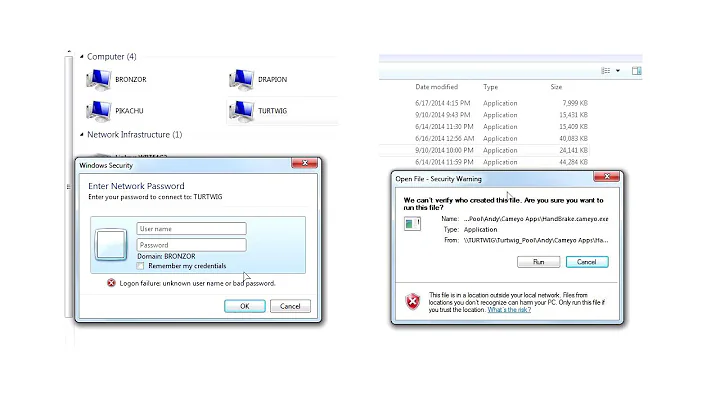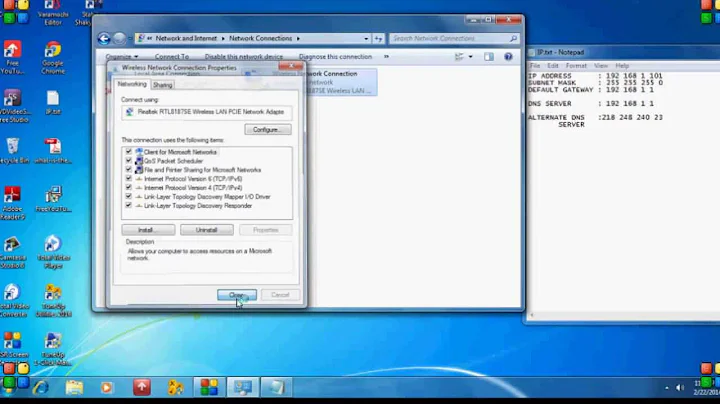Can't resolve windows domains in local network
Change hosts line:
hosts: files dns mdns4_minimal [NOTFOUND=return] mdns4
.local is used by mDNS (Avahi), dns should comes first.
See http://www.lowlevelmanager.com/2011/09/fix-linux-dns-issues-with-local.html
Related videos on Youtube
Rafal B
Updated on September 18, 2022Comments
-
Rafal B over 1 year
I've installed ubuntu on my computer at work because I think it is a perfect system for work which I do but I got some issues. I can't resolve domains from windows DNS server. Basically, we have two servers, one is Windows server (DNS sever) and another one is ubuntu 12.04 (LAMP). So every time when I create new project I have to create new alias on DNS server for example project1.localdomain.local which points to ubuntu server. On ubuntu server I have to create the project in directory /var/www/project1/htdocs. Everything works for computers in local network with windows or for macs. So basically when I am trying open a link http://project1.localdomain.local in a browser it works. But when I do it on my computer with fresh ubuntu installation it doesn't. It looks like ubuntu can't resolve local domain where DNS server is.
So my network looks like that: 10.10.16.1 - DNS server - windows server domain - test
I've already tried resolved the problem adding lines to /etc/resolve.conf file
domain test nameserver 10.10.16.2/etc/NetworkManager/NetworkManager.conf file I commented out line
#dns=dnsmasq/etc/dhcp/dhclient.conf I added lines
supersede domain-name "test"; prepend domain-name-servers 10.10.16.1, 10.10.16.2;But it doesn't work.
On windows or mac I don't have to do any additional configuration to make it work.
This is the contents of
/etc/nsswitch.conf:passwd: compat group: compat shadow: compat hosts: files mdns4_minimal [NOTFOUND=return] dns mdns4 networks: files protocols: db files services: db files ethers: db files rpc: db files netgroup: nis-
Rafal B about 10 yearsHi Sneetsher, this is the contents: inline
code in backticks
-