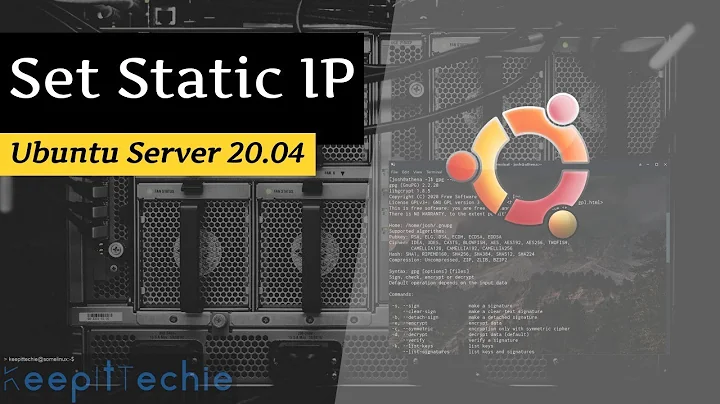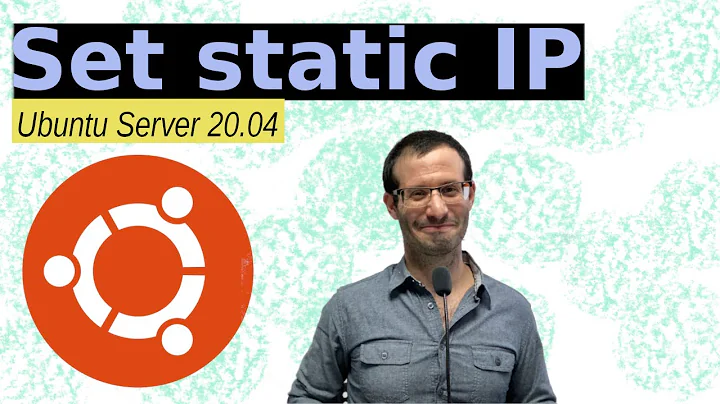ubuntu server - does not run on static ip
Solution 1
I suggest you amend the file /etc/network/interfaces to read:
# The loopback network interface
auto lo
iface lo inet loopback
# The primary network interface
auto enp2s0
iface enp2s0 inet static
address 192.168.0.10
netmask 255.255.255.0
gateway 192.168.0.181
dns-nameservers 8.8.8.8
Get the system to re-read and use the changes:
sudo ifdown enp2s0 && sudo ifup -v enp2s0
The -v for verbose should produce some output that tells us if the address was given successfully. Test:
ping -c3 192.168.0.181
ping -c3 8.8.8.8
ping -c3 www.ubuntu.com
If you get ping returns, you are all set.
Solution 2
You can use the following
# The loopback network interface
auto lo
iface lo inet loopback
# The primary network interface
auto enp2s0
iface enp2s0 inet static
address 192.168.0.10
netmask 255.255.255.0 #depends on your network class of address
gateway 192.168.0.1 #address of the server that allow you to connect internet or other networks.
dns-nameservers 8.8.8.8 #domain names resolver 8.8.8.8 it's google's public dns
then
$ sudo touch /etc/network/interfaces.d/enp2s0
then
$ sudo ifdown enp2s0 && sudo ifup enp2s0
Related videos on Youtube
Phoenix
I just turned 19 years old. Although I was born, raised in India, I live in the Italy. I have lived and traveled to many different places. My hobbies Programming, Porgramming, and really anything Programming. I would like to know EVERYTHING about computer science. My favorite subjects in school growing up are Informatic, Matematic, English. In school, i have learned c++ OOP, java that i love a lot.. and php, js(jquery), css, html learning alone with also small help of [SO] in chat.1 Skype : phoenix.h4cker whatsapp: privacy Fb: facebook.com/Phoenix_does_not_exists
Updated on September 18, 2022Comments
-
Phoenix over 1 year
I am totally new to ubuntu server(did not work with any server before). I have installed LAMP(apache2, mysql, php) on ubuntu server(16.04.1 LTS). It works all correctly. It has
192.168.0.22Ip.On other computers, there are windows 7 installed(
192.168.0.45).When i write ubuntu server's ip in windows browser, it works but when i write localhost on windows browser it does not work but it does work on ubuntu server.
So now I want to set custom/static ip on ubuntu server this
192.168.0.11its totally does not work neither in ubuntu server browser or neither ping neither ping www.google.commy
/etc/network/interfacesis something like thissource /etc/network/interfaces.d/* # The loopback network interface auto lo iface lo inet loopback # The primary network interface auto enp2s0 iface enp2s0 inet dhcpI dont have
eth0. I did everything to find it but did not findHow i tried to change ubuntu server ip to static
# The loopback network interface auto lo iface lo inet loopback # The primary network interface auto enp2s0 iface enp2s0 inet static address 192.168.0.11 netmask 255.255.255.0 #<-- random i dont know what should i have to write here gateway 192.168.0.1 #<-- random i dont know what should i have to write here network 192.168.0.10 #<-- random i dont know what should i have to write here broadcast 192.168.0.12 #<-- random i dont know what should i have to write here nameserver 8.8.8.8 #<-- random i dont know what should i have to write heremy
/etc/hosts127.0.0.1 localhost 127.0.1.1 web #The following lines are desirable for IPv6 capable host ::1 localhost ip6-localhost ip6-loopback ff02::1 ip6-allnodes ff02::2 ip6-allroutersRepeat I dont have etho
Command :
root@web: # ipconfig -a enp0s25 Link encap:Ethernet hwaddr ....... broadcast MULTICAST MTU:15000..... ... 0... 0...0 .. ................................. ................................. enp2s0 Link encap:ethernet hwaddr ....... inet addr:192.168.0.22 bcast :192.168.0.255 mask 255.255.255 inet6 addr fe80::..:... ........................... ........................... ........................... lo link encap:local Loopback inet addr:127.0.0.1 Mask :255.0.0.0 inet6 addr: ::1/128 Scope:host UP LOOPBACK RUNNING MTU :numbera rx pckts :228 bla bla bal .......... ..........I have put almost all information. If you need any further information tell me. Ty for helping.
-
Phoenix almost 8 yearsoohh sorry.. it works correcty with 192.168.0.22 which is server ip(this ip is dafualt bu server installation), this ip work also on windows. I want to have this server ip 192.168.0.11
-
Phoenix almost 8 years@Arronical yes i did
-
user4556274 almost 8 yearsAs Arronical notes, your network and broadcast lines are incorrect. network would be
192.168.0.0and broadcast192.168.0.255, but you can just omit them instead. -
Phoenix almost 8 yearsso should i do like this
auto enp2s0 iface enp2s0 inet static address 192.168.0.10 netmask 255.255.255.0 gateway 192.168.0.1 network 192.168.0.0 broadcast 192.168.0.255 nameserver 8.8.8.8and getway ? should i add ? -
Phoenix almost 8 years@user4556274 should i configure
/etc/hosts? -
user4556274 almost 8 years
/etc/hostsis used for local name resolution. It is not relevant to the specific question of setting a static IPv4 address. -
Phoenix almost 8 yearsok last thing, i want to be clear should i do like this
auto enp2s0 iface enp2s0 inet static address 192.168.0.10 netmask 255.255.255.0 gateway 192.168.0.1 network 192.168.0.0 broadcast 192.168.0.255 nameserver 8.8.8.8
-
-
Phoenix almost 8 yearsits work but i am not able to connect to the network (ping google.com)
-
Phoenix almost 8 yearsit is not connected to internet now.. what i do ?
-
user4556274 almost 8 yearsMake sure that the
gatewayline gives your actual gateway IPv4 address. If you don't know your gateway address, but your windows machines have internet connectivity, runipconfigon one of the windows machines to see what the gateway address is. -
Phoenix almost 8 yearsgateway predefined 192.168.0.181
-
Phoenix almost 8 yearsI tried everything but does not work :(
-
 chili555 almost 8 yearsWhat do other devices, Windows computers, iPads, iPods, etc., on the same network show as the gateway?
chili555 almost 8 yearsWhat do other devices, Windows computers, iPads, iPods, etc., on the same network show as the gateway? -
Phoenix almost 8 yearsmy windows pc shows me 192.168.0.181 and i check on server using netstat -rn it is showing me same 192.168.0.181
-
Phoenix almost 8 yearsserver let me use custom ip but it is not acessing the internet... i use command ping www.google.com but does not do anything
-
 chili555 almost 8 years192.168.0.181 is the gateway address on the Windows PC, Is the correct? The gateway?
chili555 almost 8 years192.168.0.181 is the gateway address on the Windows PC, Is the correct? The gateway? -
Phoenix almost 8 yearsyes it is 192.168.0.181
-
Phoenix almost 8 yearsgateway 192.168.0.118 ? is it 181 ?
-
 chili555 almost 8 yearsOops! Cleaning my bifocals now! Editing answer next! Sorry.
chili555 almost 8 yearsOops! Cleaning my bifocals now! Editing answer next! Sorry. -
 Adel Kihal almost 8 yearstry
Adel Kihal almost 8 yearstryroute -nand past the output -
Phoenix almost 8 yearswhy didn't you write network and broadcast ?
-
 chili555 almost 8 yearsIt's not needed. Is it working as expected now?
chili555 almost 8 yearsIt's not needed. Is it working as expected now? -
Phoenix almost 8 yearsi tried with
sudo ifdown enp2s0 && sudo ifup -v enp2s0-v verbose gives me strange resultrtnetlink answers : Cannot assign requested address Parsing file /etc/network/interfaces.d/enp2s0.........after it i reboot then i triedping -c3 192.168.0.1813 packects transmitted, 3 ercived, 0% loss, time 2003ms then i try ping -c3 8.8.8.8 rslt 3 packets transmitted, 0 recived , 100% packet loss.. then i try with ping -c www.ubuntu.com result is ping:unknow host www.ubuntu.com same thing i tried with google same result i got. I dont know whats wrong is ? -
Phoenix almost 8 yearsi found one thing in resolv.conf
nameserver 192.168.0.10 serach comanpyname.localbtw i want set address192.168.0.11not192.168.0.10 -
 Adel Kihal almost 8 yearstry this out: unix.stackexchange.com/a/280431
Adel Kihal almost 8 yearstry this out: unix.stackexchange.com/a/280431 -
 chili555 almost 8 yearsI don't understand. Are you saying that you included -v verbose and an actual part of the command? That's not what I suggested.
chili555 almost 8 yearsI don't understand. Are you saying that you included -v verbose and an actual part of the command? That's not what I suggested. -
Phoenix almost 8 yearsoops sorry i convinced that is in code... sorry btw i have solved problem using different address, i do not what problem had with 192.168.0.11. i changed to 192.168.0.50.
-
Phoenix almost 8 yearsok. i did. ty for helping. i have one more question My server is running on 192.168.0.50 on LAN from my workstation. But now i want to access it from my house