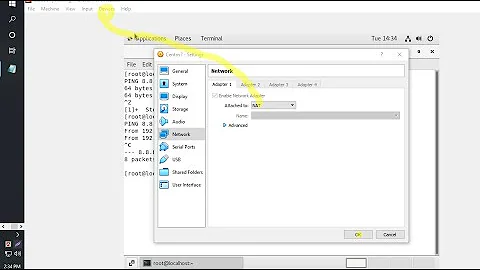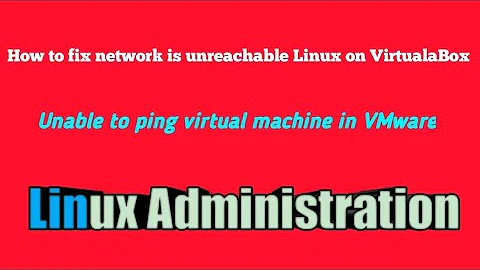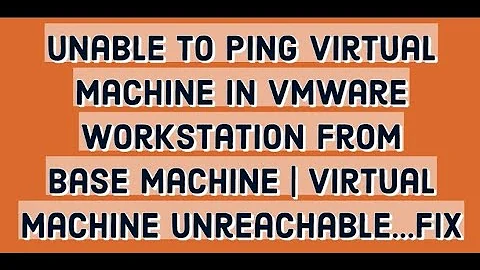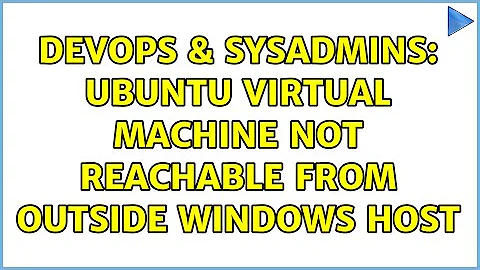Ubuntu virtual machine not reachable from outside Windows host
Solution 1
Reboot the host machine. I've had issues with virtual box and Windows networking. A reboot of the host machine has always fixed my issue.
Solution 2
Your VM is not reachable from the other computers because they are not on the same network. Adding a host only adapter on your VM creates a private network between your VM and your Host. If you want your VM to communicate with the other computers, add a Bridged adapter to the VM. The bridged adapter must be bridged to the physical adapter of the host which is connected to the Network. Then if there is a DHCP server on the network your VM will receive an IP address, if not you have to configure a static IP address. Hope it will solve your problem and sorry for my english
Related videos on Youtube
elmiomar
I am not a programming guru, I don't program on a daily basis (unfortunately). But I love programming, I feel the most happy when I code. I am familiar with Java, C++, Javascript, and Go. I wrote code, at least once, in Python, C#, C. Interests: Computer Networks, Game Development, and Web/Mobile Development.
Updated on September 18, 2022Comments
-
elmiomar over 1 year
I have an Ubuntu VM (guest) running on top of a Windows 7 machine (host). I am trying to connect the VM to the same subnet as the host. I setup the network adapter of the VM to Bridged Mode and assigned the VM an IP that is in the same subnet as the host. Ping from host to VM and from VM to host are successful, and the host can ping other (physical) machines in the network, however the VM is not reachable from the other machines.
Recap:
- Host: Windows 7, Guest: Ubuntu 14.04 LTS, Tool: VirtualBox (Bridged mode)
- Pings from host to VM and from VM to host are successful
- Pings from host to other machines and from other machines to host are successful
- The firewall on the VM is disabled
- iptables on VM are empty
Has anyone encountered the same problem before? What am I missing here?
Edit:
I don't think it's an addressing issue, but here is what I am using:
- Network: 10.11.200.0/24
- Host address: 10.11.200.202/24
- VM address: 10.11.200.203/24 broadcast: 10.11.200.255
- Other machines: 10.11.200.210-240/24
I have two adapters on my host machine a Wireless adapter and an Ethernet adapter. I am using the Ethernet adapter, and I made sure it's what I am using to attach the VM, using Bridged mode.
The number of machines used is limited, so there are no conflicting IP addresses.