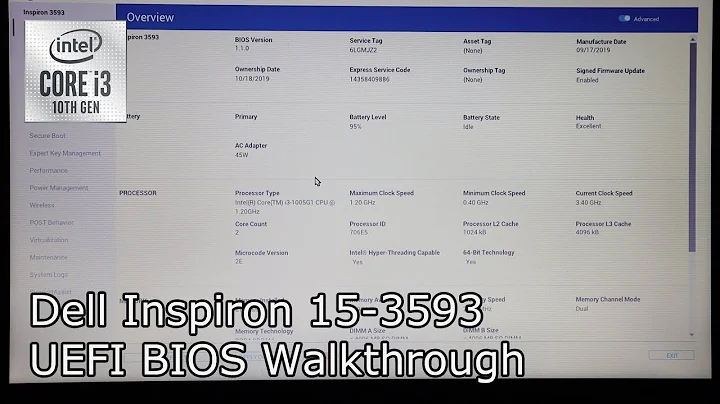UEFI Bios Issue from Ubuntu Install On Dell Inspiron 14-3452
So it turns out that I wasn't using Unetbootin which meant I wasn't making proper USB bootable drives for use by a UEFI BIOS.
If you run into this issue, use Unetbootin to get the most stable live version (14.04 right meow) and plop it on a thumb drive.
When you boot up the machine make sure it is in UEFI, No secure boot mode. Then in setup (F2) go to boot and add the BOOT/Grub2 to a boot option and put at high priority.
Select this, it will boot to Grub, from Grub run the installer for Ubuntu. Now that the installer is running on UEFI it should be a fine installation if you chose to wipe clean or partition.
Hope this helps someone.
Related videos on Youtube
user809260
Updated on September 18, 2022Comments
-
user809260 over 1 year
I'm fairly green with Linux but have successfully put on different linux distros on my machines years ago. My friend got a virus on Windows 10 and I offered to install Ubuntu on his machine. He agreed.
I downloaded Ubuntu 14.04 32-bit for his machine as it only has 2 GB ram. I put it on a USB and accidentally selected Legacy Mode USB from the BIOS to do the install. I deleted all other partitions and installed, I thought it was a success.
Turns out when I turn on the computer it doesn't boot. Dell SupportAssist automatically runs and says "eMMC failed test run"
I realize now I needed to install via the UEFI USB boot mode so that it preserved that partition but now it is too late. Somehow I've deleted something in the BIOS UEFI boot menu where I cannot choose to boot via UEFI USB now.
If you know how to restore the UEFI boot option USB that would be the most helpful as I am pretty certain re-installing ubuntu after that would be easy. I guess the other option is to make my own grub UEFI partition but I have no clue how to do that.
Please help, it's my friends machine and I feel awful I've rendered his machine useless for the time being.
Thanks, Duff
-
Rod Smith about 8 yearsThere's also a 32- vs. 64-bit issue. On EFI-mode installs, it's important that the bit depth of the OS match the bit depth of the firmware. Most PCs have 64-bit EFIs, so you must install a 64-bit version of Ubuntu in EFI mode. A few (mostly tablets) have 32-bit EFIs, which in theory would require a 32-bit version of Ubuntu; but the 32-bit Ubuntu lacks an EFI boot loader on the installer. When installing in BIOS mode, these limitations go away. Given your descriptions, I suspect you ended up with a BIOS-mode install (unless you switched to a 64-bit Ubuntu).