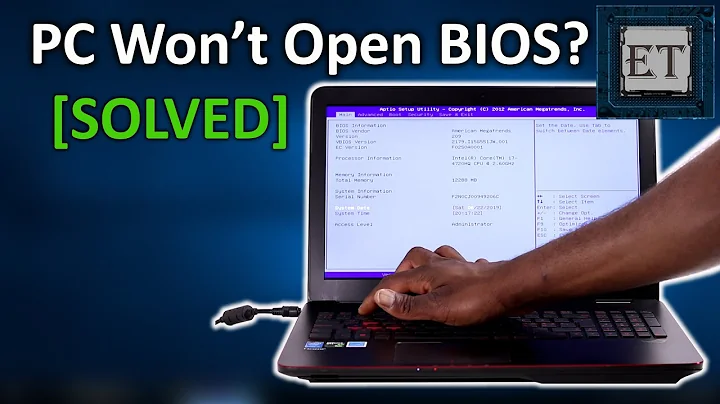Unable to access BIOS, computer just restarts
Have you tried resetting the BIOS? shut down the system, open the case, take out the CMOS 2032 cell battery, press the power button a few times and then return the battery.
Also, do you have anything else installed in your motherboard, like a modem, or a tv card in the pci slots maybe?
Try entering the bios with the pci cards removed.
Also, try entering the bios with everything except the basic external devices removed.
Disconnect any flash drives, printers or modems you might have plugged in to your pc, leave only your video out, keyboard and mouse and try to enter the bios.
Also, do you have windows 8 with uefi and secure boot enabled?
Related videos on Youtube
Joe Bid
Updated on September 18, 2022Comments
-
Joe Bid almost 2 years
I've got a custom built PC with an Intel i3 processor built in.
This has never happened before but all of a sudden when I go to turn on my computer, and at the splash screen when I press 'DELETE' to go to the BIOS, the screen says: "Entering Setup", but then the screen goes black and the computer restarts.
This is the first time this has ever happened, I can't access the BIOS anymore...
I don't really need to access it at this time but in the future when I wish to install a new OS or something similar, I'm going to need access to it.
If I don't choose to use the BIOS, the computer goes to the linux GRUB menu and I can choose to boot up either linux or enter my windows boot menu and boot windows. That works fine.
I just don't know why all of a sudden I can't access my BIOS, the computer just restarts.
I've tried entering: F1, F2, F3, F4, F5, F6, F7, F8, F9, F10, F11, and F12 as well, they do nothing. The only key that works is DELETE but that's for entering the BIOS and..well I can't enter the BIOS.
Anyone know what could possibly be wrong?
-
Joe Bid about 10 yearsI will try this and get back, also, will removing the CMOS battery reset all of my BIOS settings? Or will it still be in tact?
-
slavmaf about 10 yearsThis should reset your bios settings, depending on your motherboard model, the time and date might not reset, but other settings should return to factory defaults. This is recommended in case some setting is confusing your system. Also, I forgot to ask, when was the last time you accesed the BIOS? Have you changed any settings since last time, or install any new hardware?
![Computer Stuck at BIOS Screen? [Solved!]](https://i.ytimg.com/vi/swHGEuZ5fWw/hq720.jpg?sqp=-oaymwEcCNAFEJQDSFXyq4qpAw4IARUAAIhCGAFwAcABBg==&rs=AOn4CLB_w0s09NtIGduFFFc2ks4WA0I-1w)