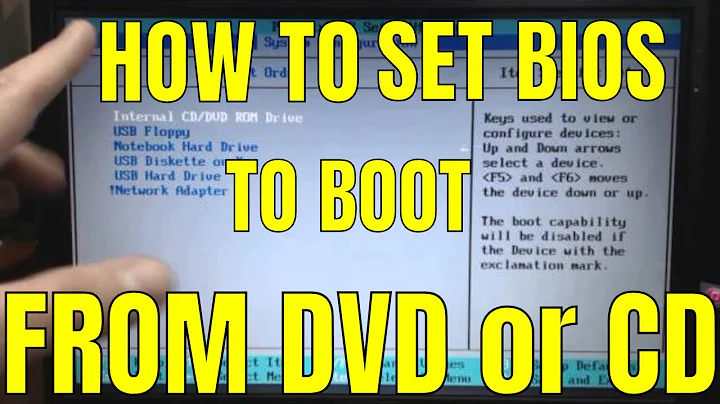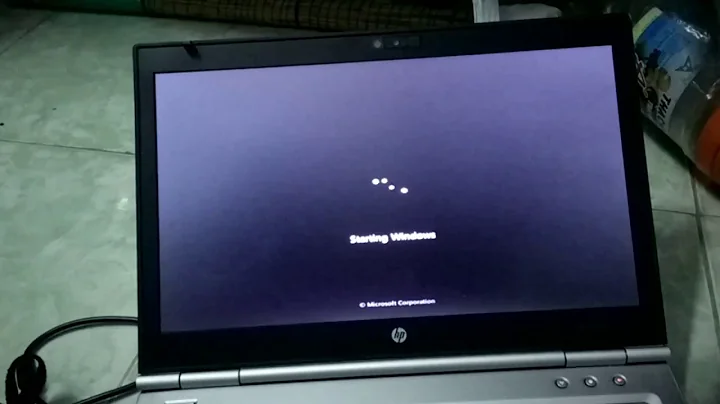Unable to boot from a bootable CD in Windows 7
Here is Dell's recommended guidelines for your problem. Note the box in yellow; seems like Dell staff predicted your issue.
Reinstall Windows 7 using the Dell Operating System Installation Disc.
To run the installation disc, insert the Windows installation disc into the DVD drive. Restart your computer. When the Press any key to boot from the CD or DVD message appears, press any key to continue.
If the disc does not begin to run, press your computer's Power button and watch for the Dell logo to appear. When the logo appears, press the F12 key to load the Boot menu. If this menu does not appear, try restarting your computer again and pressing F12several times when the Dell logo appears. Once the Boot menu opens, select CD/DVD drive (listed also as CD-Rom or CD/DVD/CD-RW) and press Enter.
When Windows 7 Setup appears, confirm that the Language, Time, Currency and Keyboard Method fields display the correct settings.
On the Windows 7 Installation dialog box, click Install Now.
Review the license agreement, and click I accept the license terms.
On the Which type of installation do you want? window, click Custom (advanced).
On the Where do you want to install Windows window, select the largest internal disc as the Primary Partition, then click Next. If the Primary Partition shows 0GB free, select Unallocated Space and click Next.
Your computer will restart.
Personalize and customize your Windows 7 operating system by following the instructions on the following screens.
When your Desktop screen appears, you are ready for the next step.
Related videos on Youtube
user285oo6
Never stop learning be it your mistakes or your success
Updated on September 18, 2022Comments
-
user285oo6 almost 2 years
I have a Dell media disk which i have placed in my laptop for a clean install.
Under the Bios settings I have set the boot priority 1st priority to CD/DVD in the BIOS settings and pressed F10 to save.
Now as the first priority was to boot from CD/DVD then why is the laptop booting from the hard drive
The disk is completely new with no scratches/physical damage.
Even after setting the priority to CD the OS gets loaded by default from the hard drive
How do I resolve this issue?
-
user285oo6 over 9 yearsI feel you have misinterpret the question I don't want on how to install Windows I have already done the settings but still it does not load the bootable disk
-
 STTR over 9 years@user285oo6 Load BIOS default and boot CD.
STTR over 9 years@user285oo6 Load BIOS default and boot CD. -
user285oo6 over 9 yearsAnd how do you boot it @STTR
-
 STTR over 9 yearsLoad BIOS default?
STTR over 9 yearsLoad BIOS default? -
 Moab over 9 years@user285oo6 "I need to do a clean install of my Operating system." is what you posted, you need to re-write your question if this is not what you are having problems with
Moab over 9 years@user285oo6 "I need to do a clean install of my Operating system." is what you posted, you need to re-write your question if this is not what you are having problems with -
user285oo6 over 9 years@Moab As the title is "Unable to boot from a bootable CD in Windows 7" then how can you go for that.Any ways I have edited hope it resolves your doubts