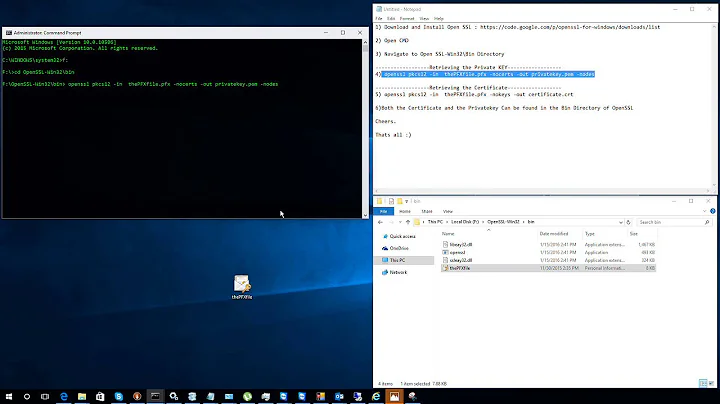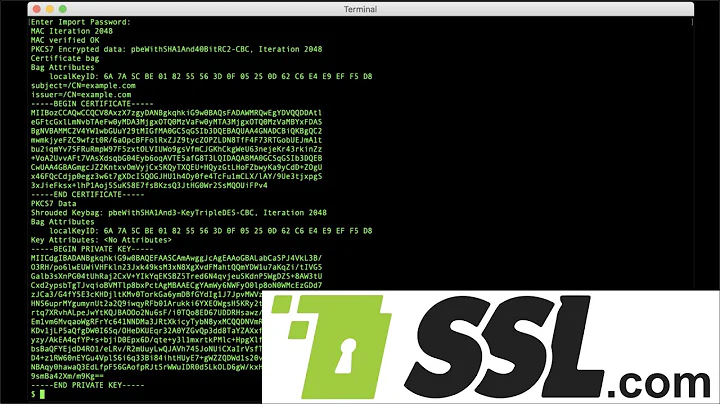Unable to find Private keys (.PFX) for CSR in Windows 7
First, import the received certificate to Windows (into the "Personal" folder), and it will be automatically associated with the private key which DigiCertUtil generated earlier.
Once imported, when you open certmgr.msc you should find the certificate under "Personal", and its properties window should say "🔑 Private key available".
Then export it again, and you will have the option of exporting "with private key" in PKCS#12 format, and this will create a .pfx file containing everything.
You can choose any password when exporting; it is used to encrypt the .pfx file's contents, so the same password needs to be provided when Azure imports the .pfx, and is not needed afterwards.
Related videos on Youtube
KurioZ7
Updated on September 18, 2022Comments
-
KurioZ7 almost 2 years
I am new to CSR and certification creation. My client asked me for a CSR file for creating a SSL certificate. I used DigiCertUtil.exe on my Windows 7 PC for generating the certificate. After two days my client sent me a certificate.
Now, I need to use this certificate on a Web App hosted on Azure. When I try to upload the certificate, Azure is asking for .PFX file and certificate password. It seems that .PFX file has the private keys. I also understood from reading the internet that private keys are stored in the same machine on which the CSR file is created. As per the information on the internet, I went to MMC->certificates->Certificate Enrollment requests, but there is nothing displayed in the panel. I need to understand how I can generate .PFX file and what is certificate password?. I also do not know where should I look for the certificate. (Please note that I am posting this thread after going through various similar questions on superuser. But I didn't get a proper answer)
-
KurioZ7 over 6 yearsI tried these steps, but the PKCS#12 option is greyed out. Also, I have observed that the team who sent me the Certificate has also given me one PCKS#7 Certificate file along with the CSR file. What do I do now?