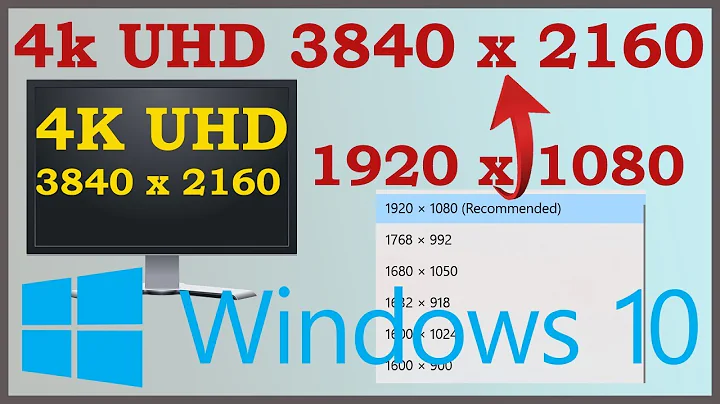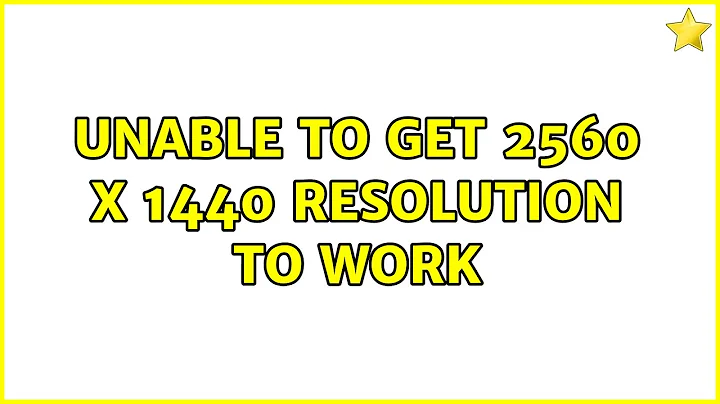Unable to get 2560x1440 resolution on new monitor
The problem with the HDMI connection has been solved by manually switching the new monitor to look for HDMI input.
The problem with the DVI connection is still unsolved, but since I now have a working monitor, I am regarding my question as answered.
Related videos on Youtube
Christian Hayter
Professional software developer and architect, currently working in financial services.
Updated on September 18, 2022Comments
-
 Christian Hayter over 1 year
Christian Hayter over 1 yearI have just bought a new monitor, and cannot get it to display at its advertised native resolution. My setup is:
- OS: Windows 10 Pro 64-bit
- Processor: AMD A10-7850K + integrated Radeon R7
- Graphics Card: AMD R7 240
- Old Monitor: BenQ GL2450HM LED TN 24 inch, native resolution 1920x1080
- New Monitor: BenQ GW2765HT LED IPS 27 inch, native resolution 2560x1440
When I connect the new monitor using a DVI cable, it works fine, but is only displaying at 1920x1080. When I connect it using an HDMI cable, it does not display a picture at all.
I forced Windows to detect and download the correct driver for the new monitor, so it is identified as "BenQ GW2765H", not "Generic Non-PnP Monitor".
The DVI cable appears to be DVI-D Dual Link according to this pin diagram, so as I understand it, there should be sufficient bandwidth to support the higher resolution.
I tried several different HDMI cables, but none of them produce an image.
I tried all of the following sockets:
- Motherboard DVI
- Motherboard HDMI
- Graphics Card DVI
- Graphics Card HDMI
I'm now thinking maybe it's not the cable, but the graphics card. Maybe a R7 240 can't output a fast enough signal? Can anyone confirm this? I have searched online, but can't find anything definitive.
UPDATE 26/11/2017
The HDMI problem is bugging me more than the DVI problem at the moment, so I dug out a laptop that has an HDMI port, which I know can successfully connect to the TV. I connected it to the new monitor, still no image. OK, so it's probably the monitor.
I tried pressing the On-Screen Menu buttons at random to see if any useful options appeared. Bingo! I found a menu where you have to select the type of signal input (DP/DVI/HDMI/VGA). I set it to HDMI, and I got an image. Phew. This is the first time I have encountered a monitor that wanted you to manually select the input type. How weird.
I connected the new monitor back to the PC using the HDMI cable, and it worked straight away. I now have the old monitor connected via DVI, the new monitor connected via HDMI, and the new monitor displaying at 2560x1440 resolution.
I still don't know what's up with the DVI cable, but my problem is now solved, so I'm going to leave it there. Thanks to everyone who commented. :-)
-
Ignacio Vazquez-Abrams over 6 years
-
davidgo over 6 yearsThe R7-240 claims to be able to support a higher resolution then you are trying to output. Maybe its missing the appropriate modeline - but I would not have thought that likely - xfxforce.com/en-us/products/amd-radeon-r7-200-series/…
-
tylerdurden over 6 yearsIs it an Asus card? Some cards come with a tiny dual bios switch near Crossfire connector, but Asus decided to use the switch for something else. I have a Asus 6950 with DVI and Display Port. The DVI wont go over 60hz unless that switch clicked into specific position. Sorry thats a long shot guess, but many people actully returned cards becaue they cant figure this out (and I dont blame them). Have a look.
-
 Christian Hayter over 6 years@tylerdurden: It's made by MSI, and has a solid outer shell, so I can't get at the circuit board. I'll see if I can dig out any documentation that might mention DVI frequency.
Christian Hayter over 6 years@tylerdurden: It's made by MSI, and has a solid outer shell, so I can't get at the circuit board. I'll see if I can dig out any documentation that might mention DVI frequency. -
ganesh over 6 years@ChristianHayter Feel free to post your own answer now that you found out what is wrong. Editing it into your question is a nice thing, but without an accepted answer this post will stay open and will accasionally pop to the top of the list of questions.