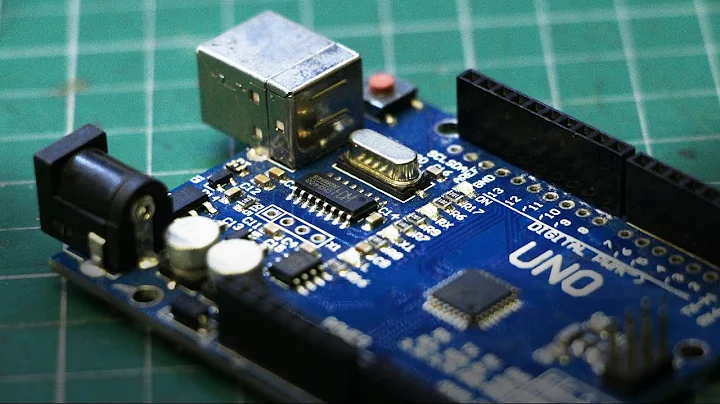Unable to install Arduino
Solution 1
I had this issue with JDK7 installed. I successfully switched back to my JDK6 with this command:
sudo update-alternatives --config java
And that did the trick
Solution 2
I also had this problem after installing arduino using apt-get as detailed at http://playground.arduino.cc//Linux/Ubuntu
I found the solution was switching my JDK runtime from 7 to 6 using
sudo update-alternatives --config java
Solution 3
By default, the java version used in Ubuntu (and this is still true in 11.10) is the OpenJDK. You can check which version of java is being used with
java -version
at the command line. There are two packages for OpenJDK in Ubuntu, openjdk-6-jre and openjdk-6-jre-headless. The headless version is intended for computers with no GUI. You have the headless version installed, causing this error when the arduino program tries to create GUI elements.
To resolve this problem, install the non-headless version. It will take over from the headless version, and the arduino IDE will start.
apt-get install openjdk-6-jre
When you installed arduino from the repositories this dependency ought to have been taken care of for you. I have raised a bug for this (Bug entry)
Solution 4
This was solved by copying librxtxParallel.so and librxtxSerial.so to /usr/lib/ and the details on this post: http://www.arduino.cc/cgi-bin/yabb2/YaBB.pl?num=1238062036/all
Related videos on Youtube
Jorge Castro
Updated on September 17, 2022Comments
-
Jorge Castro over 1 year
At the moment, I try to install Arduino on my Ubuntu 10.04 (32 Bit) computer. I downloaded the latest release at http://arduino.cc/en/Main/Software, cd'ed to the directory and unziped the package. When I try to run ./arduino , I get following error:
Exception in thread "main" java.lang.ExceptionInInitializerError at processing.app.Base.main(Base.java:112) Caused by: java.awt.HeadlessException at sun.awt.HeadlessToolkit.getMenuShortcutKeyMask(HeadlessToolkit.java:231) at processing.core.PApplet.<clinit>(Unknown Source) ... 1 moreHere is my java -version output:
java version "1.6.0_20" OpenJDK Runtime Environment (IcedTea6 1.9.5) (6b20-1.9.5-0ubuntu1~10.04.1) OpenJDK Server VM (build 19.0-b09, mixed mode)Any suggestions on this? I try to install arduino without the 'arduino' package.
I tried to install it with apt-get (
sudo apt-get install arduino).When I try to start arduino (using
arduinocommand) will cause following error:Exception in thread "main" java.lang.ExceptionInInitializerError at processing.app.Preferences.load(Preferences.java:553) at processing.app.Preferences.load(Preferences.java:549) at processing.app.Preferences.init(Preferences.java:142) at processing.app.Base.main(Base.java:188) Caused by: java.awt.HeadlessException at sun.awt.HeadlessToolkit.getMenuShortcutKeyMask(HeadlessToolkit.java:231) at processing.core.PApplet.<clinit>(PApplet.java:224) ... 4 moreUpdate: I saw that I installed several versions of jre (sun and open). So I uninstalled the open jre.
Now, when calling
arduinoI get a new error:java.lang.UnsatisfiedLinkError: no rxtxSerial in java.library.path thrown while loading gnu.io.RXTXCommDriver Exception in thread "main" java.lang.UnsatisfiedLinkError: no rxtxSerial in java.library.path at java.lang.ClassLoader.loadLibrary(ClassLoader.java:1734) at java.lang.Runtime.loadLibrary0(Runtime.java:823) at java.lang.System.loadLibrary(System.java:1028) at gnu.io.CommPortIdentifier.<clinit>(CommPortIdentifier.java:123) at processing.app.Editor.populateSerialMenu(Editor.java:965) at processing.app.Editor.buildToolsMenu(Editor.java:717) at processing.app.Editor.buildMenuBar(Editor.java:502) at processing.app.Editor.<init>(Editor.java:194) at processing.app.Base.handleOpen(Base.java:698) at processing.app.Base.handleOpen(Base.java:663) at processing.app.Base.handleNew(Base.java:578) at processing.app.Base.<init>(Base.java:318) at processing.app.Base.main(Base.java:207)-
 Admin about 13 yearsYou don't say why you don't want to use a package?
Admin about 13 yearsYou don't say why you don't want to use a package? -
 Admin about 13 yearsAlso the exception relates to AWT - are you running from a Windows environment or a shell?
Admin about 13 yearsAlso the exception relates to AWT - are you running from a Windows environment or a shell? -
 Admin about 13 yearsI tried to run it from Ubuntu 10.04 (Gnome) GUI and Shell. (GUI will do nothing and Shell throws the error)
Admin about 13 yearsI tried to run it from Ubuntu 10.04 (Gnome) GUI and Shell. (GUI will do nothing and Shell throws the error) -
Olli about 13 yearsIf you found an answer, you should write it as an answer and then accept it. That's okay, as no-one else answered it yet. And that's better, because then this is not unanswered anymore.
-
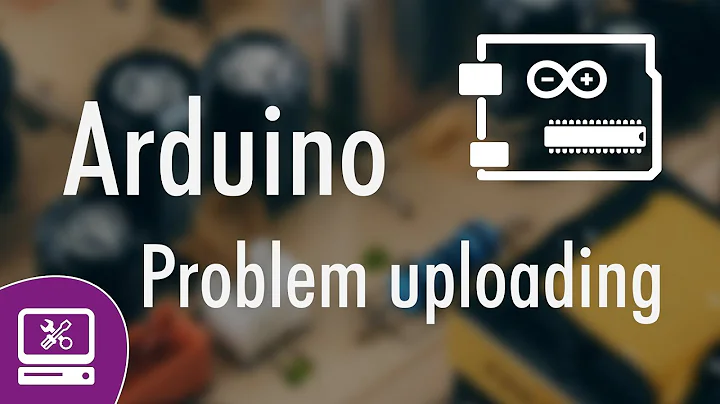
![Arduino port problem | COM port not found [ 2022 Update ] Complete Step by Step Guide](https://i.ytimg.com/vi/D271p2E2_o4/hq720.jpg?sqp=-oaymwEcCNAFEJQDSFXyq4qpAw4IARUAAIhCGAFwAcABBg==&rs=AOn4CLB2ECM_6nUjNpPT-Zn4Bb9B7NS5nQ)

![[SOLVED] Cheap Arduino Uno "Unable to install driver/USB not recognize"](https://i.ytimg.com/vi/0jAN4xu1xxo/hq720.jpg?sqp=-oaymwEcCNAFEJQDSFXyq4qpAw4IARUAAIhCGAFwAcABBg==&rs=AOn4CLDV0iMubCbFmlda9S4clDGMFOGbDQ)