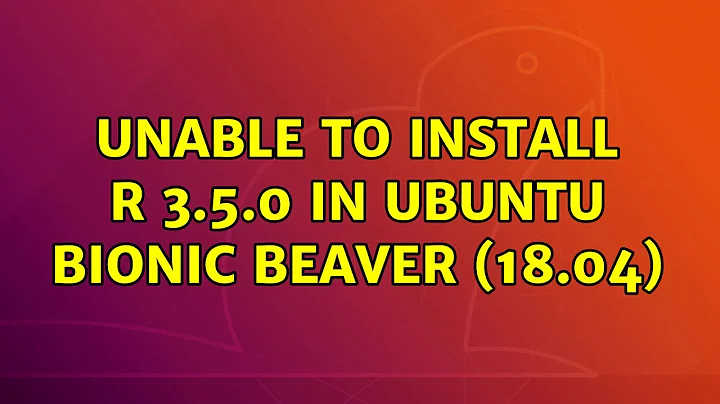Unable to install R packages in Ubuntu 18.04
Solution 1
It seems that to get predictive results you may want to start with renaming your existing R personal library with:
mv /home/$USER/R /home/$USER/R_old
Also install development package of curl:
sudo apt-get install libcurl4-openssl-dev
And then try to install your R-package from R-terminal:
$ R
install.packages("forecast")
Solution 2
My resolution came from the Rstudio boards: https://community.rstudio.com/t/error-version-curl-openssl-3-not-found/8090
Simply removing the R curl package and reinstalling (along with devtools etc.) did the trick.
Solution 3
I fix my problem after run: install.packages("RCurl")
Related videos on Youtube
avila
Student of economics and user of Linux with a special fondness for Ubuntu.
Updated on September 18, 2022Comments
-
 avila over 1 year
avila over 1 yearIssue
Unable to install a few R packages (statistical programming language) since updating from 16.04 to Ubuntu 18.04. The problem is related to the use of the shared library
libcurl. More precisely:/usr/lib/x86_64-linux-gnu/libcurl.so.4: version `CURL_OPENSSL_3' not found (required by /home/avila/R/x86_64-pc-linux-gnu-library/3.4/curl /libs/curl.so)sofar, I tried...
- ... to install a previous version of libcurl with
sudo apt-get install libcurl3, but other libraries were uninstalled on the procedure and R was not usable.
error output
When trying to install package called "forecast", for example:
install.packages("forecast") installing to /home/avila/R/x86_64-pc-linux-gnu-library/3.4/forecast/libs ** R ** data *** moving datasets to lazyload DB ** inst ** byte-compile and prepare package for lazy loading Error in dyn.load(file, DLLpath = DLLpath, ...) : unable to load shared object '/home/avila/R/x86_64-pc-linux-gnu-library/3.4/curl/libs/curl.so': /usr/lib/x86_64-linux-gnu/libcurl.so.4: version `CURL_OPENSSL_3' not found (required by /home/avila/R/x86_64-pc-linux-gnu-library/3.4/curl /libs/curl.so) ERROR: lazy loading failed for package ‘forecast’ * removing ‘/home/avila/R/x86_64-pc-linux-gnu-library/3.4/forecast’ Warning in install.packages : installation of package ‘forecast’ had non-zero exit statusother info:
- R version 3.4.4 (2018-03-15)
- Platform: x86_64-pc-linux-gnu (64-bit)
- ... to install a previous version of libcurl with
-
 avila almost 6 yearsthanks for your help. it worked. Please see edited question. Should I just slowly reinstall the needed packages or is there a way to find out which package was causing conflicts? :)
avila almost 6 yearsthanks for your help. it worked. Please see edited question. Should I just slowly reinstall the needed packages or is there a way to find out which package was causing conflicts? :) -
 N0rbert almost 6 yearsThe problem was linkage to libcurl from previous Ubuntu version. I do not know the full list of your packages. So consider to reinstall all of them. If my answer helped, you may accept it.
N0rbert almost 6 yearsThe problem was linkage to libcurl from previous Ubuntu version. I do not know the full list of your packages. So consider to reinstall all of them. If my answer helped, you may accept it. -
Reilstein almost 5 yearsThis is the only thing that worked for me - I also tried re-installing the
curlpackage and even reinstalled R.