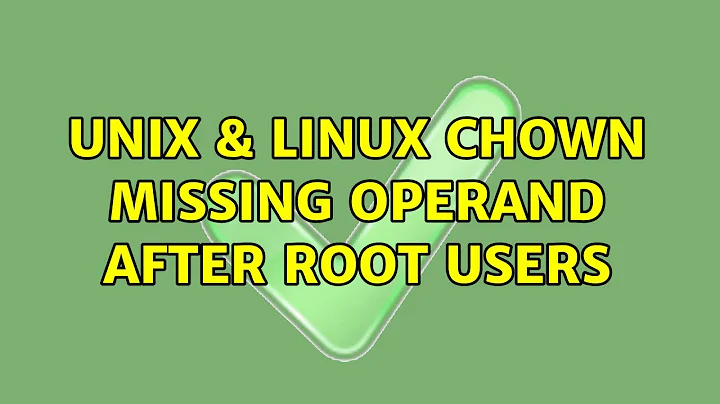Unable to install tor: chown missing operand
9,503
This should solve the problem. Replace USERNAME below with actual username.
32-bit instructions
Install tor as follows:
sudo add-apt-repository ppa:upubuntu-com/tor
sudo apt-get update
sudo apt-get install tor-browser
Now change folder ownership of /usr/bin/tor-browser to your current user with this command:
sudo chown -R USERNAME /usr/bin/tor-browser
64-bit instructions
Install tor as follows:
sudo add-apt-repository ppa:upubuntu-com/tor64
sudo apt-get update
sudo apt-get install tor-browser
Now change folder ownership of /usr/bin/tor-browser to your current user with this command:
sudo chown -R USERNAME /usr/bin/tor-browser <BR>
Thanks for pointing the mistake amc. Fixed it now.
Related videos on Youtube
Author by
flagg
Updated on September 18, 2022Comments
-
flagg almost 2 years
I get the following error message while starting tor:
flagg@flagg-eMachines-E627:~$ sudo chown -Rv $flagg ~/.tor-browser [sudo] password for flagg: chown: missing operand after ‘/home/flagg/.tor-browser’ Try 'chown --help' for more information. flagg@flagg-eMachines-E627:~$I get this message or a file doesnt exist error when trying to run chown command
I am such a newbie and I probably screwed up while updating to ubuntu 13.04 or during the tor install.
-
flagg almost 11 years-E627:~$ sudo chown -R flagg: /home/flagg/.tor-browser chown: cannot access ‘/home/flagg/.tor-browser’: No such file or directory flagg@flagg-eMachines-E627:~$ did all that and got this
-
flagg almost 11 yearsflagg@flagg-eMachines-E627:~$ sudo chown -R flagg ~/.tor-browser chown: cannot access ‘/home/flagg/.tor-browser’: No such file or directory flagg@flagg-eMachines-E627:~$
-
flagg almost 11 yearsis it possible i have screwd up and there is no home folder? or im in the wrong directory i have such a crappy understanding of the file system
-
 migrator almost 11 yearsNo flagg... just changed the path use the above path again to take ownership... Use this... <BR> $sudo chown -R USERNAME /usr/bin/tor-browser<BR>
migrator almost 11 yearsNo flagg... just changed the path use the above path again to take ownership... Use this... <BR> $sudo chown -R USERNAME /usr/bin/tor-browser<BR> -
flagg almost 11 yearsis there a way to vote for you for your help?