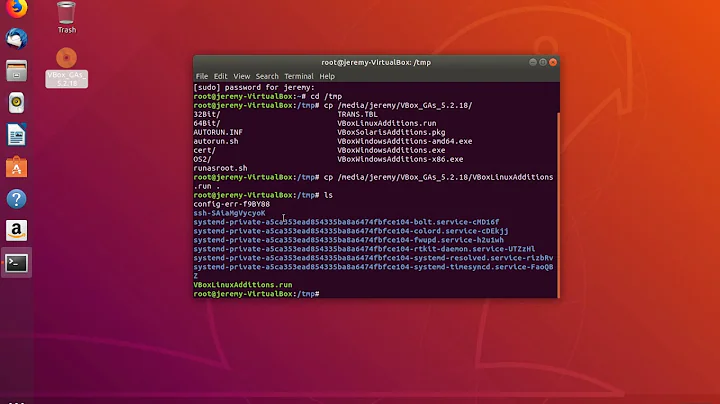Unable to install VirtualBox guest additions on Ubuntu 18.04.2 LTS with HWE - why?
5,602
Update: the bug was fixed on 2019-03-08 with version virtualbox-guest-x11-hwe 5.2.18-dfsg-3~ubuntu18.04.3.
It was dependency issue, so I have reported two bugs:
- bug 1816383 - Unable to install virtualbox-guest-x11 on 18.04.2 LTS with HWE
- bug 1816386 - Unable to install virtualbox-guest-x11-hwe on 18.04.2 LTS with HWE
So the most straightforward solution will be install ordinary kernel and Xorg and then remove HWE packages
sudo apt-get install xserver-xorg linux-image-generic
sudo apt-get purge xserver-xorg-hwe-18.04 linux-image-generic-hwe-18.04 xserver-xorg-legacy-hwe-18.04 xserver-xorg-core-hwe-18.04 xserver-xorg-video-intel-hwe-18.04
sudo apt-get autoremove
and then reinstall virtualbox-guest-x11 with
sudo apt-get install virtualbox-guest-x11
Related videos on Youtube
Author by
N0rbert
Updated on September 18, 2022Comments
-
 N0rbert over 1 year
N0rbert over 1 yearRecently I have installed HWE on my Ubuntu 18.04.2 LTS running inside VirtualBox. It was a clean installation without any PPAs and without third-party repositories. Some info is below:
$ head -n2 /etc/apt/sources.list #deb cdrom:[Ubuntu-MATE 18.04 LTS _Bionic Beaver_ - Release amd64 (20180426)]/ bionic main multiverse restricted universe $ hwe-support-status Your Hardware Enablement Stack (HWE) is supported until April 2023. $ dpkg -l | grep hwe ii linux-generic-hwe-18.04 4.18.0.15.65 amd64 Complete Generic Linux kernel and headers ii linux-headers-generic-hwe-18.04 4.18.0.15.65 amd64 Generic Linux kernel headers ii linux-image-generic-hwe-18.04 4.18.0.15.65 amd64 Generic Linux kernel image ii xserver-xorg-core-hwe-18.04 2:1.20.1-3ubuntu2.1~18.04.1 amd64 Xorg X server - core server ii xserver-xorg-hwe-18.04 1:7.7+19ubuntu8~18.04.2 amd64 X.Org X server ii xserver-xorg-input-all-hwe-18.04 1:7.7+19ubuntu8~18.04.2 amd64 X.Org X server -- input driver metapackage ii xserver-xorg-input-libinput-hwe-18.04 0.28.1-1~18.04.1 amd64 X.Org X server -- libinput input driver ii xserver-xorg-legacy-hwe-18.04 2:1.20.1-3ubuntu2.1~18.04.1 amd64 setuid root Xorg server wrapper ii xserver-xorg-video-all-hwe-18.04 1:7.7+19ubuntu8~18.04.2 amd64 X.Org X server -- output driver metapackage ii xserver-xorg-video-amdgpu-hwe-18.04 18.1.0-1~18.04.1 amd64 X.Org X server -- AMDGPU display driver ii xserver-xorg-video-ati-hwe-18.04 1:18.1.0-1~18.04.1 amd64 X.Org X server -- AMD/ATI display driver wrapper ii xserver-xorg-video-fbdev-hwe-18.04 1:0.5.0-1ubuntu1~18.04.1 amd64 X.Org X server -- fbdev display driver ii xserver-xorg-video-intel-hwe-18.04 2:2.99.917+git20171229-1ubuntu1~18.04.1 amd64 X.Org X server -- Intel i8xx, i9xx display driver ii xserver-xorg-video-nouveau-hwe-18.04 1:1.0.15-3~18.04.1 amd64 X.Org X server -- Nouveau display driver ii xserver-xorg-video-qxl-hwe-18.04 0.1.5-2build2~18.04.1 amd64 X.Org X server -- QXL display driver ii xserver-xorg-video-radeon-hwe-18.04 1:18.1.0-1~18.04.1 amd64 X.Org X server -- AMD/ATI Radeon display driver ii xserver-xorg-video-vesa-hwe-18.04 1:2.4.0-1~18.04.1 amd64 X.Org X server -- VESA display driver ii xserver-xorg-video-vmware-hwe-18.04 1:13.3.0-2build1~18.04.1 amd64 X.Org X server -- VMware display driver $ uname -r 4.18.0-15-genericBefore the HWE installation I have installed
virtualbox-guest-x11, but now it is removed. Moreover I can't install it again:$ sudo apt install virtualbox-guest-x11 Reading package lists... Done Building dependency tree Reading state information... Done Some packages could not be installed. This may mean that you have requested an impossible situation or if you are using the unstable distribution that some required packages have not yet been created or been moved out of Incoming. The following information may help to resolve the situation: The following packages have unmet dependencies: virtualbox-guest-x11 : Depends: xorg-video-abi-23 Depends: xserver-xorg-core (>= 2:1.18.99.901) E: Unable to correct problems, you have held broken packages.and HWE-named one too:
$ sudo apt install virtualbox-guest-x11-hwe Reading package lists... Done Building dependency tree Reading state information... Done Some packages could not be installed. This may mean that you have requested an impossible situation or if you are using the unstable distribution that some required packages have not yet been created or been moved out of Incoming. The following information may help to resolve the situation: The following packages have unmet dependencies: virtualbox-guest-x11-hwe : Depends: xorg-video-abi-23 Depends: xserver-xorg-core (>= 2:1.18.99.901) E: Unable to correct problems, you have held broken packages.What should I do?
-
 N0rbert over 5 yearsThanks for your answer, but it does not work (show above error about unmet dependencies).
N0rbert over 5 yearsThanks for your answer, but it does not work (show above error about unmet dependencies). -
 Ubunter over 5 yearsok, You could try launch ap-get aptitude and aptitude reinstall virtualbox-guest-x11-hwe
Ubunter over 5 yearsok, You could try launch ap-get aptitude and aptitude reinstall virtualbox-guest-x11-hwe -
 N0rbert over 5 yearsOh dear, it is dependency issue. We can not fix it this way. It will remove HWE.
N0rbert over 5 yearsOh dear, it is dependency issue. We can not fix it this way. It will remove HWE. -
EM0 about 4 yearsBy doing this on Linux Mint 19.3 (MATE) I was able to install the
virtualbox-guest-x11package, but then X11 never started after reboot - I was stuck at a blinking cursor after the text boot part finished.