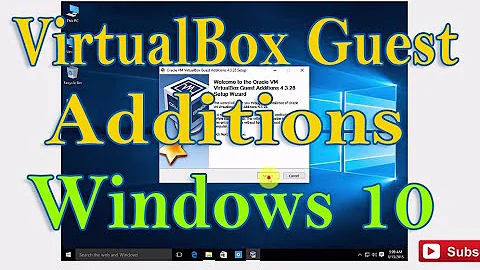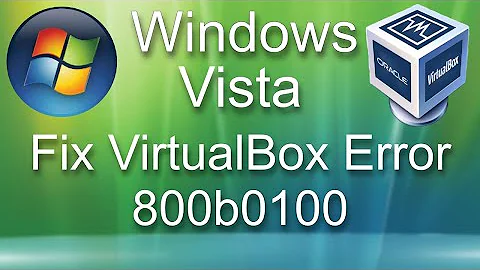Virtualbox guest additions installed but not working - version conflict
Solution 1
I cannot say if this could solve your problem, but this is how it worked.
Version conflict and manual update forcing
I checked that the virtualbox in the host machine was 4.2.1 and that the one in the guest was latest 5.1.18. In the https://www.virtualbox.org/wiki/Downloads it said that version 5.12 was available for Precise Pangolin 12.04LTS.
Downloaded via firefox and kept the .deb file.
When trying to install via terminal, it said older cannot be removed.
So,
sudo apt-get remove virtualbox-\*
sudo apt-get purge virtualbox-\*
made it.
This will not remove your virtualbox setup files and configurations.
Reboot and install .deb
Run the virtualbox and boot the guest.
Viola, it worked! Finally, it was the old version of the virtualbox in ubuntu 12.04, that took 20 hours.
A lesson learnt a day: Ubuntu Software center couldn't find a new version for sudo apt-get install virtualbox-5.1. Because, Software center was not updated to latest releases.
Another solution might be, including the repo list of virtualbox in sources.list in the ubuntu. (Do post here please, if it works too, as I haven't tried that)
I can't get any image resource for this. I had tried so many steps. Couldn't make them here. But, I tried these steps too
Purging virtualbox
rm virtualbox dkms modules
dist-upgrade
apt-get install virtualbox-guest-additions-iso
not in the order though.
Solution 2
I also had not working Guest additions. I could boot guest Kubuntu 12.04, but resolution was only 1024x720. The option Auto-resize Guest Display was greyed out too.
I had an error - "consolerc is readonly" when I tried to launch it. I noticed that consolerc file was own by root. chown myuser:myuser did not solve the problem. It was fall back to root again. So I decided to create new user.
sudo adduser newuser
sudo usermod -aG adm,sudo newuser
And it solved everything! Now I have all screen resolutions available in my guest OS. And even better - resolution changes automatically when I stretch guest OS Window, so it looks perfect. And I have no more errors related to ownership of config files.
Related videos on Youtube
Kameshwaran
Updated on September 18, 2022Comments
-
Kameshwaran over 1 year
This is my setup.
Host Guest Ubuntu 12.04 LTS Kali Linux Gnome 3.22.2 3.11.0-26-generic 4.9.0-kali3-amd64Now that I had installed virtualbox in host and booted into the guest OS successfully. Everything was updated in guest.
apt-get update apt-get upgradeThe source file in
/etc/apt/sources.listhad this (Guest OS)#Kali Sources deb http://http.kali.org/kali kali-rolling main contrib non-free deb-src http://http.kali.org/kali kali-rolling main contrib non-freeWhen I tried to install linux headers
apt-get install linux-headers-$(uname -r)I got nothing to update, showed that everything was up-to-date.
Adding Guest Additions:
In Virtualbox,
Devices-> Install Guest Additions CD Image
it showed that no disk file was there on
/usr/share/virtualbox/.So, I navigated to the so directory, and to my happiness there was an image file named VBoxGuestAdditions.iso I mounted it and ran the script
VBoxLinuxAdditions.run
It showed that everything was copied and I had to reboot. On reboot, it showed a couple of lines that
FAILED: Virtualbox guest addition kernel modules like so.
For your info,
apt-get install build-essential linux-headers-generic dkms apt-get dist-upgradewas already done perfectly.
If I click View->View Fullscreen mode it doesn't work. The option Auto-resize Guest Display was greyed out.
It was a sign that guest additions was not installed.
So, I tried to purge the virtualbox-dkms and try everything again
But, it showed that 0 to upgrade. And that, the existing one is already a newer version.
I once read in a post that virtualbox installation in both guest and host would conflict each other. So, I went to the terminal of host and tried
sudo apt-get update sudo apt-get upgradeIt asked for 269Mb of installation. I checked the file list. There was no virtualbox in it. I let it run.
Rebooted the host. Still no luck.
I went to the Ubuntu software center and searched for
virtualbox
It said
removeas it was already installed.Tried
sudo apt-get install virtualboxNothing new to install, it showed.
Couldn't help myself with that.
**
-
 Organic Marble about 7 yearsIwould say that your doing Devices-> Install Guest Additions CD Image and seeing no image means that vbox is not installed correctly. I've never seen that.
Organic Marble about 7 yearsIwould say that your doing Devices-> Install Guest Additions CD Image and seeing no image means that vbox is not installed correctly. I've never seen that.
-