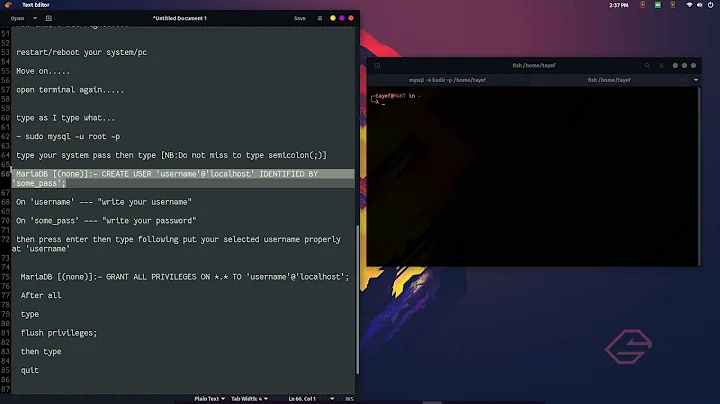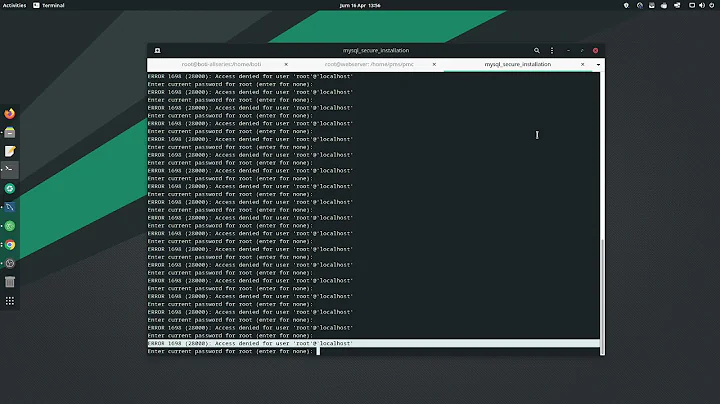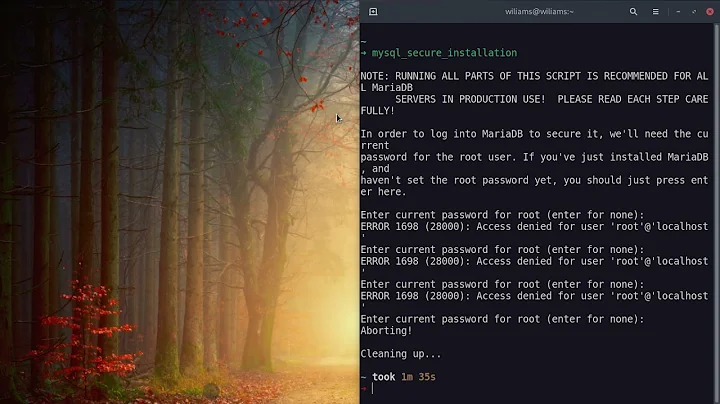unable to launch mysqld in arch linux
15,415
Solution 1
Found the solution you just have to run this command :
sudo mysql_install_db --user=mysql --basedir=/usr/ --ldata=/var/lib/mysql/
source : Archlinux wiki
Solution 2
Also check if your partition is not full, which was my case.
For an unknown reason, moving the data to another partition did not work either.
So for a quick fix, instead of messing with llvm or gparted, I reduced my /swapfile size.
Related videos on Youtube
Author by
Mike S
Updated on September 18, 2022Comments
-
 Mike S over 1 year
Mike S over 1 yearI have recently installed Arch Linux x64 and I wanted to install the LAMP stack. Everything worked fine, until I arrived to the MySQL part that I installed but can't launch. The output of
sudo systemctl start mysqldgives :Job for mysqld.service failed because a timeout was exceeded. See "systemctl status mysqld.service" and "journalctl -xe" for details.and here is the
systemctl status mysqld.serviceoutput :* mysqld.service - MariaDB database server Loaded: loaded (/usr/lib/systemd/system/mysqld.service; disabled; vendor preset: disabled) Active: activating (start-post) (Result: exit-code) since Fri 2015-07-17 22:31:04 CET; 20s ago Process: 9548 ExecStart=/usr/bin/mysqld --pid-file=/run/mysqld/mysqld.pid (code=exited, status=1/FAILURE) Main PID: 9548 (code=exited, status=1/FAILURE); : 9549 (mysqld-post) CGroup: /system.slice/mysqld.service `-control |-9549 /bin/sh /usr/bin/mysqld-post `-9743 sleep 1 Jul 17 22:31:04 sn4k3 systemd[1]: Starting MariaDB database server... Jul 17 22:31:04 sn4k3 mysqld[9548]: 150717 22:31:04 [Note] /usr/bin/mysqld (mysqld 10.0.20-MariaDB-log) starting as process 9548 ... Jul 17 22:31:04 sn4k3 mysqld[9548]: 150717 22:31:04 [Warning] Can't create test file /var/lib/mysql/sn4k3.lower-test Jul 17 22:31:04 sn4k3 mysqld[9548]: [96B blob data] Jul 17 22:31:04 sn4k3 mysqld[9548]: 150717 22:31:04 [ERROR] Aborting Jul 17 22:31:04 sn4k3 mysqld[9548]: 150717 22:31:04 [Note] /usr/bin/mysqld: Shutdown complete Jul 17 22:31:04 sn4k3 systemd[1]: mysqld.service: Main process exited, code=exited, status=1/FAILURE-
jordanm almost 9 yearsLooks like a permissions issue.
-
-
Wilianto Indrawan almost 8 yearsIt work for me (Cent OS 7.2 x64). thanks a lot..
-
Axel Beckert over 5 yearsReinstalling is usually the worst recommendation since it usually causes more collateral damage than helping. And posting the same bad recommendation over and over again in all threads with this or similar problems doesn't make this recommendation better.