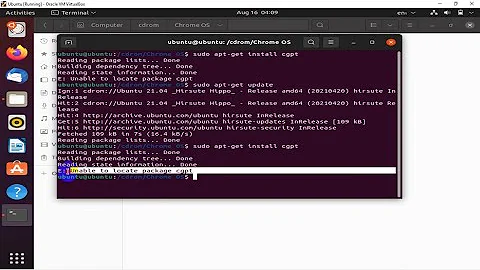Unable to locate package language-pack-en
25,603
Solution 1
If it's a debian image, you can add the following in your Dockerfile
RUN apt-get install -y locales locales-all
ENV LC_ALL en_US.UTF-8
ENV LANG en_US.UTF-8
ENV LANGUAGE en_US.UTF-8
Solution 2
try:
export LANGUAGE=en_US.UTF-8
export LC_ALL=en_US.UTF-8
export LANG=en_US.UTF-8
export LC_TYPE=en_US.UTF-8
sudo locale-gen
sudo dpkg-reconfigure locales
Solution 3
Normally you can install other locales with:
sudo locale-gen en_US
sudo locale-gen en_US.UTF-8
sudo update-locale
then you can change the values in /etc/default/locale.
Related videos on Youtube
Author by
user3142695
People who say nothing is impossible should try gargling with their mouths closed.
Updated on April 15, 2020Comments
-
user3142695 about 4 years
On my NodeJS server (running as docker image)...
Dockerfile
FROM node:4.8-slim RUN apt-get update -y && \ apt-get install -yqq locales git...there is no english locale installed:
RUN locale -agives me
C C.UTF-8 POSIXIn my dockerfile I try to add the missing language
RUN apt-get install -y language-pack-enBut this gives me
Reading package lists... Building dependency tree... Reading state information... E: Unable to locate package language-pack-enSo how can I add the missing language pack?
Update
Using
sudo locale-gen en_US sudo locale-gen en_US.UTF-8 sudo update-localegives me this error:
perl: warning: Setting locale failed. perl: warning: Please check that your locale settings: LANGUAGE = "en_US:en", LC_ALL = "en_US.UTF-8", LANG = "en_US.UTF-8" are supported and installed on your system. perl: warning: Falling back to the standard locale ("C"). locale: Cannot set LC_CTYPE to default locale: No such file or directory locale: Cannot set LC_MESSAGES to default locale: No such file or directory locale: Cannot set LC_COLLATE todefault locale: No such file or directory
-
user3142695 about 7 yearsUpdated the post. Please have a look.

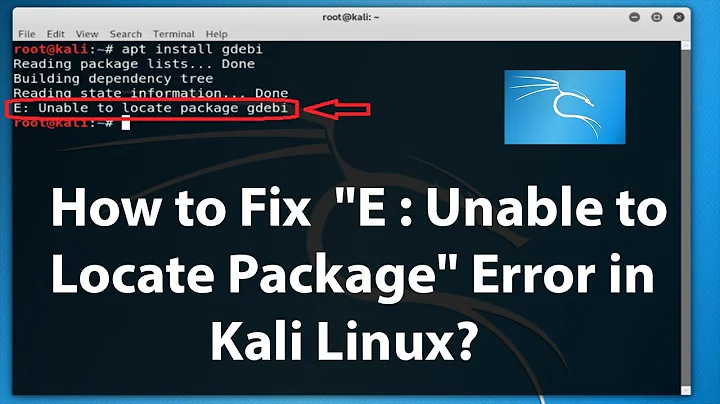

![Fix E: "Unable to Locate Packages" in Kali Linux - 2021 [EN/4k]](https://i.ytimg.com/vi/CtNwQfyfr0c/hq720.jpg?sqp=-oaymwEcCNAFEJQDSFXyq4qpAw4IARUAAIhCGAFwAcABBg==&rs=AOn4CLD6aQo55ZCHavXQK22idlWZjOdytQ)