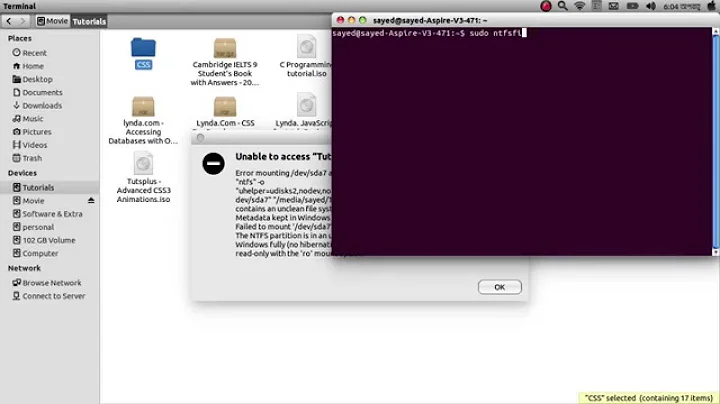Unable to mount 2TB NTFS hard drive in Ubuntu 14.04
Install ntfs-3g with sudo apt-get install ntfs-3g.
Then run the ntfsfix command on your NTFS partition.
ntfsfix v2.0.0 (libntfs 10:0:0)
Usage: ntfsfix [options] device
Attempt to fix an NTFS partition. -h, --help Display this help -V, --version Display version informationFor example: ntfsfix /dev/hda6
Developers' email address: [email protected] Linux NTFS homepage: http://www.linux-ntfs.org
=======================================
You can use a program called ntfsprogs. If its not installed, you can install it by, just press Ctrl+Alt+T on your keyboard to open Terminal. When it opens, run the command(s) below:
sudo apt-get install ntfsprogs
Once installed, you need to find out you NTFS drive name, just do sudo fdisk -l, to find that out, once you know the name, then
sudo ntfsfix /dev/sdXX
Make sure that you replace the XX with your drive's name.
Note: Whenever you're dealing with partition, make sure that you have a complete backup just to be on the safe side.
===================================
sudo apt-get install testdisk
Then run it:
sudo testdisk
and follow the instructions. You must search for partitions and then write the changes.
Thanks to answerers here:
Related videos on Youtube
user309101
Updated on September 18, 2022Comments
-
user309101 over 1 year
Can somebody assist me on this one?
Error mounting /dev/sdg4 at /media/jote/DATA_4: Command-line `mount -t "ntfs" -o "uhelper=udisks2,nodev,nosuid,uid=1000,gid=1000,dmask=0077,fmask=0177" "/dev/sdg4" "/media/jote/DATA_4"' exited with non-zero exit status 13: Error reading bootsector: Input/output error Failed to mount '/dev/sdg4': Input/output error NTFS is either inconsistent, or there is a hardware fault, or it's a SoftRAID/FakeRAID hardware. In the first case run chkdsk /f on Windows then reboot into Windows twice. The usage of the /f parameter is very important! If the device is a SoftRAID/FakeRAID then first activate it and mount a different device under the /dev/mapper/ directory, (e.g. /dev/mapper/nvidia_eahaabcc1). Please see the 'dmraid' documentation for more details.I asked a question on AskUbuntu and got the answer to use Windows's chkdsk /f to repair the 'corrupted' NTFS partitions. However, my partition is perfectly healthy! Can someone explain me why a tool like PartedMagic - which is also Linux - can perfectly mount and use this drive and Ubuntu 14.04 cannot?
-
 Kinnectus almost 10 yearsAnd have you run
Kinnectus almost 10 yearsAnd have you runchkdsk /f-> reboot ->chkdsk /fas it says? (The reboot isn't strictly necessary, but it re-settles Windows) -
 Hannu almost 10 yearsPlease use <pre> before and </pre> after your error message text - it makes it readable in comparision to what is above.
Hannu almost 10 yearsPlease use <pre> before and </pre> after your error message text - it makes it readable in comparision to what is above. -
 Hannu almost 10 yearsCheck NTFS driver versions, on Windows and when you can and cannot use the drive - Do they match? Which versions do you see/use?
Hannu almost 10 yearsCheck NTFS driver versions, on Windows and when you can and cannot use the drive - Do they match? Which versions do you see/use? -
user309101 almost 10 years@BigChris: I ran chkdsk /f and rebooted into Windows twice, as said in the error message.
-
user309101 almost 10 years@Hannu : Thank you for the advice. Indeed, it looks better now!
-
user309101 almost 10 years@Hannu : I never had problems using it on Windows. PartedMagic (Linux) mounts and uses it without complaining, but I don't know what driver it uses. Ubuntu 14.04 has the latest ntfs-3g driver and can't mount it by no means. I have two 1Tb ntfs harddisks that covered the same route as the 2Tb, and Ubuntu kindly mounts them. Could it be that the 2Tb is simply too large for Ubuntu?
-
 Hannu almost 10 yearsFor what it is worth: I think you lost some linefeeds in your text ;-) - it could look even better WITH them.
Hannu almost 10 yearsFor what it is worth: I think you lost some linefeeds in your text ;-) - it could look even better WITH them. -
 Hannu almost 10 yearsAhh... forgot to say: the
Hannu almost 10 yearsAhh... forgot to say: theversion numbersof your drivers will allow you to google up RELEVANT information - for that specific driver. Even a very small difference in the version name may be significant. -
user309101 almost 10 years@Hannu : Most likely there's a bug in the driver Ubuntu uses, but my computer knowledge is to weak to find that out the way you said. I think I'm going to ask AskUbuntu to submit the issue to a developer; they will probably refuse but I can always try. Thank you very much for trying to help me out!
-
Doktoro Reichard almost 10 yearsI edited your post in order to make it more readable (in par to what you have on AskUbuntu). With this being said, cross-posting is usually frowned upon the community, as it then both communities have to clean up your question.
-
Doktoro Reichard almost 10 yearsAlso, the reasons Hannu pointed are probably valid: the NTFS file system is proprietary and as such no implementation outside of Microsoft will include every little detail needed to make it run as well as in Microsoft. There are different implementations, which may be why PartedMagic works whilst the default Ubuntu drivers don't.
-
user309101 almost 10 years@Doktoro : Thank you for cleaning up my mess; I'm totally new to this kind of forums and not yet familiar with the layout stuff, I apologize for that. Also I will regard your answer as the final one answering my question, guess I'll just have to use Windows if I want to use that drive, won't bother you guys with this problem any longer.
-
Doktoro Reichard almost 10 yearsThere may be other reasons that would explain your problem. You have only asked this question 2 days ago; maybe no one that can answer your question has showed up so far. A good place to start understanding how this site works is to read the tour.
-