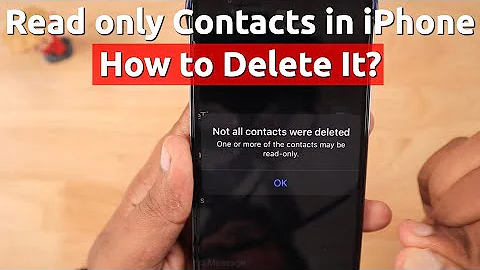Unable to remove user: "user is currently logged in"
65,820
Solution 1
SU to the user su - username and run kill -9 -1 as the user.
Exit the shell and try the userdel -r username again.
Or you can check for processes from the user using lsof -u username and kill the relevant PIDs.
Or pkill -u username or pkill -u uid
Solution 2
Or ps aux | grep <username> and kill the processes the user is running.
Solution 3
If the above steps don't help! (Assuming you are using on the runlevel 5)
You could try the following:
- Change the runlevel to 3 (
init 3) - log-in with other than deleting account to delete (root/other account)
userdel -r username
Related videos on Youtube
Author by
Xen
Updated on September 18, 2022Comments
-
Xen almost 2 years
When trying to remove the user, it returns "user is currently logged in".
I already killed the user using pkill -KILL -u usernameHere and several other commands, but it does not help.How can I remove this user?
Running CentOS 6.
-
Vic almost 10 yearsThis was the first thing I tried before Googling this. When I did it, I got nothing in the grep results.
-
 kasperd about 8 yearsI don't see anything new in this answer. And the older answers have better explanations of what they are doing.
kasperd about 8 yearsI don't see anything new in this answer. And the older answers have better explanations of what they are doing. -
Fred Flint over 6 yearsBe careful! Using the first command above killed all my userpace daemons. Since it is a production server I had to restart them all manually. So it's kind of a dangerous command on a production server. In my case it was a node hosting dozens of VPS servers so it was a major thing for me.