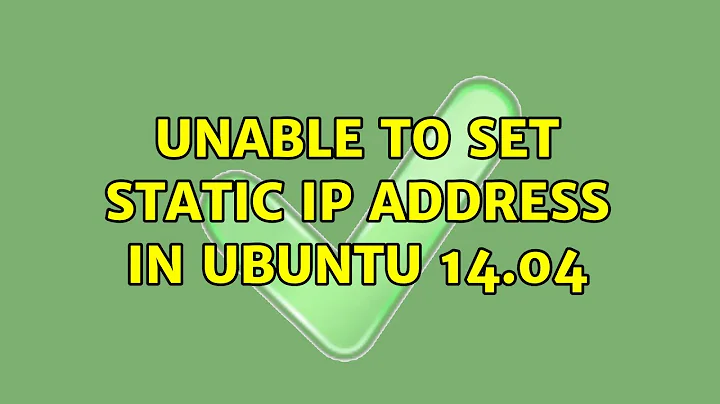Unable to set static IP address in Ubuntu 14.04
Ok, I ditched Microsoft and change my household computers and laptops to Ubuntu 14.04.
After a week long searching the internet how to get a static ip-address on Ubuntu 14.04 I finally found a way.
It seems the network-manager is overwriting (or by-passing) my /etc/network/interfaces every single time, I thought of removing it but decided on trying to use it first.
Go to the right upper corner and click the network icon, go down to the bottom and right click edit connections.
This opens network connections and choose the connection to change, click edit and go to IPv4 settings. Choose Method: Manual and then fill in the Address, Netmask and Gateway and your desired DNS server.
Just save and your done. It will change to the given static IP-address on the fly even after reboot!!
This might be an old thread, but after a week of searching I updated the 10 first hits in Google. Hope to safe other people some time!!
Related videos on Youtube
Clutsicus
Updated on September 18, 2022Comments
-
Clutsicus over 1 year
I've never had so much problems setting a network interface card to static addressing.
I'm not sure what has changed, but I can only seem to get this thing to work if it's set to obtain the address via DHCP.
I've tried multiple attempts to get this to work and referred to documentation on here as well as on other sites.
Here is a copy of my
/etc/network/interfacesfile:# interfaces(5) file used by ifup(8) and ifdown(8) # First SETUP Attempt # auto lo # iface lo inet loopback # iface lo inet interface # auto eth0 # iface eth0 inet static # address 192.168.100.25 # netmask 255.255.255.0 # gateway 192.168.100.254 # dns-nameservers 8.8.8.8 8.8.4.4 # Current Setup # This file describes the network interfaces available on your system # and how to activate them. For more information, see interfaces(5). # The loopback network interface auto lo iface lo inet loopback # The primary network interface auto eth0 # Comment out #iface eth0 inet dhcp # add these lines iface eth0 inet static address 192.168.100.25 # define IP address network 192.168.100.0 # define network address netmask 255.255.255.0 # define subnet mask broadcast 192.168.100.255 # define broadcast address gateway 192.168.100.254 # define default gateway dns-nameservers 192.168.100.254 # define name server - Router/GatewayRestarting the networking services fails. I end up trying to reboot. At that point the network interface does not come back up
If I force it back up with
sudo ip link set eth0 upthe interface comes up, but shows no addressing other than broadcast information. It does not connect to the internet.Help with this is greatly appreciated.
-
 Louis Matthijssen about 10 yearsAre you using Ubuntu or Ubuntu Server?
Louis Matthijssen about 10 yearsAre you using Ubuntu or Ubuntu Server? -
Clutsicus about 10 yearsOriginally was Ubuntu Server 12.04, but upgraded as releases came out and then installed the Gnome 3 GUI from PPA repository when at 13.10. Upgraded to 14.04 only in the last 2 weeks.
-
 Louis Matthijssen about 10 yearsShouldn't you use GNOME's network manager then?
Louis Matthijssen about 10 yearsShouldn't you use GNOME's network manager then? -
Clutsicus about 10 yearsYou woulld think that would work, but since installing Gnome, the network manager portion never worked. That's why trying to configure via command line at system level.
-
-
jmunsch almost 10 yearsThere are also some good answers here: askubuntu.com/questions/367553/cant-set-static-ip-on-ubuntu