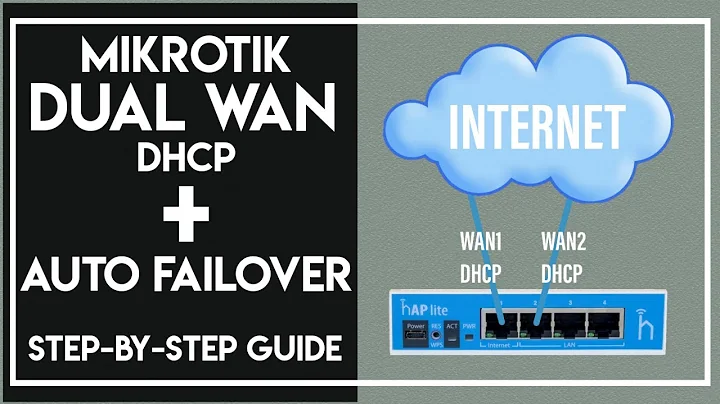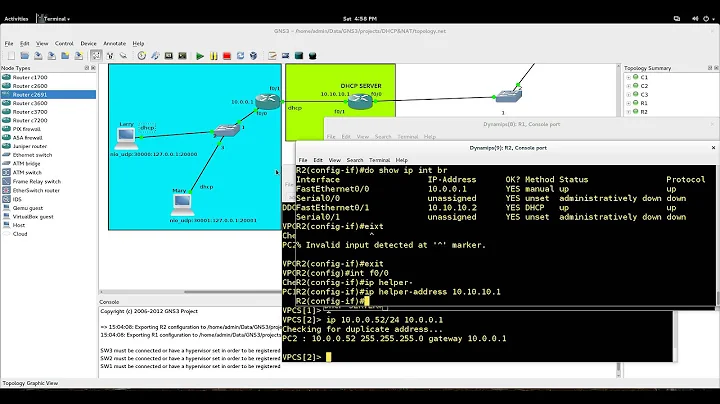Second IP via DHCP. Why?
5,457
I have struggled with this exact same problem and every search comes up with several others experiencing the same issue with no resolution.
FINALLY, here is what solved it for me:
ip addr flush dev <your_adapter_id>
for me it was
ip addr flush dev enp0s4
...then reboot.
sudo shutdown -r
This kills the secondary IP.
Related videos on Youtube
Author by
Conti
Updated on September 18, 2022Comments
-
Conti over 1 year
I have a secondary IP on my ens160 interface and I don't know why :) System is Ubuntu 17.10. Any hints where to dig here?
1: lo: <LOOPBACK,UP,LOWER_UP> mtu 65536 qdisc noqueue state UNKNOWN group default qlen 1000 link/loopback 00:00:00:00:00:00 brd 00:00:00:00:00:00 inet 127.0.0.1/8 scope host lo valid_lft forever preferred_lft forever inet6 ::1/128 scope host valid_lft forever preferred_lft forever 2: ens160: <BROADCAST,MULTICAST,UP,LOWER_UP> mtu 1500 qdisc mq state UP group default qlen 1000 link/ether 00:0c:29:07:bd:e3 brd ff:ff:ff:ff:ff:ff inet 192.168.0.5/24 brd 192.168.0.255 scope global ens160 valid_lft forever preferred_lft forever inet 192.168.0.165/24 brd 192.168.0.255 scope global secondary ens160 valid_lft forever preferred_lft forever inet6 fe80::20c:29ff:fe07:bde3/64 scope link valid_lft forever preferred_lft forever192.168.0.5 is my static ip, configured via netplan:
network: version: 2 renderer: networkd ethernets: ens160: dhcp4: no dhcp6: no addresses: [192.168.0.5/24] gateway4: 192.168.0.254 nameservers: addresses: [8.8.8.8,1.1.1.1]-
 Admin about 6 yearsI think the secondary address is configured statically somewhere. A DHCP assigned address seem to contain the keyword dynamic (ie. inet 192.168.0.165/24 brd 192.168.0.255 scope global dynamic secondary ens160). Your output of the command
Admin about 6 yearsI think the secondary address is configured statically somewhere. A DHCP assigned address seem to contain the keyword dynamic (ie. inet 192.168.0.165/24 brd 192.168.0.255 scope global dynamic secondary ens160). Your output of the commandip addrdoesn't. -
 Admin about 6 yearsCheck out these locations for configurations files that might cause your problem:
Admin about 6 yearsCheck out these locations for configurations files that might cause your problem:/run/netplan/*.yaml,/etc/netplan/*.yamland/lib/netplan/*.yaml. -
Conti about 6 yearsI will check these files. But its clearly DHCP, because I see the lease in my DHCP server. And, maybe thats the trick, I added a denyinterfaces ens160 to the /etc/dhcpcd.conf file. But why is this file triggered and where?
-
 Admin about 6 yearsCan you see in the DHCP log that 192.168.0.165 is leased to the MAC address 00:0c:29:07:bd:e3?
Admin about 6 yearsCan you see in the DHCP log that 192.168.0.165 is leased to the MAC address 00:0c:29:07:bd:e3? -
Conti about 6 yearsMay 02 10:39:15 pihole systemd[1]: Starting LSB: IPv4 DHCP client with IPv4LL support... May 02 10:39:16 pihole dhcpcd[1310]: ens160: soliciting a DHCP lease May 02 10:39:17 pihole dhcpcd[1310]: ens160: offered 192.168.0.165 from 192.168.0.254 May 02 10:39:17 pihole dhcpcd[1310]: ens160: probing address 192.168.0.165/24 May 02 10:39:23 pihole dhcpcd[1310]: ens160: leased 192.168.0.165 for 3600 seconds May 02 10:39:23 pihole dhcpcd[1310]: ens160: adding route to 192.168.0.0/24
-