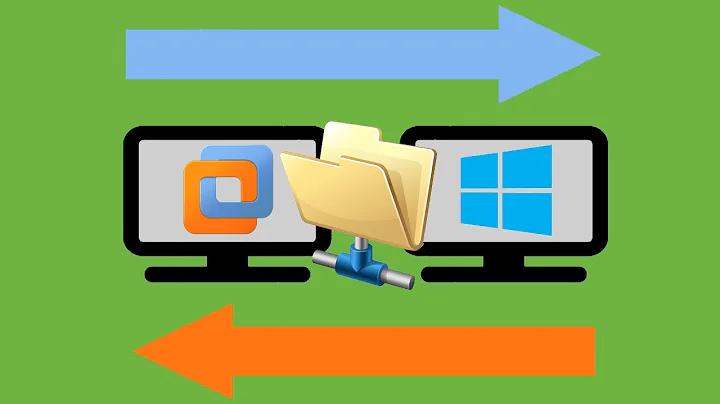Unable to share a folder between Windows 7 and Ubuntu (running in VMWare)
From VMware Fusion 3.1 Release Notes (for openSUSE, but may apply to your case) :
Install GCC in order to install VMware Tools and to share folders in openSUSE 11.3.
VMware Fusion 3.1 does not include prebuilt kernel modules for openSUSE 11.3. If you want to use openSUSE 11.3, you must install the gcc compiler prior to installation of VMware Tools, so that the kernel modules can be compiled during Tools installation. Without the compiler installed, trying to enable shared folders produces the alert, "Unable to update run-time folder sharing status: Unknown error".
So, did you install VMware Tools and gcc?
Related videos on Youtube
Comments
-
softwarematter over 1 year
I have installed vmware toolbox in ubuntu (guest OS). I tried to share a location from the settings of the virtual machine. But when I click Ok, the following error in thrown in the host (Win 7) OS.
"Unable to update run-time folder sharing status: Unknown error."
The location is not showing up in /mnt/ What could be the reason?
P.S I have vmhgfs process running in my Ubuntu VM.
I was following this method.
-
cdarke over 12 yearsI also have this problem with CentOS, but only certain VMs.
-
-
softwarematter over 13 yearsgcc came with Ubuntu. I installed VMWare tools later.
-
Elazar Leibovich almost 13 yearsUm, he asked about vmware, you answered about virtualbox