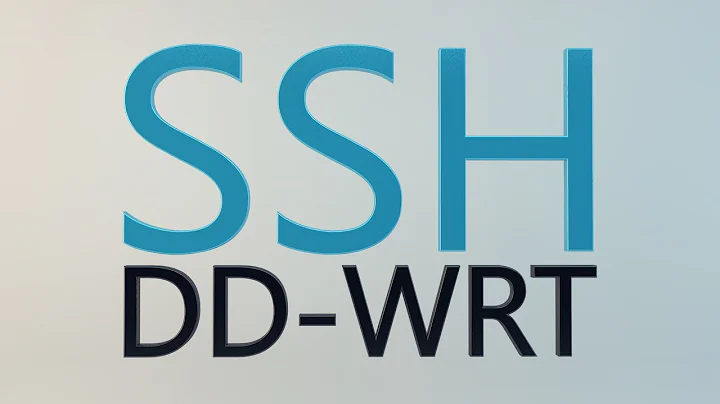Unable to ssh to router running DDWRT
Solution 1
It was possible to connect using telnet and a custom port.
The version of DD-WRT that is used (DD-WRT v24-sp2 (03/25/13) std (SVN revision 21061)) is unable to handle ssh connections.
There is currently no stable version that supports ssh.
@MariusMatutiae How would you suggest to secure the telnet connection? Does the provided root password suffice?
Thanks to all for the help.
Solution 2
From the DD-WRT online manual:
If you want to use user/password to login using SSH use user "root" with the password you set in the webinterface
So, you cannot use admin, you must use user root. And that's besides having enabled sshd in the GUI, as already suggested by @Darius.
Edit:
To be clear: I have control of 4 DD-WRT routers. On all of them, with the command
ssh IP_Address -p port_number
the connection is refused. The connection is established if and only if I use:
ssh root@IP_Address -p port_number
The reason is simple: if I do not provide the user name root, the system will try to log me in the router with the same username I am currently using, which, in my case, is just my first name. And, of course, such an account does not exist on any of my routers.
This being said, a connection also requires three conditions: that sshd has been enabled through the GUI, that the password provided is the same as that of the administrative account used to access the GUI, and that the port coincides with that chosen at the time of the enabling the sshd daemon.
There is, luckily, nothing else to do. And, by the way, change the authentication method to a cryptographic key ASAP.
Related videos on Youtube
atripes
Updated on September 18, 2022Comments
-
 atripes over 1 year
atripes over 1 yearI am trying to ssh to a DLink router running DDWRT:
ssh [email protected] Connection closed by 192.168.1.1I tried to alter the ssh ports on the router to
2222:ssh [email protected] -p 2222 ssh: connect to host 192.168.1.1 port 2222: Connection refusedWhich is a different result. I am somehow unable to connect. What could be the problem?
-
Darius over 10 yearsDD-WRT has ssh disabled by default, I'm assuming you did enable it? Can you ssh into the DD-WRT from other machine?
-
 atripes over 10 yearsI did enable it, and set it to listen to port 2222. Thank you for the hint with
atripes over 10 yearsI did enable it, and set it to listen to port 2222. Thank you for the hint withroot, I tried it, it gives me the same results. I did not try to SSH into the DD-WRT from another machine than the RPi from my homenetwork. At work I tried my laptop and my Android phone via JuiceSSH.
-
-
Darius over 10 yearsdoes ssh 192.1681.1 -p 2222 gives you the login prompt at all? (asking for username and password) - Sorry I had a dd-wrt router but I left it at my workplace so I can't test it.
-
 MariusMatutiae over 10 years@Darius Nope: I get the login prompt for ]ssh [email protected]]. I did not modify the ssh port. Did you? If you did not, then no point in trying the option -p 2222.
MariusMatutiae over 10 years@Darius Nope: I get the login prompt for ]ssh [email protected]]. I did not modify the ssh port. Did you? If you did not, then no point in trying the option -p 2222. -
 atripes over 10 yearsPort 2222 is manually configured, to rule out any ISP port blocking on common ports.
atripes over 10 yearsPort 2222 is manually configured, to rule out any ISP port blocking on common ports.ssh 192.168.1.1 -p 2222yieldsConnection refusedalso. -
 MariusMatutiae over 10 years@atrioom I have control of 4 DD-WRT routers. On all of them, with the command ssh IP_Address -p port_number, the connection is refused. The connection is established if and only if I use: ssh root@IP_Adress -p port_number.
MariusMatutiae over 10 years@atrioom I have control of 4 DD-WRT routers. On all of them, with the command ssh IP_Address -p port_number, the connection is refused. The connection is established if and only if I use: ssh root@IP_Adress -p port_number. -
 atripes over 10 years@MariusMatutiae yes, I tried all variations. That was just in response to Darius, so that I exactly do what he suggests, to get the outcome. I was wondering if I'd get a username prompt then too, so I tried it.
atripes over 10 years@MariusMatutiae yes, I tried all variations. That was just in response to Darius, so that I exactly do what he suggests, to get the outcome. I was wondering if I'd get a username prompt then too, so I tried it. -
 atripes over 10 yearsThank you, I will change the auth-method as soon as I get home. Or manage to view the Web-GUI with a graphical browser (or one that knows javascript). The three conditions seem easy to achieve, I will keep trying. There is so much to solve, I won't be bored this weekend ;))
atripes over 10 yearsThank you, I will change the auth-method as soon as I get home. Or manage to view the Web-GUI with a graphical browser (or one that knows javascript). The three conditions seem easy to achieve, I will keep trying. There is so much to solve, I won't be bored this weekend ;)) -
ExoPlanet100 over 9 yearsI'm suffering from the same problem here. Any updates on this? Is there a link you can share to a bug report or somewhere to track status?
-
Vincent over 9 years@DustinKirkland you can check if there is new update from here: dd-wrt.com/site/support/router-database. I am suffering from the same issue, just checked for my router, there is no update yet.
-
Brian White almost 9 yearsLogging in as user "root" applies to
telnetas well.