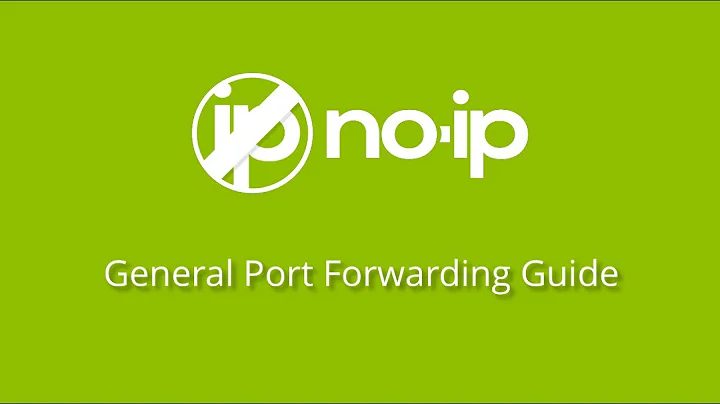My repeater is not letting me port forward
"its configured as an AP and as i said is connected via powerline to my main router, i have since posting changed to port 1 on the router and nothing really changed :/ The IP of the repeater is 192.168.1.1 and the main router IP is 192.168.0.1"
- Soooo, first thing is... I have come across this page by having the exact same problem with the same router. This made me curious to it being a potential hardware or firmware issue.
Now the reason I am quoting your post is b/c one thing pops out immediately to me. You have an incorrect configuration. When you have two different subnets, they cannot see each other on the same LAN. The four "switch" ports on the rear of your router are for a single LAN. Therefore, if you want two subnets, you would not connect to the #1 LAN Ethernet port on the "switch" ports. You would plug the primary router's switch/client port to the WAN port of the repeater. Unfortunately, this gets into more complex configurations.
So the basic idea I am relaying is, with the IP addresses: 192.168.1.1 192.168.0.1 you are trying to utilize two different subnets. This conflict would cause instant problems in communication on the same LAN.
Here is an example: 192.168.xxx.yyy - xxx = the subnet yyy = the LAN When we are assigning the routers, the third octet describes the subnet at the OSI Layer 3. When you are connecting the device to the rear port, you are dealing with the Physical layer in the OSI stack. Think of it like this... the first layer enters the device, the 2nd layer deals with the identification (MAC address for example), and then it is "projected" onto the LAN with the IP address. Now, this is just a way of visualizing it, but when we have the individual devices addressed at layer 2, that virtual address allows the device to link with a network address in IP terms. To get this address correct, it must be delivered to the correct segment of the network. We can think of this like mail delivery in a town. The subnet would represent the city blocks, while the final octet (three numbers in the IP) would represent individual houses. If mail is delivered to a town, there can be two or more of the same address, so we have the zip code suffixes (xxxxx-xxxx) to help determine which area/block the address refers to.
Similarly, we can have IP addresses like yours that look similar, but they are essentially in two different areas of the same "town"/network. They CAN communicate, but they cannot see each other in plain view of each other. Now this is a crude example, but I just thought I would help you (and others who find this page), as best I can... from my own experience. Having two subnets is great for setups where you want to segment the traffic, but it can be done many ways and this is just one. You can separate via VLAN as well. That's another story.
So what you seem to want to do is put both routers on the same network, same subnet. You did not specify the wired/wireless desire, but from your use of AP wireless mode, I would guess that they are wired like my own preference. The reason I mention this is b/c there is a different setup to perform the wireless connection of routers (repeater/client modes deal with wireless linking of routers ONLY - from what I have read/gathered). Anyway, to link the wired routers, you disable the WAN on the DDWRT router, and use AP mode as you have (there are other methods through creating a PHY connections and a virtual one for the Access Point). You would assign your primary router as 192.168.1.1, and the secondary/repeater as 192.168.1.2 (or whatever subnet and client numbers you would like to use for xxx and yyy above - just has to be the same subnet/xxx). This will allow communications from the primary to the secondary, with the secondary set up as a DHCP forwarder. They will be able to see each other, and everything is essentially linear in this config.
Now to port forward, I have found a TON of conflicting forum posts online. It was confusing to me for a while, b/c I wondered, if the primary router is handling the DHCP, why wouldn't it be the ONLY requirement for port forwarding/virtual servers? Well, it is b/c DHCP is only addressing/leasing, and the routing is separate. There are different approaches, but I would not suggest messing with routing tables. Instead, you should take the approach from outside the network, inward. Set the addresses of the first router to intake the ports, and pass them to the secondary router. So it would be like this:
WAN --->(Ext#)PrimaryRouter(Int#)----->(Ext#)-SecondaryRouter-(Int#)----PC
This means the incoming packets would be directed from the WAN, where the external port of the primary router would intake. Then the Internal port of the primary router would be the same as the External port of the Secondary Router. The Internal port of the Secondary Router would be where the final destination port number would be. For instance, if you wanted, you could assign the example using port 40001 as the Primary's external port, then 40000 as the Primary's internal. This would mean the Secondary's External port would be 40000, and then if you were connecting RTSP, the secondary's Internal port would be 554. As for the IP addresses, you would have it like this
Format-- (Device's IP)Device / External:Internal @ IP Address
(192.168.1.1)PrimaryRouter / 40001:40000 @ 192.168.1.2
(192.168.1.2)SecondaryRouter / 40000:554 @ 192.168.1.100 (your PC IP)
The info on the right is what you would put in to each router. You would have this entry for every port being forwarded, unless... you utilize port range forwarding. Then you can open multiple ports at a time, which makes it easier to input (especially for larger amounts of fwds). For less, it may be simpler to keep track of if you input each individually though. You can test it this way.
As I mentioned VLANs before, also make sure that you do not have an Ethernet cable plugged in with DDWRT settings to different WLAN's. Default should not have this problem, but it is something I have come across.
Basically, you are trying to direct the traffic from the first router, to the second router and define the parameters are each step of the way. One big problem that comes into play here is that in this linear type of setup, some DDWRT configurations can mean that the secondary routing device cannot be seen from the WAN. This means, even with proper forwarding, some architectures/configurations will not register the secondary router as "seeable" from the WAN (even though it will map internally). Websites that check ports can ultimately fall under this category, so you might need some additional assistance in fine tuning this configuration (so the other device can be seen). This can include possibly arranging a static IP setup for the secondary/AP, VLANs, or other potential options. My explanation is to give you the basic idea for getting the ports to forward correctly. I just wanted to warn you that some routers, in certain setups cannot be seen from the outside b/c they are inherently that way from the config itself (not something that you are doing or understanding incorrectly). The sheer amount of conflicting advice on this subject, and many pros who are a bit arrogant to newbz, really turn the research material into wasted hours of frustrating trial and errors for the end user.
Been there... no thx. I hope that this can help you (and others) get on the right track to configuring your repeaters and port forward settings. Again, if you plan to wire the connection between DDWRT repeater and a primary router (or more), you do NOT want to select the Wireless Mode Options for Client, Client Bridged, Repeater, or Repeater Bridged. These modes are ONLY for wireless connection BETWEEN the routers (from what their own forums/sites say). You want AP mode to function as a repeater like you are talking about (but as I said, this might also have some problems from WAN - not sure if you are just using for LAN or for both). This is about the easiest repeater configuration though.
Hope this help :D
Related videos on Youtube
awesomeness872
Updated on September 18, 2022Comments
-
awesomeness872 over 1 year
I have a CenturyLink Zyxel PK5001Z as my main router/modem and a Linksys WRT-54G running DD-WRT firmware. I'm trying to port forward to my computer connected to the Linksys and when I check on canyouseeme.org it says "no route to host". I have the repeater forwarded with the ports on my main router, and then my computer forwarded with the ports on the repeater. I cant port forward to a computer directly on the main router or the repeater, but before i had it setup it all worked fine. The network setup is as follows:
Main router: CenturyLink Zyxel PK5001Z
with a connection to a directv thing directly via ethernet (I dont what exactly it is but its on router port 1)
then my repeater connected via powerline on port 2.
Which then leads to my computer via ethernet.
-
davidgo over 8 yearsWhat makes you say your DD-WRT device is a repeater ? Can you better describe your setup, including the IP addresses and mode DD-WRT is configured in, and why you are doing it. (I had a whole response ready to go predicated on you using the word repeater to incorrectly describe the DD-WRT device before realising DD-WRT can act as a Wireless repeater. )
-
awesomeness872 over 8 yearsits configured as an AP and as i said is connected via powerline to my main router, i have since posting changed to port 1 on the router and nothing really changed :/ The IP of the repeater is 192.168.1.1 and the main router IP is 192.168.0.1. if u need i can give you a download of the firmware with my current settings (SSID settings will be changed) and for why i am doing (im not sure if u mean DDWRT or portforawrding) i have the repeater to get a better signal on my top floor and Im portforwarding to host a server for teamspeak and a video game server
-
-
Mike Hawk over 7 yearsSorry, I just seen the server thing. That should not be a problem, but if you run into the issue of the port forwards not working, read into the static repeater "switch" setup. You would essentially mesh my explanation with the use of a static IP on the secondary router so that traffic can be seen/connected from the WAN. With WAN disabled (as the instructions tell you in the DDWRT Switch Config page), you will not be seen from WAN, and only your network would as a whole b/c of one WAN to LAN interface on the primary router.
![[FIXED] How to Fix RELAYED Helium Miner Hotspot (Port Forwarding 44158)](https://i.ytimg.com/vi/5UgDMG_g3qI/hq720.jpg?sqp=-oaymwEcCNAFEJQDSFXyq4qpAw4IARUAAIhCGAFwAcABBg==&rs=AOn4CLDCzwk9c63Pc9-0OtAW8pXqzxDCWg)