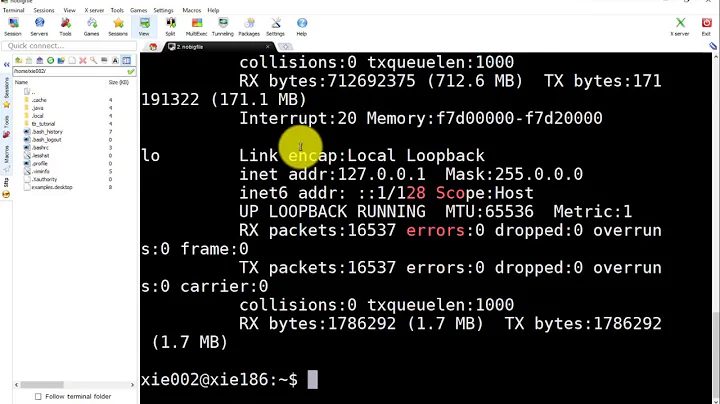Cannot connect to my own mumble server using external ip
Here's some steps you might want to double check. Networking, port forwarding, and the like can be somewhat tedious at times.
- Double check that the port is open. Try using this open port checker just to confirm. I've seen weird situations where it's not possible to connect to a server running on the same computer using the external IP. Get another computer involved.
- If the previous step fails and the instance of the Mumble server is binding correctly, it's probably an issue with port forwarding or a firewall. If this is the case, the first thing I would do is disable Avast and remove the Windows firewall (or any other security measures). Again, this is not safe permanent option, but good for narrowing down the issue.
Edit: Since the port is open according to the open port checker, try connecting from another computer. Does it work?
Related videos on Youtube
Billy Butts
Updated on September 18, 2022Comments
-
Billy Butts over 1 year
I can connect to my mumble server through my local (Wireless LAN IPv4) ip: 192.168.0.15, but I cannot connect using the ip taken from this website: http://www.whatismyip.com/.
I have forwarded 192.168.0.15 at port 64738 on my modem, both TCP and UDP. And I still cannot connect. I have not changed any settings in mumble or murmur, they are all at their defaults, but I have registered myself as a user while connected via local ip.
This is the error I get with mumble, before I join using my local ip (I've censored my external ip with x's):
[10:54:23 AM] Welcome to Mumble. [10:54:33 AM] Connecting to server 99.236.xxx.xx. [10:55:03 AM] Server connection failed: Connection timed out. [10:56:52 AM] Connecting to server 192.168.0.15. [10:56:53 AM] Connected.And here is the murmur log:
<W>2014-11-26 10:53:26.369 Initializing settings from C:/Program Files (x86)/Mumble/murmur.ini (basepath C:/Program Files (x86)/Mumble) <W>2014-11-26 10:53:26.375 OpenSSL: OpenSSL 1.0.0n 6 Aug 2014 <W>2014-11-26 10:53:26.384 SSL: CA certificate filter applied. Filtered size: 84, original size: 84 <W>2014-11-26 10:53:26.386 ServerDB: Opened SQLite database C:/Users/Lucas/murmur.sqlite <W>2014-11-26 10:53:26.391 Murmur 1.2.8 (1.2.8) running on Win: 6.2.9200.1: Booting servers <W>2014-11-26 10:53:26.537 1 => Server listening on [::]:64738 <W>2014-11-26 10:53:26.752 1 => Server listening on 0.0.0.0:64738 <W>2014-11-26 10:53:26.758 Bonjour: Failed to load dnssd.dll <W>2014-11-26 10:53:26.876 1 => Not registering server as public <W>2014-11-26 10:56:53.126 1 => <1:(-1)> New connection: 192.168.0.15:59710 <W>2014-11-26 10:56:53.126 Connection: Failed to add flow to QOS <W>2014-11-26 10:56:53.471 1 => <1:(-1)> Client version 1.2.8 (Win: 1.2.8) <W>2014-11-26 10:56:53.747 1 => Starting voice thread <W>2014-11-26 10:56:53.882 1 => CELT codec switch ffffffff80000010 0 (prefer ffffffff80000010) (Opus 1) <W>2014-11-26 10:56:54.083 1 => <1:asdfghjkl(1)> AuthenticatedI am using windows 8.1 and have avast! antivirus.
edit: I have used canyouseeme.org to determine that port 64738 is in fact open.
-
Billy Butts over 9 yearsI don't have another computer I can connect using local ip currently, I can't imagine my friend would be able to connect since I can't even connect using my external ip. I had a friend try to connect anyway, no data was received.
-
Billy Butts over 9 yearsWait, I did get this around the time my friend said he tried to join, but he told me no data was recieved: <W>2014-11-26 13:59:15.587 1 => <15:(-1)> New connection: 69.17.141.122:55341 <W>2014-11-26 13:59:15.700 1 => <15:(-1)> Connection closed: Error during SSL handshake: error:1408F10B:SSL routines:SSL3_GET_RECORD:wrong version number [13] However when I try to join my own server using my external ip, the log shows nothing.
-
Billy Butts over 9 yearsWell it seems that my other friend can join. But, is there any particular reason I cannot join using my own external ip? I assumed it meant my friends couldn't join, but as far as I can tell everything is fine. Thanks anyways.
-
 DavidPostill over 8 yearsWelcome to Super User! This is really a comment and not an answer to the original question. To critique or request clarification from an author, leave a comment below their post - you can always comment on your own posts, and once you have sufficient reputation you will be able to comment on any post. Please read Why do I need 50 reputation to comment? What can I do instead?
DavidPostill over 8 yearsWelcome to Super User! This is really a comment and not an answer to the original question. To critique or request clarification from an author, leave a comment below their post - you can always comment on your own posts, and once you have sufficient reputation you will be able to comment on any post. Please read Why do I need 50 reputation to comment? What can I do instead?