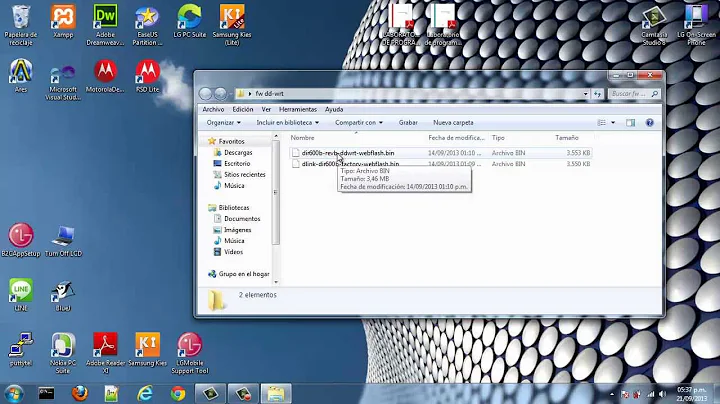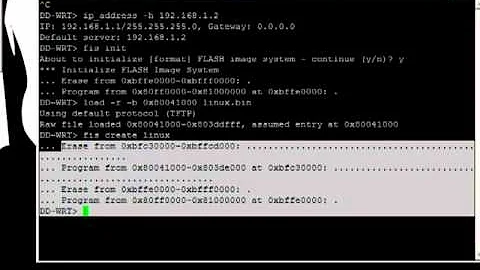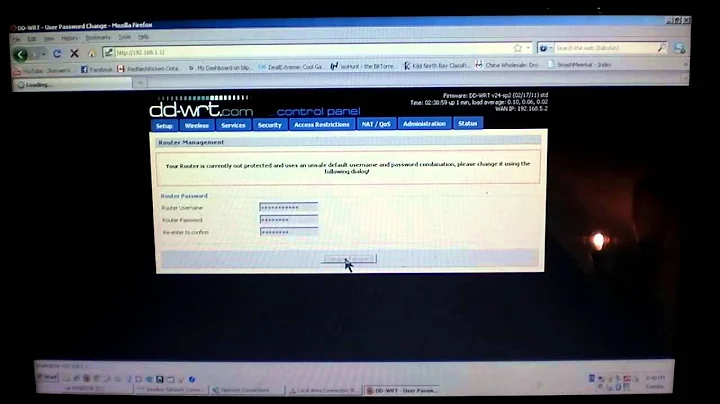Why can't I install DD-WRT on a DLINK DIR 600 A1?
Solution 1
After some time I got annoyed with no “repeater” option in Open WRT. I decided to try to install DD-WRT again. I was looking at the router database to find the files to try to requires DIR-601 A1 firmware. Then, I noticed this line:
Requires DIR-601 A1 firmware
I can't believe I didn't notice this before! I quickly found the firmware for the 601 a1 and, using Open WRT, uploaded the 601 firmware. I don't know if the standard 600 firmware would accept the 601 firmware.
After this, I could, using the 601's firmware, download DD-WRT. The repeater option works great. I hope this helps someone save a few hours :) Bounty not required, I guess...
Solution 2
Make sure you are using the file "dir601a1-factory-to-ddwrt-firmware.bin" from the site and not "dir601a1-firmware.bin".
It's possible you may have a "C" revision board, which isn't supported by DD-WRT, in a "A" revision chassis - it may have had the board swapped in a return or repair.
If you still have problems, it seems to be supported by Open-WRT, so you can try that. Instructions.
Solution 3
I do not have the A1 revision if I recall correctly but I had the same issue.
The latest DLINK firmware for the DIR-600 does not allow you to install DD-WRT so you may have to downgrade the firmware on yours.
I followed the steps listed on this thread and I now have DD-WRT working again on my router.
Okay, got it to fix myself Steps are following : 1.Download this firmware :
ftp://ftp.dlink.co.uk/dir_products/dir-600/firmware/DIR-600_B5_FW210WWB06.zip2.Install via Emergency Room Web Interface
(http://dd-wrt.com/wiki/index.php/D-Link_DIR-600_/_300vB#Alternate_Install_Method_using_Emergency_Room_Web_Interface) NOTE THIS : When its upgrading unplug the power cable and then plug it again.3.Configure manually your ip address 192.168.0.2 subnet mask : 255.255.255.0 and access
http://192.168.0.14.Upload ddwrt factory .bin
5.When boots up in dd-wrt power off and boot it again in emergency room, and upload firmware (this time this one :
ftp://ftp.dlink.cz/dir/dir-600/driver_software/DIR-600_fw_revB_2-03B04_all_en_20100601.zip)6.After upgrade to standard version, you can flash to dd-wrt without any problems (
http://dd-wrt.com/wiki/index.php/D-Link_DIR-600_/_300vB#Installation_Instructions)
Please note that the firwares listed above are for REV. B2 routers but you can browse the ftp folders and find more firmware files there.
Related videos on Youtube
Comments
-
 Anonymous Penguin over 1 year
Anonymous Penguin over 1 yearI have an old router laying around and I am wanting to install DD-WRT on it to make it an access point. However, when downloading it I get an error:
The uploaded firmware file may not be correct. You may have uploaded a file that is not intended for this Gateway, or the uploaded file may be corrupted.
If the uploaded file is correct, it is possible that the gateway may be too busy to properly receive it right now. In this case, please try the upload again. It is also possible that you are logged in as a 'user' instead of an 'admin' - only administrators can upload new firmware.
The Gateway will not be reprogrammed.
Things I've Tried:
- Uploading using the "backdoor" emergency firmware install application
- Uploading using the GUI in both Chrome and an old version of IE
- Disabled my WiFi adapter on my laptop
- Added static IP
- 30-30-30 reset
- Disabling static IP
- Different computer
- Firefox, IE11, Safari, Chrome
- Different Cable (believe one is a crossover and one isn't)
- Many, many, many tries
None of this helps!
It seems especially weird when it shows up in the database that it is supported.
All of the things above don't help. It says in the database that it is supported however it points me to the DIR 601 firmware. I have read that they are identical even using the same PCB (and not changing the numbers on it either) but I don't know if they have different firmware. I've heard that they are interchangeable but I can't find out what I'm doing wrong to install DD-WRT on my router. The only thing that I can think of is if there is a kill firmware that I overlooked to allow me to install the firmware.
Also, I'm not connected to WAN: would that make a difference? It's just a link to my computer.EDIT: Port doesn't matter tried every port.(Using firmware v21061 "Webflash for first installation")

I'm using the blue port labeled "1" [EDIT: I don't think that that matters, though]
-
 Anonymous Penguin over 10 years@MariusMatutiae v21061 "Webflash for first installation". Also, using version for D-LINK DIR-601 A1 for firmware, which is what the database points me to. I think that this may be part of the problem: it thinks its for another router but they're the same.
Anonymous Penguin over 10 years@MariusMatutiae v21061 "Webflash for first installation". Also, using version for D-LINK DIR-601 A1 for firmware, which is what the database points me to. I think that this may be part of the problem: it thinks its for another router but they're the same.
-
 Anonymous Penguin over 10 yearsThings I've Tried: Uploading using the "backdoor" emergency firmware install application...
Anonymous Penguin over 10 yearsThings I've Tried: Uploading using the "backdoor" emergency firmware install application... -
 Anonymous Penguin about 10 yearsUsed web GUI to install Open-WRT
Anonymous Penguin about 10 yearsUsed web GUI to install Open-WRT