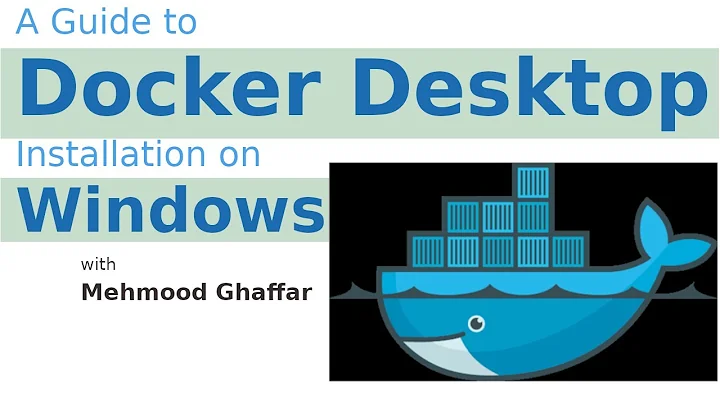Unable to Start Docker Desktop on Windows 10
Solution 1
Follow the steps (1-8) mentioned in the answer for this question.
Hope this helps!
-Kunal
Solution 2
This is a known issue .
"Hyper-V Host Compute Service" does not start after updating Windows 10 with latest security patches and this caused docker start failures after reboot.
Try out the steps mentioned below-
-
Open "Window Security"
"App & Browser control"
Click "Exploit protection settings" at the bottom
Switch to "Program settings" tab
Locate "C:\WINDOWS\System32\vmcompute.exe" in the list and expand it
Click "Edit"
Scroll down to "Code flow guard (CFG)" and uncheck "Override system settings"
Start vmcompute from powershell "net start vmcompute"
Related videos on Youtube
Kunal Patil
Please visit My GitHub Pages site to know more about me.
Updated on June 04, 2022Comments
-
Kunal Patil almost 2 years
I was getting bellow error while trying to start Docker Desktop on Windows 10.
Unable to stop - The running command stopped because the preference variable "ErrorActionPreference" or common parameter is set to Stop: Service 'Hyper-V Host Compute Service (vmcompute)' cannot be started due to the following error: Cannot start service vmcompute on computer '.'.-
 Admin over 4 yearsSo you use Windows Home or Pro? As far as know docker needs the Windows Pro version and does Not work with home. You can check via cmd and using the command systeminfo If hyper-V is usable
Admin over 4 yearsSo you use Windows Home or Pro? As far as know docker needs the Windows Pro version and does Not work with home. You can check via cmd and using the command systeminfo If hyper-V is usable -
Kunal Patil over 4 yearsI am on Windows 10 Pro
-
 Admin over 4 yearsI found some information in this Site docs.microsoft.com/de-de/virtualization/hyper-v-on-windows/… unfortunately it is written in German, maybe it is switchable in english
Admin over 4 yearsI found some information in this Site docs.microsoft.com/de-de/virtualization/hyper-v-on-windows/… unfortunately it is written in German, maybe it is switchable in english
-