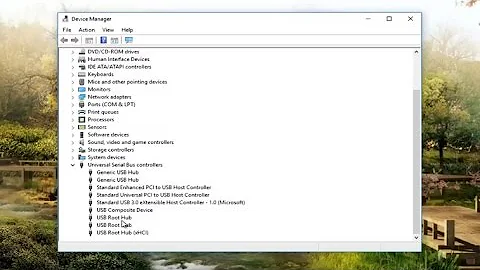Unable to sync iPod Touch with my PC
Solution 1
Not sure if you already did this or not. You can try to restore the iPod on the OSX machine, then see if it'll work with the iTunes install on the windows machine. This will lose all data currently stored on the iPod, so make sure to backup anything that isn't synced through iTunes before hand.
No guarantee that it'll work, but it's worth a shot.
Solution 2
I ran into a problem like this where my company added a network drive that was the same drive letter the ipod wanted to be.
It was a silent push so i didn't even look for it. after removing the drive everything worked fine.
If that doesn't work try doing a factory reset on the ipod.
Solution 3
Sounds to me like maybe the drivers aren't working or are corrupt. What does your iPod do when you plug it in? Does it still charge and say that it's connected?
Try completely removing the drivers and let Windows 7 go out and redownload and reinstall the drivers.
Solution 4
Your Post says Windows 7, so this may not apply, but in XP I recently had to goto the Control Panel, Cameras and Scanners, and change the default action associated with the iPod from open with "Microsoft Office Scanner", to "Do Nothing" This solved my daughter's issue iTunes freezing during a sync. Don't know if this crosses over to Windows 7 though.
Solution 5
From the Apple support forums:
I pulled up the task manager and closed out "iTunes helper" and iTunes immediately recognized my iPod.
Related videos on Youtube
Comments
-
alex almost 2 years
I'm trying to sync a first gen iPod Touch to my PC running Windows 7 64 bit. The problem is that whenever I connect the iPod, iTunes completely freezes (if I start iTunes after connecting the iPod it will simply hang until it's physically disconnected from the PC).
I reinstalled iTunes thinking that it had been corrupted, but without any luck. I've had this problem with all the latest versions of iTunes. I've also tried using MediaMonkey and DoubleTwist. None of these apps see the iPod as being connected; DoubleTwist also freezes, just like iTunes.
The really strange thing is that I was able to sync the iPod with this PC a while back, but I now seem to have lost that ability. I don't know what changed. Windows detects the device every time it's plugged in (I can see it in Device Manager and I can browse all photos on iPod as if it were a camera). Also, I can sync it to iTunes on Mac OS X without any major problems.
Edit: after getting similar behavior in Windows XP (I got an
0xE8000065error message), it seemed less and less like a driver issue. So I did the following:- a second restore from a Mac (without restoring the backup that was made in the process!),
- changed the USB port (again), <-- this is mostly out of paranoia, but it doesn't hurt to try it (it might be a problem, you can never know)
- reinstalled iTunes (again), making sure that the drivers were correctly installed. Look in Device Manager; there's an entry in USB devices called Apple Mobile Device USB Driver (the physical file is called either USBAAPL.sys or USBAAPL64.sys, depending on your OS). This entry might not appear if the iPod/iPhone is unplugged.
- ???
- Profit! It worked!
I have no idea why it worked this second time (I had done all these steps before, but without any luck; it probably has to do with the fact that I did the restore, but I also had iTunes copy the backup onto the iPod after finishing), but it did. iTunes recognized the iPod as an iPhone (?!), but it correctly configured it as an iPod Touch. Now everything seems to be working.
I've marked Matrix Mole's answer as accepted since the restore probably solved my problem.
-
 Admin about 14 yearsDo you know if you've had a Windows update since? Maybe one of the patches conflicts with the iPod.
Admin about 14 yearsDo you know if you've had a Windows update since? Maybe one of the patches conflicts with the iPod. -
 Admin about 14 years@random Could be. Most of my software is up to date, so one of the patches could have broken something. It might have been an iPhone OS firmware update as well.
Admin about 14 years@random Could be. Most of my software is up to date, so one of the patches could have broken something. It might have been an iPhone OS firmware update as well. -
 Admin about 14 yearsIs your iPod jailbreaked? Heard that iTunes 9.1 can cause some problems on jailbroken devices.
Admin about 14 yearsIs your iPod jailbreaked? Heard that iTunes 9.1 can cause some problems on jailbroken devices. -
 Admin about 14 yearsBTW Did you check the cables? Just a thought. While back I had a problem with my external HDD and replacing the Cable fixed the issue.
Admin about 14 yearsBTW Did you check the cables? Just a thought. While back I had a problem with my external HDD and replacing the Cable fixed the issue.
-
alex about 14 yearsI tried your suggestion, but nothing changed, sadly. +1, anyway
-
alex about 14 yearsI tried letting Windows reinstall the drivers; no luck, sadly. When plugging the iPod in, it starts charging, while Windows sees it and asks me what to do with it (it sees it as a camera, so I can see all photos on it). Also, iTunes definitely notices the iPod, since it completely locks up and is unresponsive until unplugging the iPod from the PC. I'm sure it's a driver problem, but I don't know how to solve it. I'll probably end up just waiting for iPhone OS 4.0 and a new version of iTunes; maybe that can solve the problem (doubt it). +1, anyway. Thanks!
-
alex about 14 yearsFrom the question: "I've also tried using MediaMonkey and DoubleTwist. None of these apps see the iPod as being connected; DoubleTwist also freezes, just like iTunes". It's not an app issue, trust me.
-
alex about 14 yearsI can't send it back. It was bought in the US, but I live in Romania. Also, it's out of warranty. The lack of syncing with my PC bugs me, but it's not a major issue since I also have a Mac that I can use for syncing.
-
alex about 14 yearsI tried all the USB ports, don't worry. Unfortunately, I don't have another cable (it's also weird to have it working on a Mac, but not on a PC).
-
alex about 14 yearsI don't have any podcasts (I did a restore so there's nothing on it).
-
alex about 14 yearsSee my comment from Crash's answer.
-
alex about 14 yearsIt's an iPod Touch. What is there to format? It worked correctly; I had it synced with both my PC and my Mac. It's not really a formatting problem. Also, I had it restored (that's a complete OS reinstall, along with wiping of all content from the iPod).
-
mkingston about 14 yearsHmm, voted down for suggesting a basic troubleshooting step, how discouraging. I could understand it if the question had stated the same cable was used on Mac & PC. Oh well.
-
alex about 14 yearsAlready did that.
-
user3266803 about 14 yearsdid you try a previous verison of ITunes?
-
Insomnic about 14 yearsIt is still a drive storing the data on the iPod and the drive has to be formatted for either PC or Mac. Format of the iPod touch drive still matters. If you did a restore that should have reset the device, as I mentioned, but if you perform the restore on a Mac the iPod touch drive will be formatted as HFS+ which Windows cannot read. If you wipe the device FROM the device, then the Win7 installation will see a "blank" iPod and may allow you to Restore using the PC which will make the iPod usable on the Windows machine - but no longer sync on Mac (only 1 sync device allowed per iPod).
-
alex about 14 yearsTried all of that. Installed, uninstalled, rollbacked, deleted, reinstalled, updated, you name it, I've tried it.
-
alex about 14 yearsI've marked your answer as accepted since the restore is probably what solved my problem. See the edit to my question for more details. Thank you!
-
alex about 14 yearsThat solved the problem. However, Matrix Mole's answer was a bit faster than yours. Thank you, anyway! +1
-
ta.speot.is about 14 yearsYou've tried Process Explorer to see where it is hanging?
-
Mike Wills about 14 yearsIt's not a competition. Glad it solved your problem.