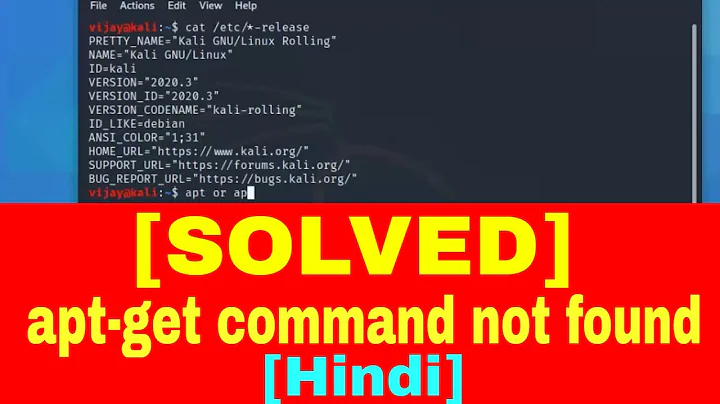Unable to use sudo apt-get <command name> in ubuntu 18.04
Solution 1
You are very likely to have followed the Cloud SDK install instructions to the letter. Some steps are alternative (ie, you do one or the other).
As a result, your /etc/apt/sources.list.d/google-cloud-sdk.list will have a duplicate entry:
deb [signed-by=/usr/share/keyrings/cloud.google.gpg] https://packages.cloud.google.com/apt cloud-sdk main
deb https://packages.cloud.google.com/apt cloud-sdk main
As you can see, both lines are the same except that one specifies a keyring file and the other does not (so it uses the default). There is your conflict.
You shall remove the line containing the 'signed-by' and you would be good to go.
Solution 2
Here is how I fixed it:
Step 1: Remove sudo rm google-cloud-sdk.list
cd /etc/apt/sources.list.d
sudo rm google-cloud-sdk.list
Step 2: Reinstall Google Cloud again
sudo snap remove google-cloud-sdk
sudo apt-get install apt-transport-https ca-certificates gnupg -y
echo "deb [signed-by=/usr/share/keyrings/cloud.google.gpg] https://packages.cloud.google.com/apt cloud-sdk main" | sudo tee -a /etc/apt/sources.list.d/google-cloud-sdk.list
sudo curl https://packages.cloud.google.com/apt/doc/apt-key.gpg | sudo apt-key --keyring /usr/share/keyrings/cloud.google.gpg add -
sudo apt-get update && sudo apt-get install google-cloud-sdk
gcloud init
Related videos on Youtube
Rupesh
I am Rupesh Krishna Jha from IIIT BHUBANESWAR. I am an aspiring FULL STACK WEB DEVELOPER and OPEN SOURCE CONTRIBUTOR.
Updated on September 18, 2022Comments
-
Rupesh over 1 year
When I am trying to use any command like sudo apt-get update then I am getting
E: Conflicting values set for option Signed-By regarding source https://packages.cloud.google.com/apt/ cloud-sdk: /usr/share/keyrings/cloud.google.gpg != E: The list of sources could not be read. E: Conflicting values set for option Signed-By regarding source https://packages.cloud.google.com/apt/ cloud-sdk: /usr/share/keyrings/cloud.google.gpg != E: The list of sources could not be readHere is my
cdto/usr/share/keyrings/rupeshiya@devil:/usr/share/keyrings$ ls ubuntu-archive-keyring.gpg ubuntu-esm-keyring.gpg ubuntu-archive-removed-keys.gpg ubuntu-fips-keyring.gpg ubuntu-cloudimage-keyring.gpg ubuntu-fips-updates-keyring.gpg ubuntu-cloudimage-removed-keys.gpg ubuntu-master-keyring.gpgHere is my contents of file
/etc/apt/sources.list.d/google-cloud-sdk.listrupeshiya@devil:/etc/apt/sources.list.d$ cat google-cloud-sdk.list deb [signed-by=/usr/share/keyrings/cloud.google.gpg] https://packages.cloud.google.com/apt cloud-sdk main deb https://packages.cloud.google.com/apt cloud-sdk main deb [signed-by=/usr/share/keyrings/cloud.google.gpg] http://packages.cloud.google.com/apt cloud-sdk main deb http://packages.cloud.google.com/apt cloud-sdk mainHow can I fix this? I am not a very experienced Ubuntu user but trying to implement things in Ubuntu.
-
 Kulfy almost 5 yearsTry running
Kulfy almost 5 yearsTry runningcurl https://packages.cloud.google.com/apt/doc/apt-key.gpg | sudo apt-key --keyring /usr/share/keyrings/cloud.google.gpg add -(do not remove hyphen) -
Rupesh almost 5 yearsHey @Kulfy tried but still getting same error on sudo apt-get <command name>
-
 WinEunuuchs2Unix almost 5 yearsI take it you were trying to install the Google Cloud SDK and it failed along the way? If so do you have a link to the installation instructions you were following? perhaps they missed something out.
WinEunuuchs2Unix almost 5 yearsI take it you were trying to install the Google Cloud SDK and it failed along the way? If so do you have a link to the installation instructions you were following? perhaps they missed something out. -
Rupesh almost 5 yearsYeah you are wright @WinEunuuchs2Unix, I was trying to install google cloud sdk for ubuntu by following their documentation, here it is cloud.google.com/sdk/docs/quickstart-debian-ubuntu
-
steeldriver almost 5 yearsCan you edit your question to include the contents of file
/etc/apt/sources.list.d/google-cloud-sdk.listplease? -
Rupesh almost 5 yearsHi @steeldriver, Updated question with contents of file
/etc/apt/sources.list.d/google-cloud-sdk.list.Please help to fix this. -
steeldriver almost 5 years@Rupesh thanks - so I wonder if the issue is that you have both a
[signed-by=xxxxx]and a regular unsigned version of the same repositories (hence the messagesxxxxx !=)? I suggest commenting out the unsigned entries (the 2nd and 4th lines).
-
-
Rupesh almost 5 yearsFollowed as per your instruction but now on 5 th step
sudo apt-get updategetting error as givenrupeshiya@devil:/etc/apt/sources.list.d$ sudo apt-get update E: Conflicting values set for option Signed-By regarding source https://packages.cloud.google.com/apt/ cloud-sdk: /usr/share/keyrings/cloud.google.gpg != E: The list of sources could not be read -
 Oleguer almost 5 yearsHmm that's strange... Could you attemp step 1 and then step 5 and make sure google-cloud-sdk.list gets removed from the folder. Lets see if we do this we can at least sudo apt-get update
Oleguer almost 5 yearsHmm that's strange... Could you attemp step 1 and then step 5 and make sure google-cloud-sdk.list gets removed from the folder. Lets see if we do this we can at least sudo apt-get update -
Rupesh almost 5 yearsyes, you are correct. After following step 1 and doing step 5, its working. Thanks a lot man.
-
 Oleguer almost 5 yearsYou're welcome! Could you mark it as solved?
Oleguer almost 5 yearsYou're welcome! Could you mark it as solved? -
marc.fargas about 2 yearsStep 4 is reintroducing the problem again, by creating two sources.list entries for the same repo but with different options (one has signed-by set, the other does not).