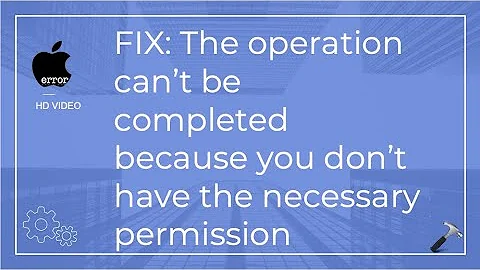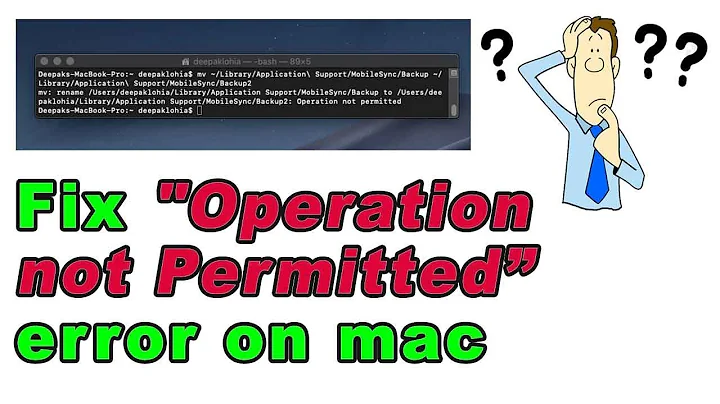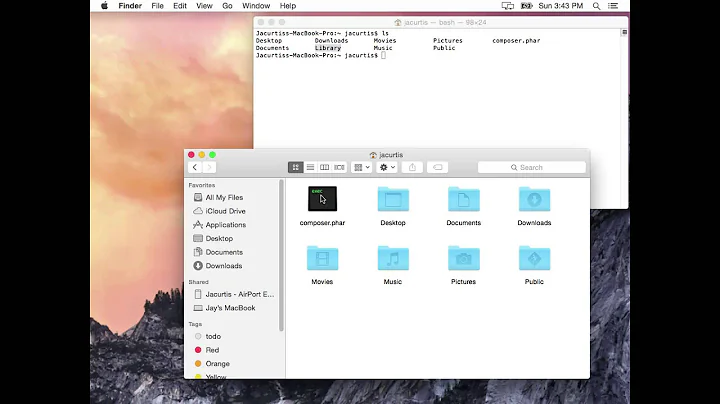Unable to write to /tmp directory in macOS, unable to correct permissions: “Operation not permitted”
Solution 1
- Reboot your Mac into recovery mode
-
Open Utilities menu in the top bar > open Terminal
csrutil disable Reboot
-
Remove the tmp folder
sudo rm -i /tmp sudo rm -i /private/tmp -
Create tmp folder
sudo mkdir /private/tmp sudo chown root:wheel /private/tmp sudo chmod 1777 /private/tmp -
Create the symlink
sudo ln -s /private/tmp /tmp -
Run
repair_packages(you may not need to do this)sudo /usr/libexec/repair_packages --repair --standard-pkgs --volume / -
Reboot back to recovery mode and run
csrutil enable Reboot
Props to Andrew Ferk for figuring out a fix; pulling out your comment as a community wiki answer so it's more readable.
Solution 2
sudo chmod 1777 /private/tmp
Did it for me.
Related videos on Youtube
Hugo Roussaffa
I enjoy talking about Natural Language Processing, AI, IBM Bluemix/Watson, REST, C#, Node.js, System Architecture, Version Control, Multithreading, Unit Testing/TDD, Regular Expressions, Security, Cryptography.
Updated on September 18, 2022Comments
-
 Hugo Roussaffa almost 2 years
Hugo Roussaffa almost 2 yearsmacOS El Capitan (10.11) is unable to install any software updates or install any software because the
/tmpand the/private/tmpfolders don't seem to be writeable.Running this:
sudo /usr/libexec/repair_packages --repair --standard-pkgs --volume /Gives me this error:
unable to set owner and group on "tmp" Error 1 Operation not permitted unable to set permissions on "tmp" Error 1 Operation not permittedIs there a way to manually delete the tmp folders and recreate them? When I tried renaming or deleting
/tmpor/private/tmpI kept getting operation not permitted.sudo chmod 1777also failed in the same way on both/tmpand/private/tmpfoldersDisk Utility says the disk is healthy with no issues detected when running first aid.
Is there any way to redirect the
tmplocation to another writeable folder?-
 Tetsujin over 7 yearsDid you disable SIP first? From Recovery; Terminal
Tetsujin over 7 yearsDid you disable SIP first? From Recovery; Terminalcsrutil disable -
Andrew Ferk over 7 yearsI have the same problem. Followed Tetsujin's advice, restarted in recovery mode, and ran
csrutil disable. After that, I was able to executerepair_packageswith success and was able to access /tmp as usual. However, after going back to recovery mode and executingcsrutil enable, my system is having the same problem. It seems the only way I can gain access to /tmp is by disabling System Integrity Protection. -
Andrew Ferk over 7 yearsI ended up going back to recovery mode and executing
csrutil disable. After a restart, I removed tmp folder:sudo rm /tmp; sudo rm /private/tmp, created tmp foldersudo mkdir /private/tmp; sudo chown root:wheel /private/tmp; sudo chmod 1777 /private/tmp, created the symlink:sudo ln -s /private/tmp /tmp, and ranrepair_pacakgesagain. After going back to recovery mode and runningcsrutil enable, all is working again! However, the permissions of /private/tmp used to bedrwxrwxrwt@and now they aredrwxrwxrwt. I'm unsure what the@is and if this will cause me problems. -
Adam Michalik over 7 years@AndrewFerk: see these posts apple.stackexchange.com/questions/42177/… unix.stackexchange.com/questions/10/what-does-the-mean-in-ls-l for explanation of the
@extended permissions marker -
 Clément about 4 yearsAnother, simpler, solution: apparently,
Clément about 4 yearsAnother, simpler, solution: apparently,sudo mkdir /private/tmpfollowed bysudo chmod +t /private/tmpis enough.
-
-
johngeorgewright over 7 yearsThank you!!! I had spent 3 days pulling my hair out over this. No idea how the permissions got so screwed in the first place, but one day I turned on the mac to a selection of warnings, programs not working and an inability to install anything. This fixed that problem.
-
 fixer1234 over 7 yearsWelcome to Super User. Please don't post an answer to confirm that another answer worked. The site's Q&A format reserves answers for solutions to the question, and each answer should contribute another solution. The way to indicate that an answer was useful is to invest a little time in the site and you will gain sufficient privileges to upvote answers you like.
fixer1234 over 7 yearsWelcome to Super User. Please don't post an answer to confirm that another answer worked. The site's Q&A format reserves answers for solutions to the question, and each answer should contribute another solution. The way to indicate that an answer was useful is to invest a little time in the site and you will gain sufficient privileges to upvote answers you like. -
 Fiksdal over 7 yearsWhy did you make this CW?
Fiksdal over 7 yearsWhy did you make this CW? -
ento over 7 yearsBecause I didn't want to get credit for an answer which I merely converted from someone else's comment
-
 Fiksdal over 7 yearsAlright, cool. BTW, I did not see your comment until now since there was no @Fiksdal.
Fiksdal over 7 yearsAlright, cool. BTW, I did not see your comment until now since there was no @Fiksdal. -
Даниил Пронин over 6 years10.13: sudo: /usr/libexec/repair_packages: command not found
-
duerzd696 over 3 years^This^ is why the accepted answer works, and this solution is much safer! No need to nuke existing directories then recreate them with different permissions.
-
Monkpit about 3 yearsThank you so much. My machine re-enables
csrutilon startup so I couldn't take the steps in the other answer. This answer is a million times more useful. For any potential future googlers - this solved my problem with Cisco AnyConnect saying "failed to determine valid temporary file folder."