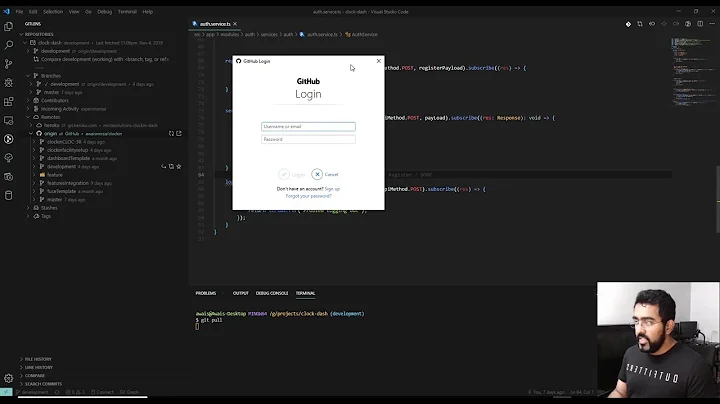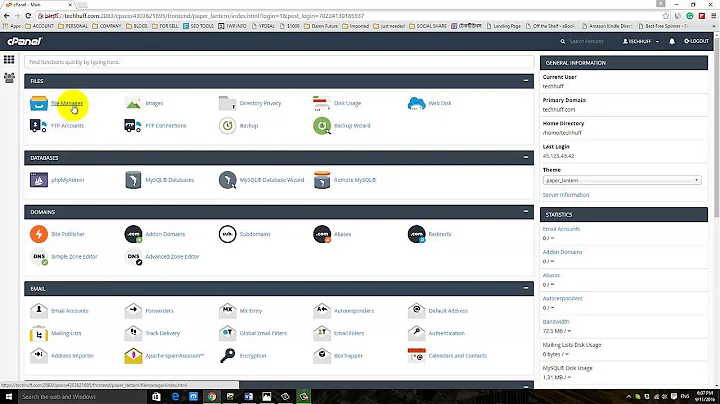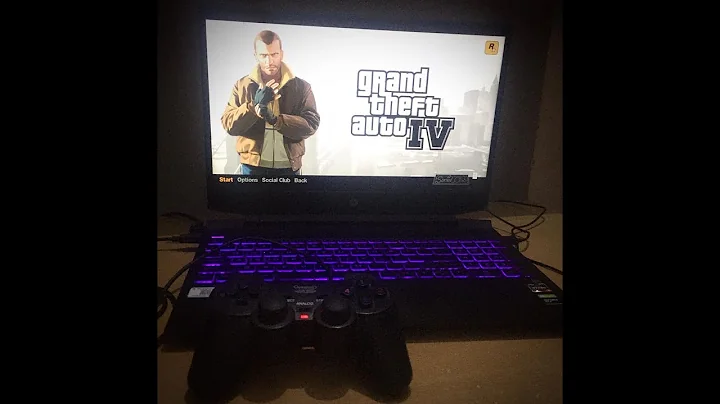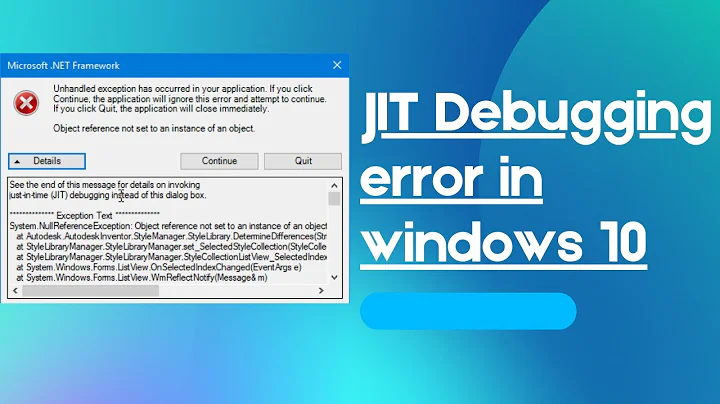Uncaught ErrorException: preg_match_all(): JIT compilation failed: no more memory
Solution 1
If pcre.jit = 0 pcre.jit=0 pcre.jit = Off in php.ini, not worked, try this:
I suppose you installed php 7.3 through homebrew.
If so, create a zzz-myphp.ini in /usr/local/etc/php/7.3/conf.d with the following content:
; My php.ini settings
; Fix for PCRE "JIT compilation failed" error
[Pcre]
pcre.jit=0
If this also doesn't work, uninstall php7.3 and install 7.2 or 7.1
brew uninstall [email protected]
Solution 2
Edit the following file
/usr/local/etc/php/7.3/php.ini
Find and change the pcre.jit variable
pcre.jit=0
If the issue remains
Try restarting your computer.
Related videos on Youtube
Derick Alangi
Software Engineer @Wikimedia & @WikiTeq ✦ Freelancer @Upwork
Updated on June 04, 2022Comments
-
 Derick Alangi almost 2 years
Derick Alangi almost 2 yearsI just upgraded my PHP on macOS from 7.2 to 7.3 and while trying to run
composer updateon a project of mine, I get the error;PHP Fatal error: Uncaught ErrorException: preg_match_all(): JIT compilation failed: no more memoryI've run a few Google searches; it looks like the issue is new, and I couldn't find any working documentation online.
Is this an issue related to PHP 7.3 and Composer? If so, how do I resolve it? Thanks for your help in advance.
-
Ryan Parman over 5 yearsSeems to be. A workaround is to set
pcre.jit = Offin your PHP configuration. -
 Karl Hill over 5 yearsPossible duplicate of Errors Installing Composer on macOS (JIT compilation Failed)
Karl Hill over 5 yearsPossible duplicate of Errors Installing Composer on macOS (JIT compilation Failed)
-
-
 Basavaraj Hadimani almost 5 yearsxSavitar, Please accept the answer, if you find it as the best among others.
Basavaraj Hadimani almost 5 yearsxSavitar, Please accept the answer, if you find it as the best among others. -
AVProgrammer almost 5 years"I suppose you installed php 7.3 through homebrew." Why yes, yes I did. Going to follow your advice without even reading the commands! Thanks.
-
 Basavaraj Hadimani almost 5 yearsGood that this answer helped you
Basavaraj Hadimani almost 5 yearsGood that this answer helped you -
 Richard Tyler Miles over 4 yearsI'm glad I didn't have to reboot this time.
Richard Tyler Miles over 4 yearsI'm glad I didn't have to reboot this time.



![How to fix PHP. INI Fatal Memory Error [Step by Step] ☑️](https://i.ytimg.com/vi/KnLhPJo8hGY/hq720.jpg?sqp=-oaymwEcCNAFEJQDSFXyq4qpAw4IARUAAIhCGAFwAcABBg==&rs=AOn4CLD_4VtgH5_87Yz8K8HAcAxS33Pcfg)