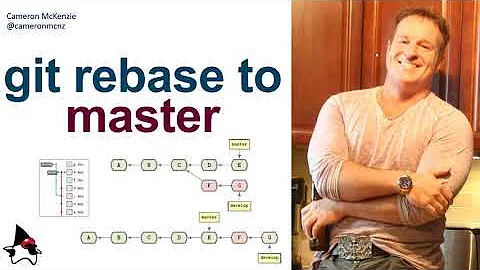Undo a git rerere resolution that was done in a rebase
To simply remove all previous rerere resolutions, run rm -rf .git/rr-cache to remove the cache.
For a specific merge, you can tell rerere to forget the recorded resolution by re-executing the merge and allowing rerere to apply its recorded resolution in the work tree.
You can check out a' and then do a git merge b to get back into that situation (you'll probably be in a checkout of a detached head since you specified the commit hash of a', so be aware that you're not on a branch).
Then use git rerere forget FILE-WITH-BAD-MERGE where to specify the file whose recorded conflict resolution should be forgetten.
forget <pathspec>
Reset the conflict resolutions which rerere has recorded for the current conflict in .
(From the Git documentation for git-rerere.)
Related videos on Youtube
kevinmm
Updated on October 11, 2022Comments
-
kevinmm over 1 year
Okay, so I really like the
git rererecommand, although I haven't really used it that much other than letting it auto-magically record my conflicts and resolve them for me. However, I did mess up one of my conflict resolutions during quite a large rebase (rebasing a really stale feature branch with the latest release).feature -> a - b - c - d release -> e - f - g - h rebase/feature -> e - f - g - h . ` a' - b' - c' - d'So, say for instance that
b'has an incorrect merge (thanks to me!), and I want to re-record that. How would I do it? I've seen thegit checkout --conflictoption, mentioned in Rerere Your Boat, but I'm not too clear on how that works and if it applies here. Maybe I have to checkout the merge conflict state and rungit rerereonce I correctly resolve this conflict?Normally, I would just commit to the tip of the rebase branch, but it is a throw away. I'm just trying to handle conflicts ahead of time, so that when I sync up with that feature team, we minimize the time it takes. Make sense?
-
 tomekwi about 8 yearsWhoever wants to forget all
tomekwi about 8 yearsWhoever wants to forget allgit rerereresolutions, the comment by @JánSáreník under stackoverflow.com/a/21635422/2816199 can be of tremendous help.
-
-
Ján Sáreník over 8 yearsYou can also do
rm -rf .git/rr-cacheto clean rr cache completely. -
Dennis almost 8 years^^ this helped while
rerere forgetdid not do it for me -
Bluu over 7 yearsThe original author was confused by
git checkout --conflict. However, if you're in the middle of the rebase and don't want to start over, that option is on the right track. There is a more familiar option,-m. You can dogit checkout -m FILE-WITH-BAD-MERGEto restore the file's more familiar, default conflict markers. As if you didn't have rerere's resolution applied in the first place. -
imz -- Ivan Zakharyaschev about 7 years
git checkout -mand--conflictdoes not always produce a file with conflict markers (as I've just seen): if it succeeds merging the two variants, it shows no conflicts, although the result may be unwanted (from your point of view). Not sure whethergit rerererecords anything at all for such files, so you might not need to forget anything, because the unwanted results comes from another mechanism. -
solstice333 almost 4 yearsis
git rerere forget <pathspec>meant to be used within or outside merge context? I'm getting a no-op outside of merge context and an "error: no remembered resolution for <pathspec>" within merge context. I'm positive there is a remembered resolution for it, b.c. at the start of the merge, it applied recorded resolutions. -
gitaarik over 3 yearsIt works a bit confusing, because you first have to do the merge, and the (bad) recorded pre-image will be applied. THEN you have to do remove the recorded pre-image with
git rerere forget <file>. Then you shouldgit reset --hard origin/<branch>to again do the merge from there, and only then you get the original conflict again and you can correct the resolve.
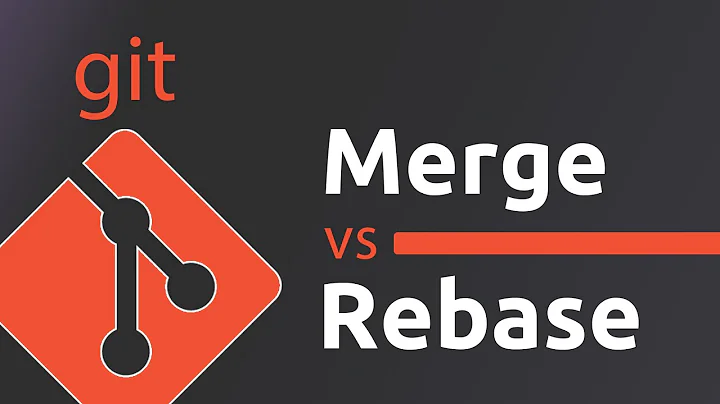


![What is Git Rebase? [Intermediate Git Tutorial]](https://i.ytimg.com/vi/_UZEXUrj-Ds/hq720.jpg?sqp=-oaymwEcCNAFEJQDSFXyq4qpAw4IARUAAIhCGAFwAcABBg==&rs=AOn4CLA5E-HfYoyDR5VCxwNdY91Sp8aTdw)