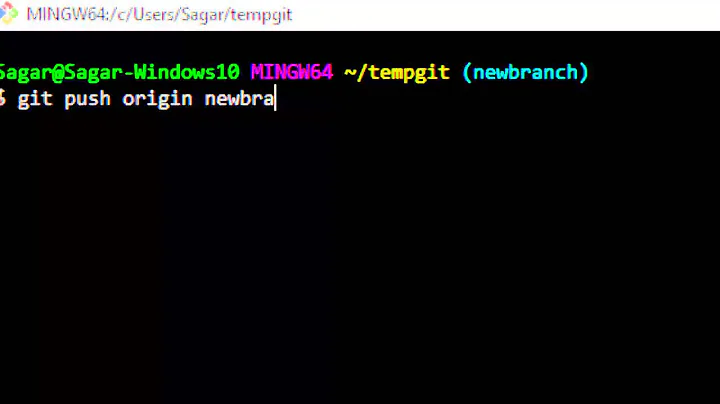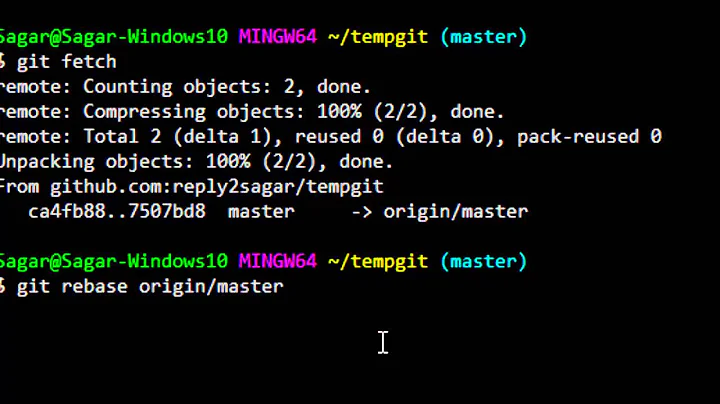Rebasing local Git branch before push to remote
After creating your "new_feature" branch the you will have a state like
o <master> <origin/master> <new_feature> most recent commit
|
...
Then, after commiting your changes to your local branch your repository will look like
o <new_feature> your last commit
|
o your first commit
|
o <master> <origin/master> most recent commit
|
...
Doing a
git pull --rebase origin master
, as Cupcake suggests, you will end with
o <new_feature> your last commit
|
o your first commit
|
o <origin/master> something meanwhile commited on remote master
|
o <master> most recent commit
|
...
your changes rebased on top of "origin/master". These are not your original commits but commits changed to fit on the "new" "origin/master".
Doing rebase you can get merge conflicts, because changes made on remote master may conflict with your changes.
But because "new_feature" is now "on top of" "origin/master" you can do a push to the remote master.
This will also move the tag "origin/master" to the level of "new_feature". If you also want to have your local "master" on track, you have then to check it out and do a merge with "origin/master".
Related videos on Youtube
Comments
-
script_kiddie over 1 year
Remotes: origin
$ git branch * master $ git checkout -b "new_feature"Now I do couple of commits on "new_feature" branch and want to push it to origin after updating it.
$ git branch master * new _feature $ git pull --rebase origin new_feature $ git push origin new_featureIs this the correct way to update the local branch before pushing to remote?